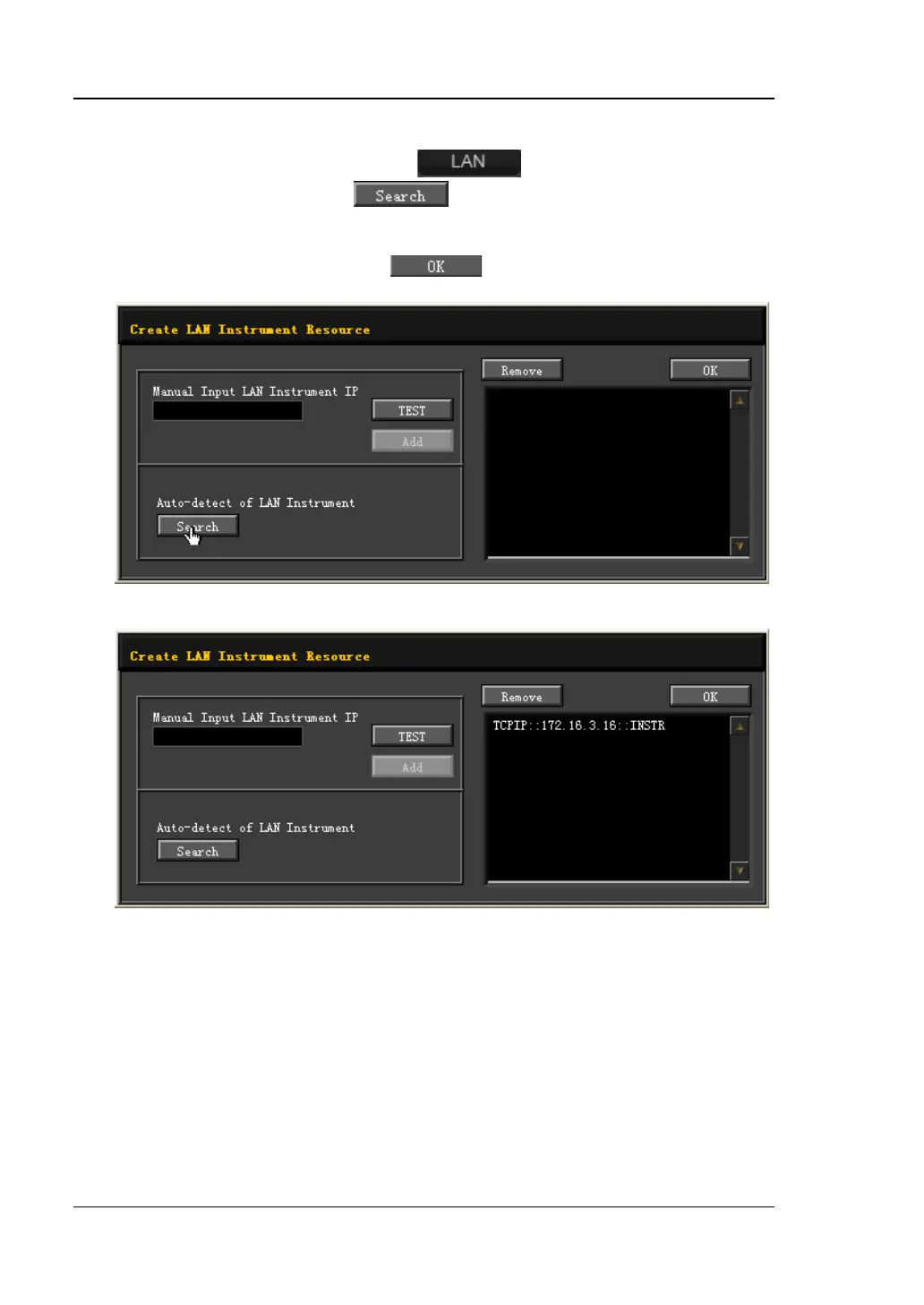RIGOL Chapter 3 Remote Control
3-6 DP800 User’s Guide
3. Search device resource
Start up the Ultra Sigma and click
. The window as shown in
figure (a) is displayed. Click
and the software searches for the
instrument resources currently connected to the LAN and the resources found
are displayed at the right of the window as shown in figure (b). Select the
desired resource name and click
to add it.
(a)
(b)
