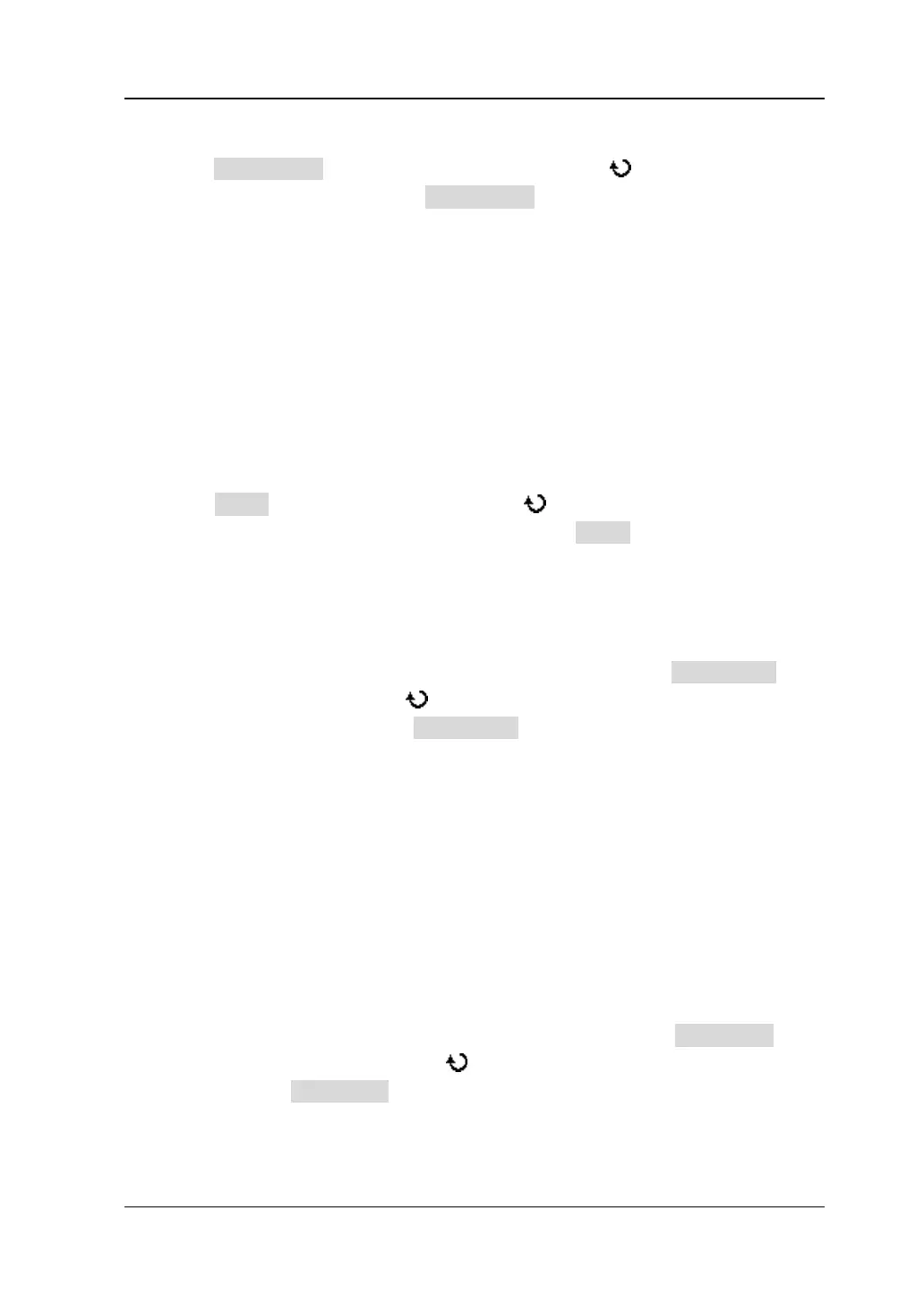Chapter 5 Trigger RIGOL
DS4000E User’s Guide 5-39
2. Specify the signal type
Press Signal Type and turn the multi-function knob to select the desired
signal type. You can also press Signal Type continuously to switch the current
signal type.
Rx: the receiving signal from the CAN signal line.
Tx: the transmitting signal from the CAN signal line.
CAN_H: the actual CAN_H bus signal.
CAN_L: the actual CAN_L bus signal.
Differential: the CAN differential bus signal connected to the channel via the
differential probe. Connect the probe’s positive lead to the CAN_H bus
signal and connect the probe’s negative lead to the CAN_L bus signal.
3. Set the trigger condition
Press When, turn the multi-function knob to select the desired trigger
condition and press the knob. You can also press When continuously to switch
the current trigger condition.
(1) SOF: trigger on the start of the frame.
(2) EOF: trigger on the end of the frame.
(3) Frame Type: trigger on the frame of the specified type.
When the trigger condition is set to “Frame Type”, press FrameType; turn
the multi-function knob
to select the desired frame type and press the
knob. You can also press FrameType continuously to switch the current
frame type. The frame types available include “Data”, “Remote”, “Error” and
“OverLoad”.
Data: trigger on the data frame with specified ID and data. Please set
the frame ID and the data referring to "Set the frame ID" and "Set
the data".
Remote: trigger on the remote frame with specified ID. Please set the
frame ID referring to "Set the frame ID".
Error: trigger on the error frame.
OverLoad: trigger on the overload frame.
(4) Frame Error: trigger on the error frame of the specified type.
When the trigger condition is set to “Frame Error”, press Error Type and
turn the multi-function knob
to select the desired error type. You can
also press Error Type continuously to switch the current error type. The
error types available include “Bit Fill”, “Answer Error”, “Check Error”,
“Format Error” and “Random Error”.