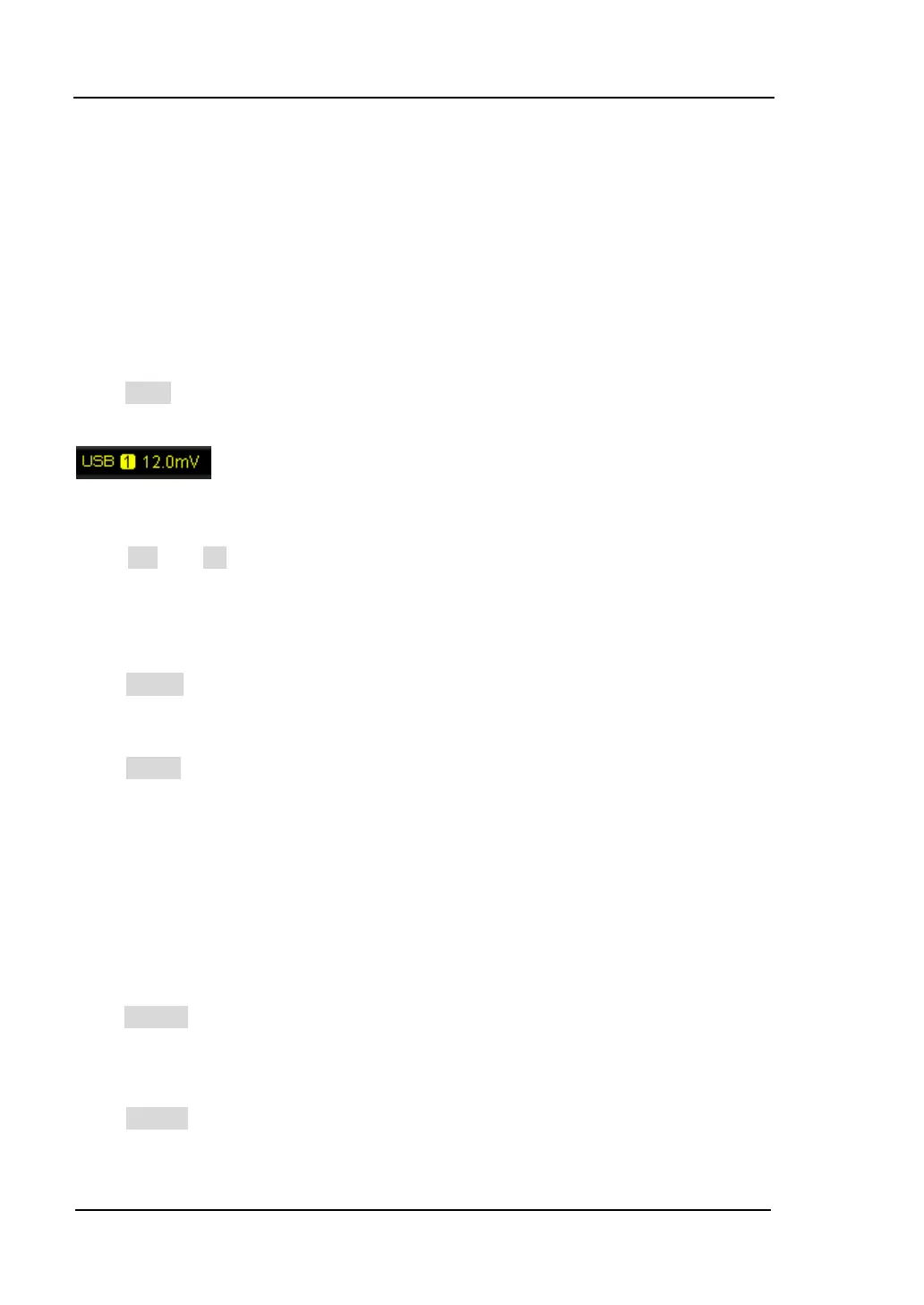RIGOL
DS6000 User’s Guide
USB Trigger
Trigger on the SOP, EOP, RC, Suspended and Exit Suspended of the data packet on
the differential USB data cable (D+ and D-). This trigger supports USB Low Speed
and Full Speed.
Trigger Type:
Press Type to select “USB”. At this point, the trigger setting information as shown in
the figure below is displayed at the upper right corner of the screen.
Source Selection:
Press D+ and D- to specify data sources for D+ and D- data cables respectively.
CH1-CH4 can be selected as the Trigger Source. The current trigger source is
displayed at the upper right corner of the screen.
Signal Speed:
Press Speed to select “Low Speed” (1.5 Mb/s) or “Full Speed” (12 Mb/s).
Trigger Condition:
Press When to select the desired trigger condition.
SOP: trigger at the sync bit at the beginning of the data packet (SOP).
EOP: trigger at the end of the SEO portion of the data packet (EOP).
RC: trigger when SEO is greater than 10 ms.
Suspended: trigger when the idle time of the bus is greater than 3 ms.
ExitSuspended: trigger when the bus exits from idle state for more than 10
ms.
Trigger Mode:
Press Sweep to select the Trigger Mode (page 5-3) under this trigger type as auto,
normal or single. The corresponding status light of the current trigger mode turns on.
Trigger Setting:
Press Set Up to set the trigger parameter (trigger holdoff) under this trigger type.
