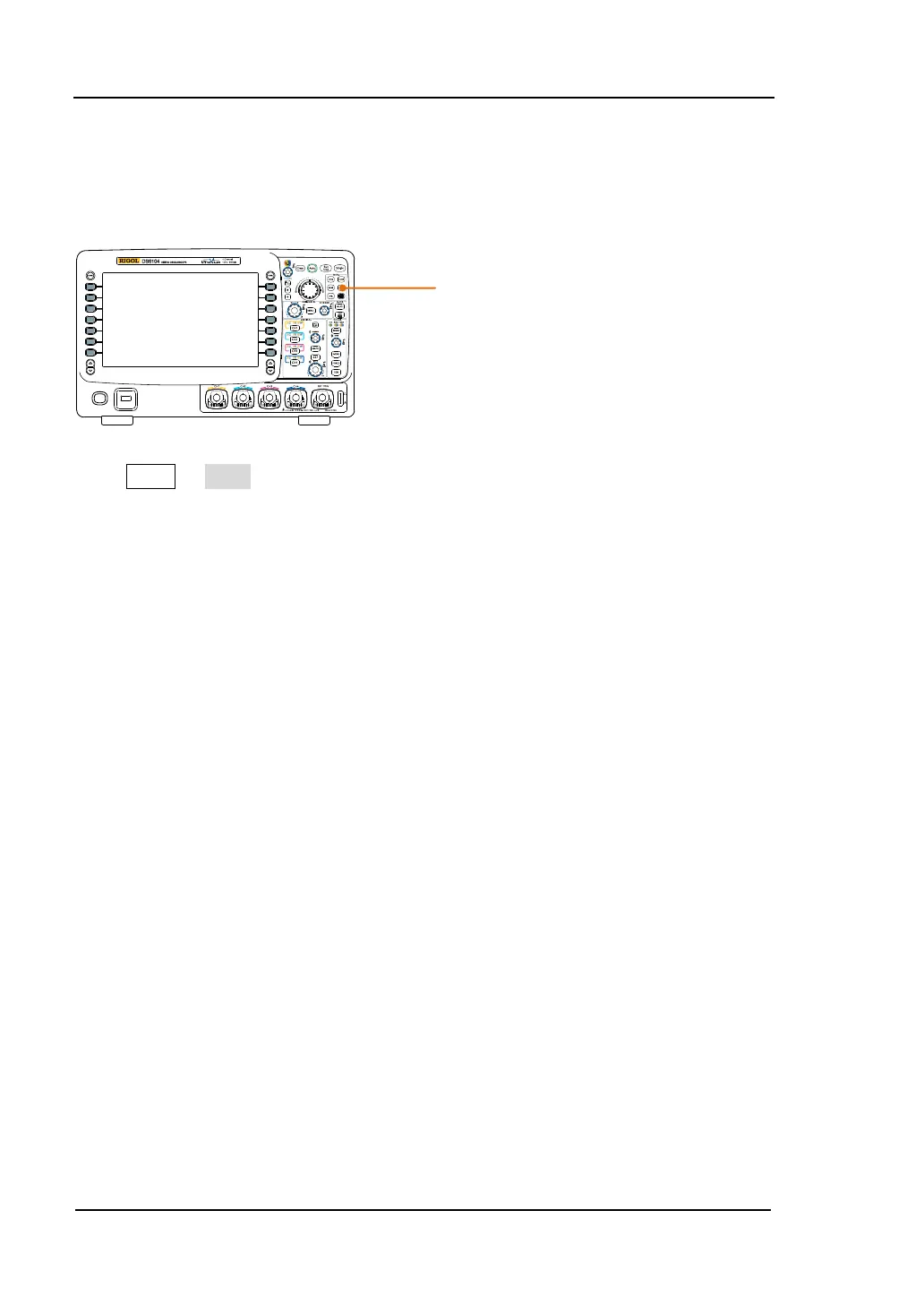RIGOL
DS6000 User’s Guide
To Select the Display Type
Press DISP Type to set the waveform display mode to “Vectors” or “Dots”.
Vectors: the sample points are displayed in connecting line mode. Normally, this
mode can provide the most vivid waveform to view the steep edge of the
waveform (e.g. square waveform).
Dots: display the sample points directly. You can directly view each sample point
and use the cursor to measure the X and Y values of the sample point.
