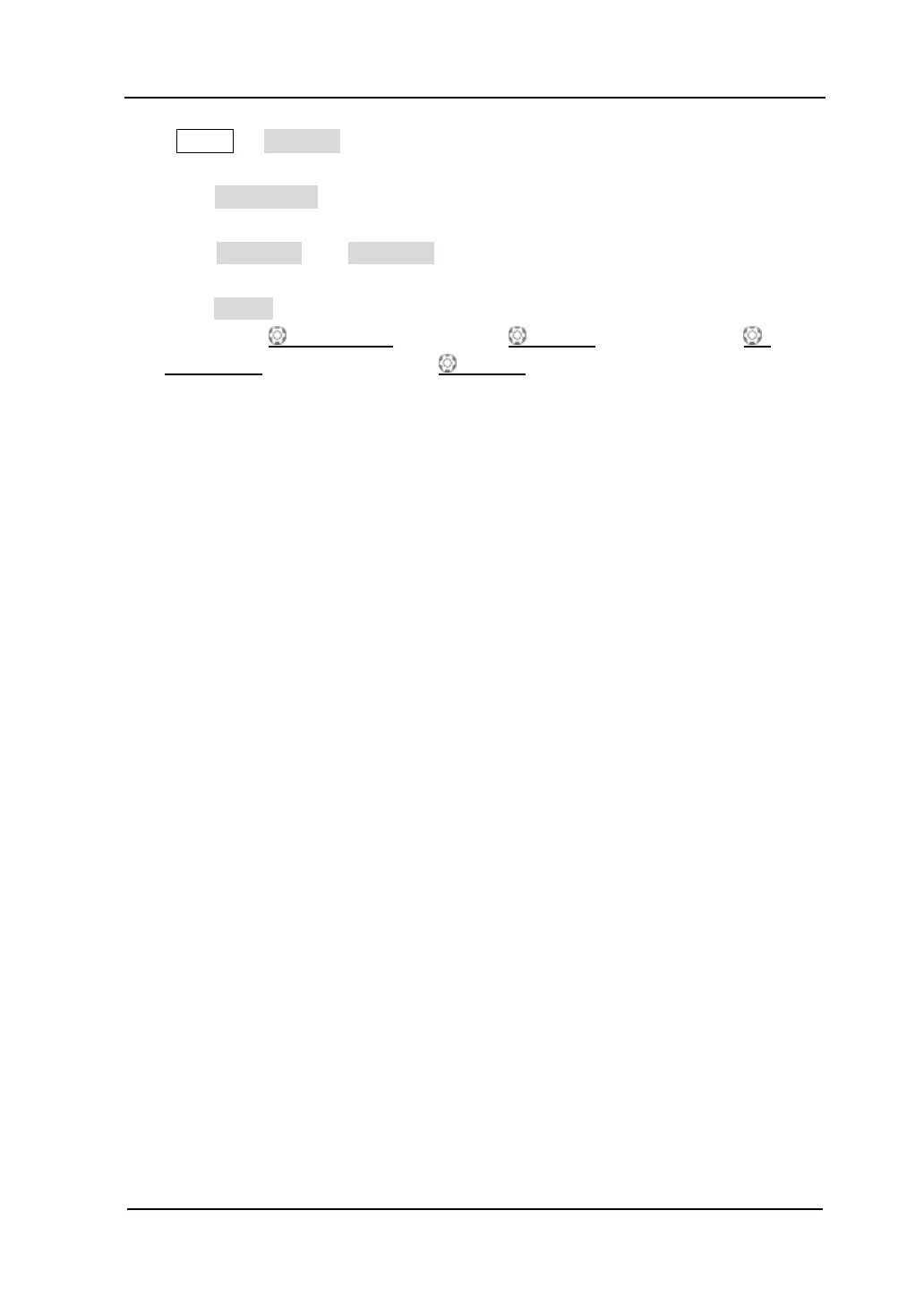RIGOL
DS6000 User’s Guide
Press MATH Operate to select “Logic”:
Press Expression to select the desired operation expression and the default is
AND.
Press Source A and Source B to select the desired channels. The channels
available are CH1, CH2, CH3 and CH4.
Press Invert to turn the invert display of the operation results on or off.
VERTICAL POSITION, VERTICAL SCALE, HORIZONTAL
POSITION and HORIZONTAL SCALE can also be used to adjust the
display of the operation results.
