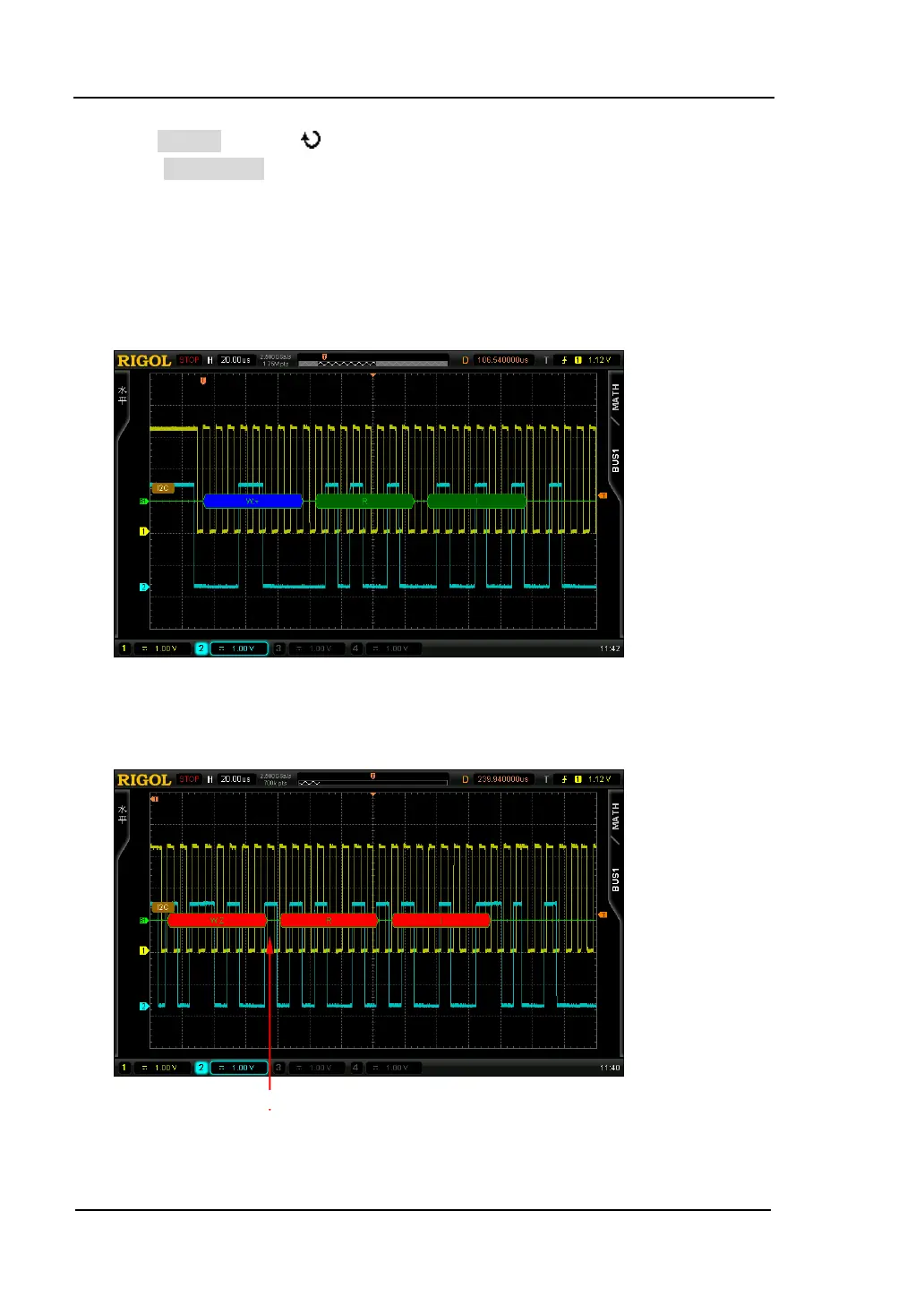RIGOL
DS6000 User’s Guide
Press Offset and use to adjust the vertical display position of the bus.
Press BusStatus to turn the bus display on or off.
4. Error Expressions during Decoding
In I2C bus, the front part of each frame of data contains the address information
and blue patches are used to represent address ID. In the ID, “W” is used to
represent writing address and “R” is used to represent reading address.
When the ACK (ACKnowledge Character) is not met, the data block is filled with
red patches.
