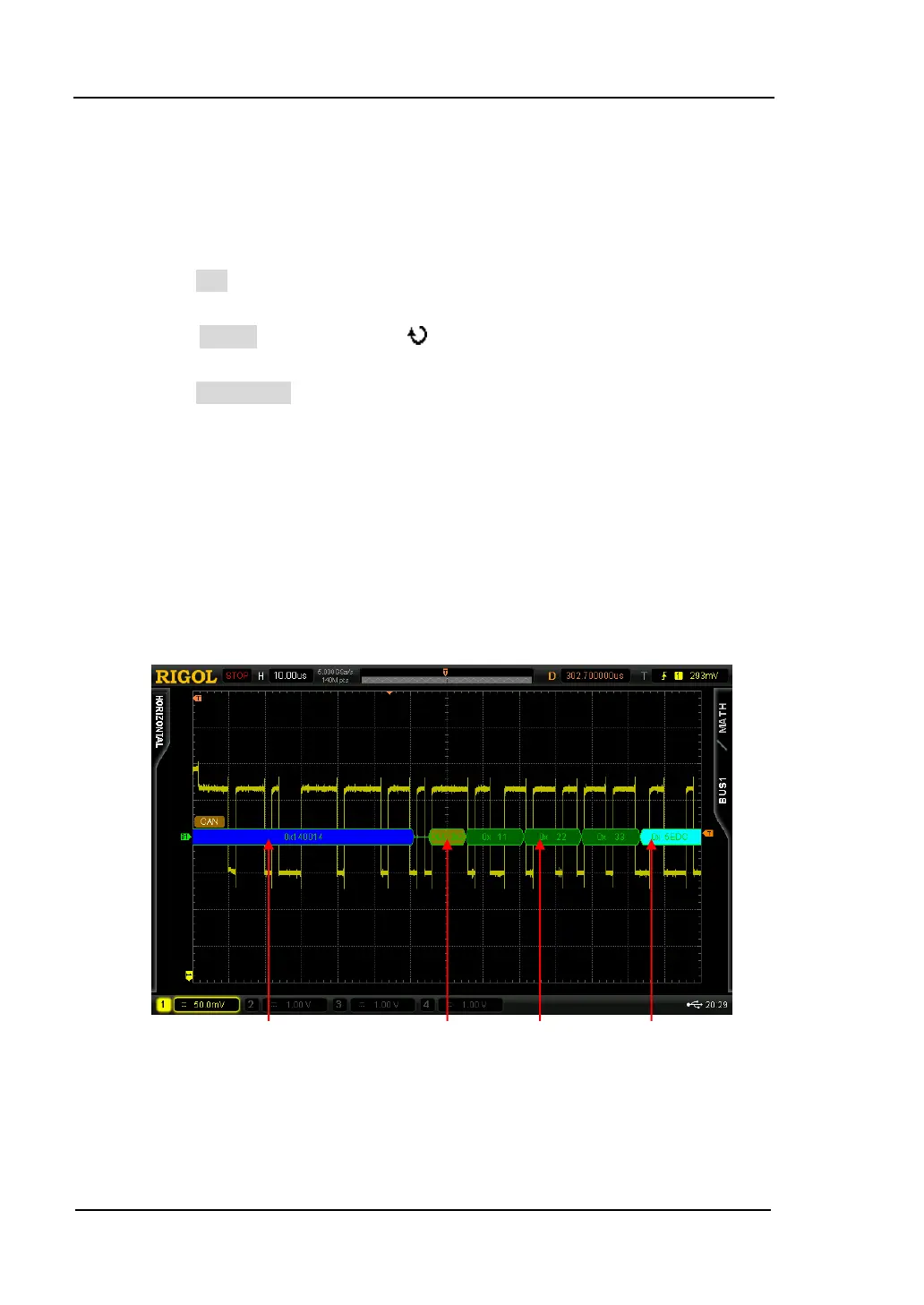RIGOL
DS6000 User’s Guide
5. Threshold
Refer to the introduction in Parallel Decoding.
6. Display-related Setting
Press the Ary softkey and set the bus display format to Hex, Decimal, Binary or
ASCII.
Press the Offset softkey and use to adjust the vertical display position of
the bus.
Press the BusStatus softkey to enable or disable bus display.
7. Interpreting Decoded CAN Data
Frame ID: appears in hex digits in blue.
Data Length code (DLC): appears in chartreuse patch.
Data Frame: appears in green patches and in red patches if data frame is
lost.
Cyclic Redundancy Check (CRC): appears in blue patch when valid and in
red patch to indicate that error may occur.
Address ID Data Length Data CRC
