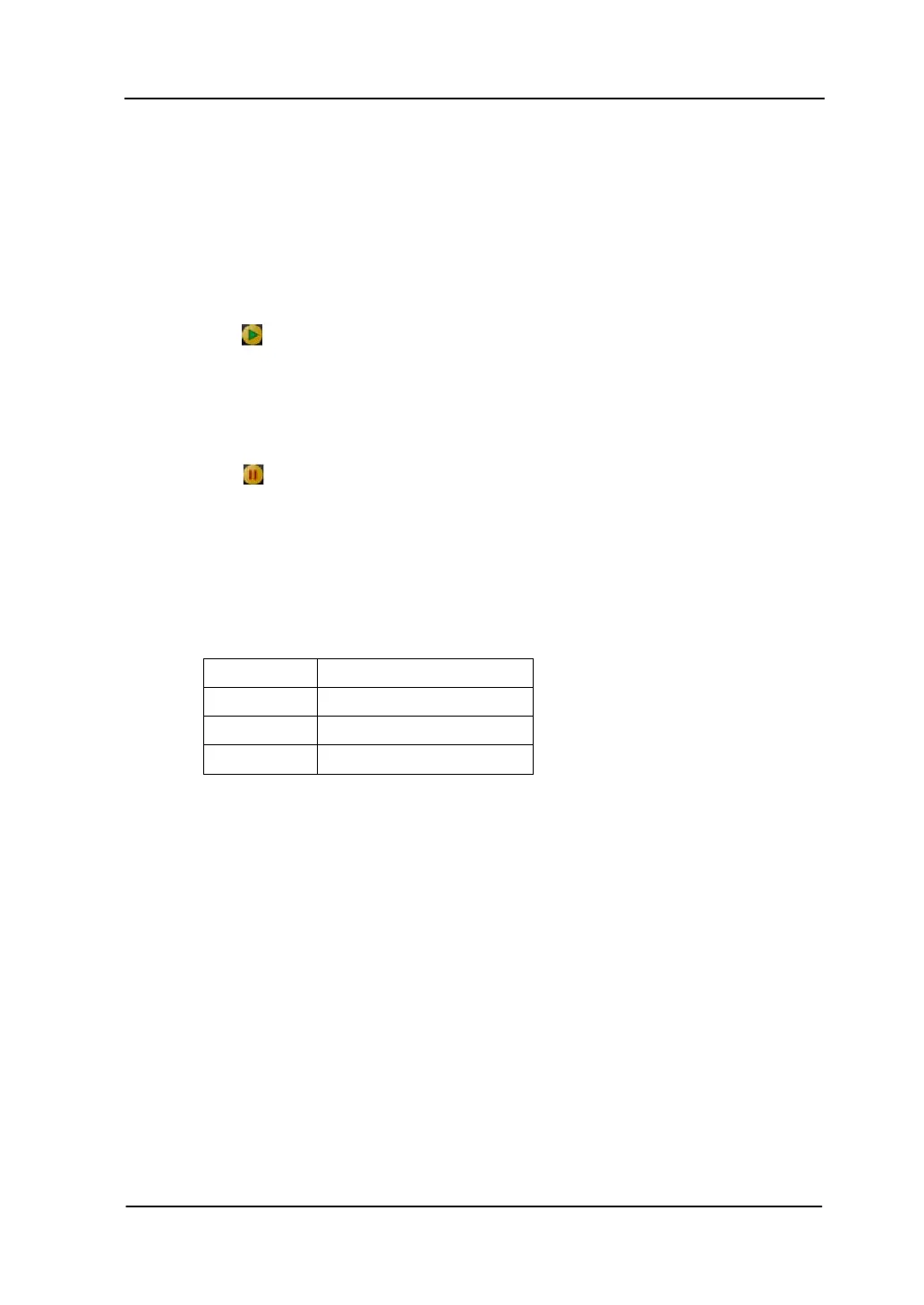Chapter 2 Front Panel Operation RIGOL
User’s Guide for DSA800/E Series
each time will be compared with the previously captured signal, the greater
value of which will be displayed as the max hold trace. The max hold trace is
displayed in pink and the real time trace is displayed in yellow.
3. Pass/Fail
Enable or disable the pass/fail function. Before enabling the pass/fail function,
edit the amplitude limits referring to the introduction below.
On:
is displayed in the test result display window. If the amplitudes of
the six peaks are within the amplitude limit range, the instrument passes
the test and the test result display window shows "P" (green) and "Pass".
If else, the test fails and the test result display window shows "F" (red)
and "Fail".
Off:
is displayed in the test result display window. The test result
display window shows "
- -
" and "---".
4. Limit Edit
Set the amplitude limit range of each peaks in the pass/fail test.
Signal: select the signal to be modified. The signal and the corresponding
peaks are shown in the table below.
1 Peak 1 and Peak 2
2 Peak 3 and Peak 4
3 Peak 5 and Peak 6
Ampt Up: set the amplitude upper limit.
Ampt Down: set the amplitude lower limit.
5. Mark Line1
Turn Marker1 on or off. When Marker1 is turned on, a blue vertical line is
displayed in the basic measurement window. In addition, the frequency at
Marker1 is displayed in this menu or you can set the frequency at Marker1 via
this menu. You can use the numeric keys, knob or direction keys to modify this
parameter.
6. Mark Line2
Turn Marker2 on or off. When Marker2 is turned on, a red vertical line is
displayed in the basic measurement window. In addition, the frequency at
Marker2 is displayed in this menu or you can set the frequency at Marker2 via
