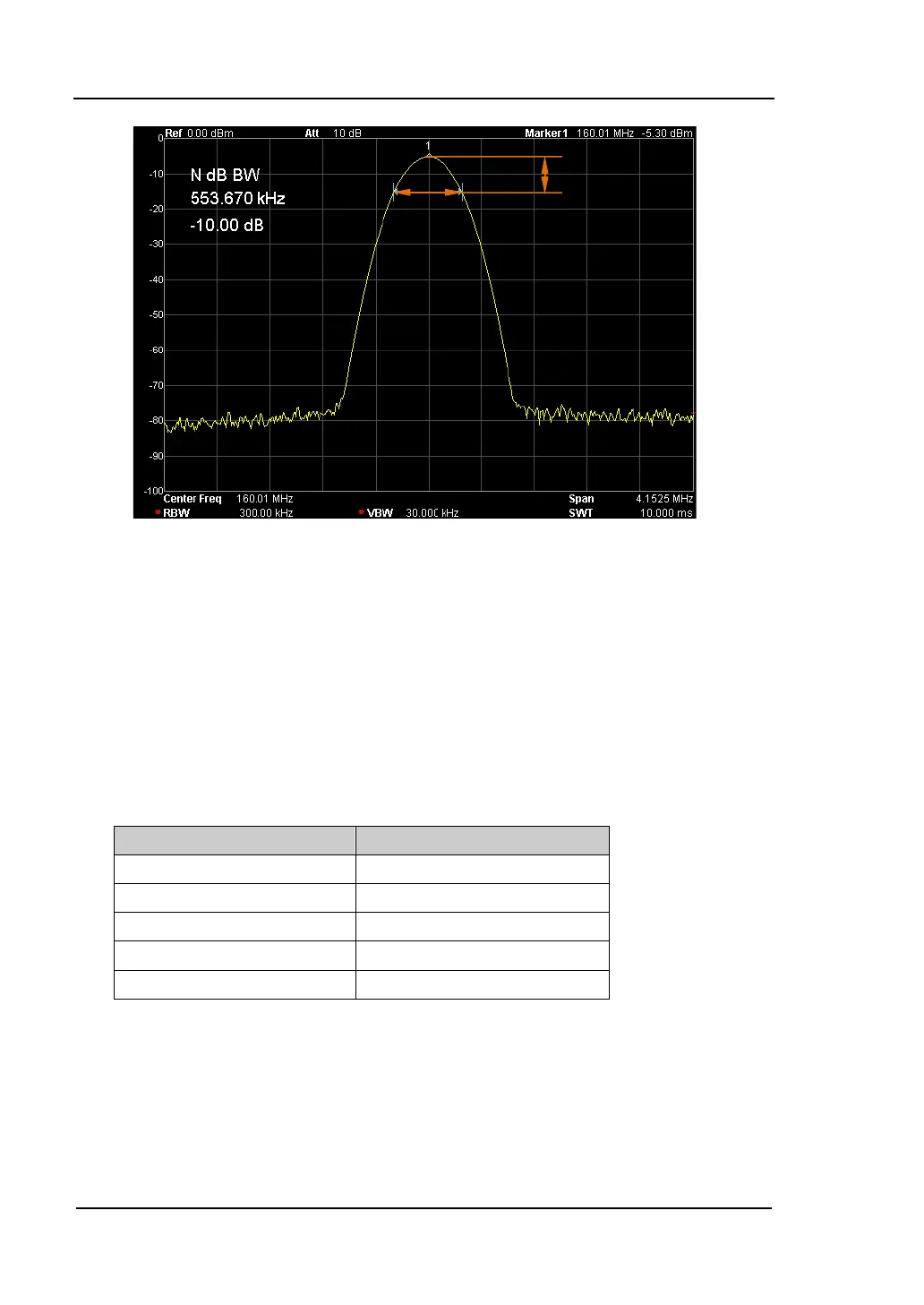RIGOL Chapter 2 Front Panel Operation
User’s Guide for DSA800/E Series
Figure 2-25 N dB BW measurement
Key Points:
When the measurement starts, the analyzer will search for the two points
which are located at both sides of the current point with N dB fall or rise in
amplitude and display the frequency difference between the two points in the
active function area. "----" would be displayed if the search fails.
You can use the numeric keys, knob or direction keys to modify the value of N,
for more details please refer to “Parameter Setting”.
Table 2-58 N dB BW parameter settings
Parameter Explanation
Default -3 dB
Range -100 dB to 100 dB
dB
0.1 dB
Direction Key Step 1 dB
Function Off
Turn off the noise marker enabled or N dB BW measurement, but not the marker
itself.
N dB
Bandwidth