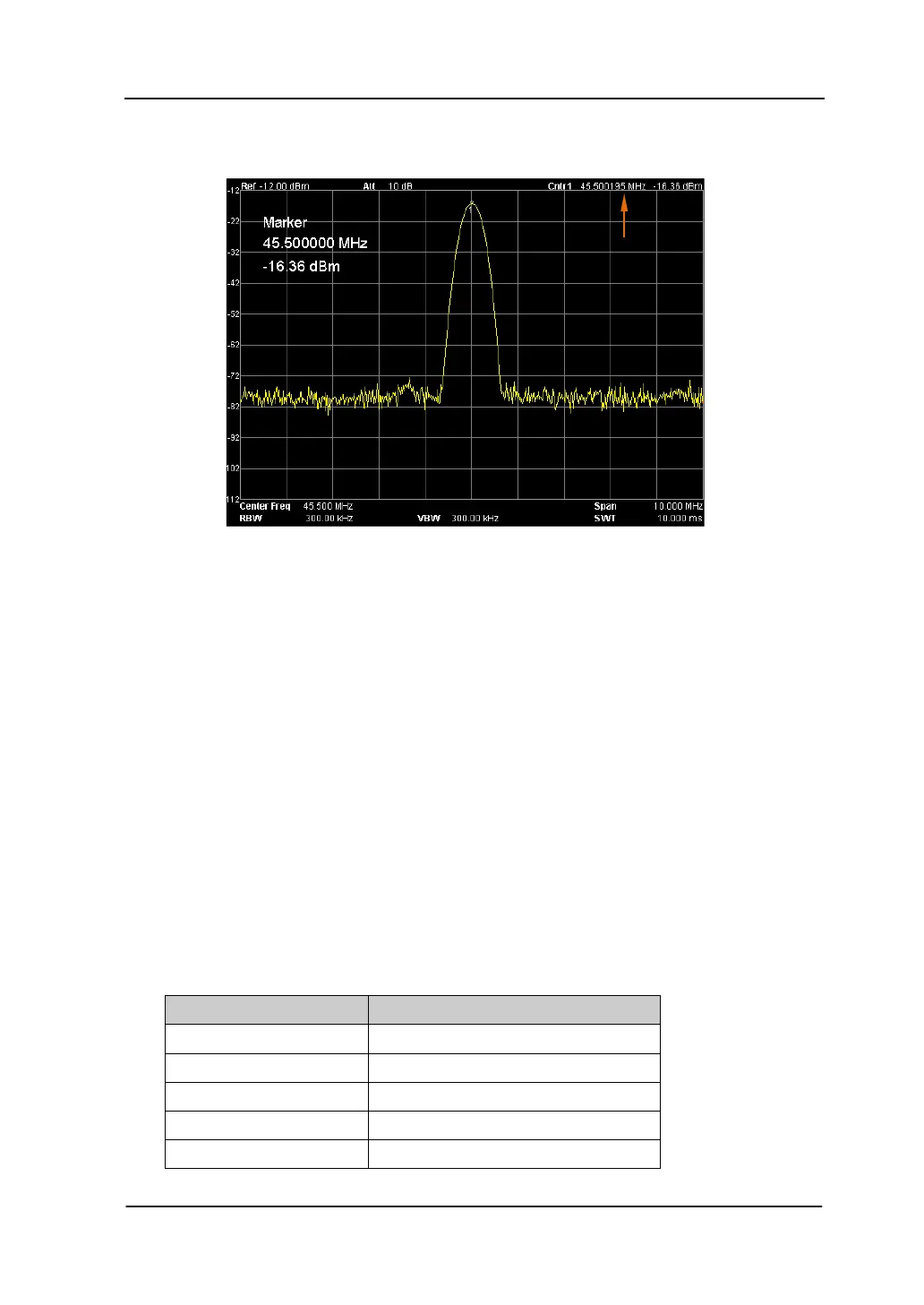Chapter 2 Front Panel Operation RIGOL
User’s Guide for DSA800/E Series
Freq Count
Figure 2-26 Frequency Counter Measurement
1. State
Turn on or off the frequency counter.
Key Points:
If no active marker currently exists, turning on the frequency counter will
open a Normal marker automatically.
The frequency readout is more accurate when the frequency counter is
enabled.
The frequency counter measures the frequency near the center
frequency in Zero span mode.
2. Resolution
Set the resolution of the frequency counter manually or automatically. The
available resolutions are 1 Hz, 10 Hz, 100 Hz, 1 kHz, 10 kHz and 100 kHz.
Table 2-59 Resolution of frequency counter
Parameter Explanation
Default 1 kHz
Range 1 Hz to 100 kHz
Unit GHz, MHz, kHz, Hz
Knob Step 10 times
Direction Key Step 10 times
Counter Readings