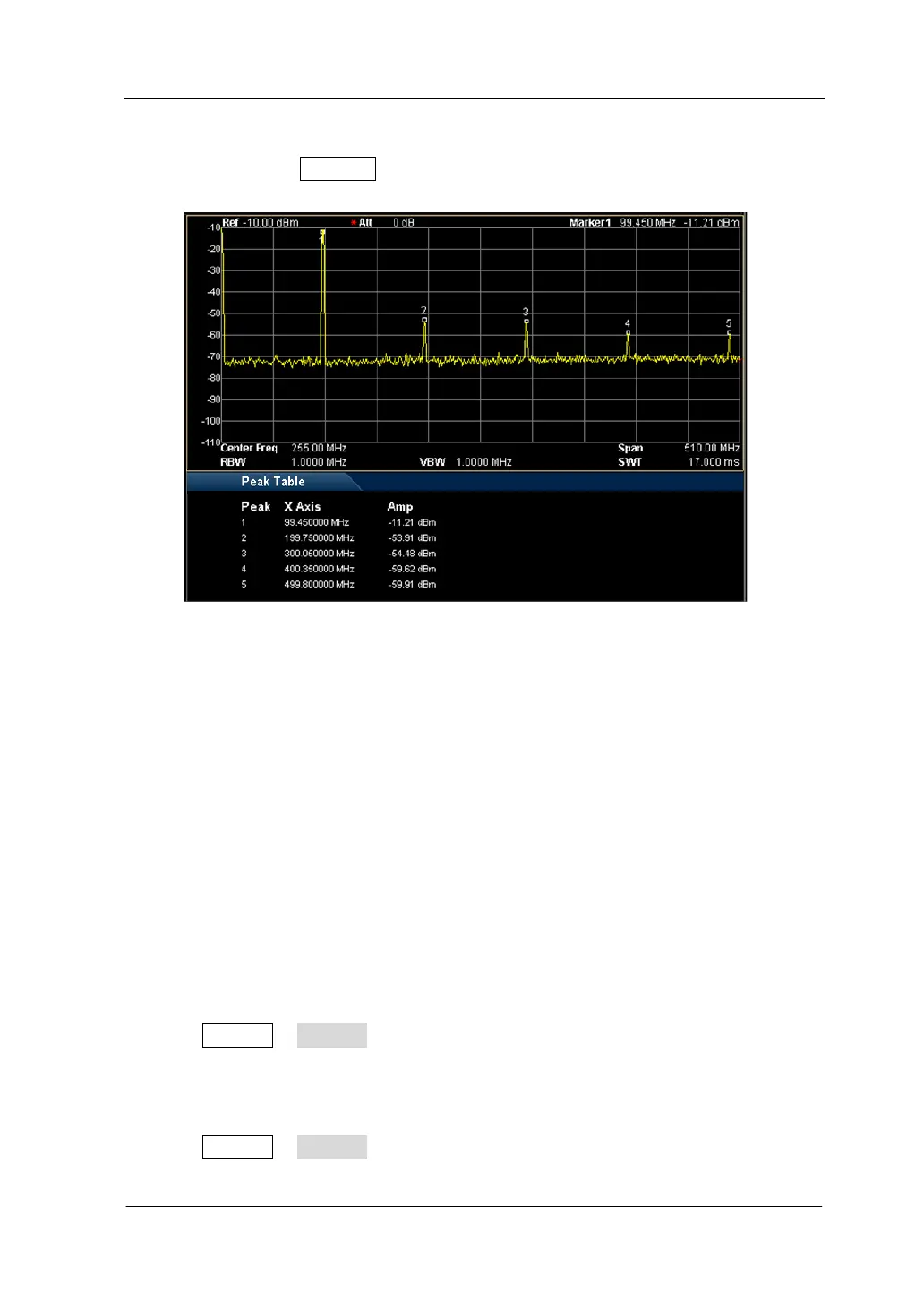Chapter 2 Front Panel Operation RIGOL
User’s Guide for DSA800/E Series
The peak table currently opened can be stored in external memory and be recalled
when needed. Press Storage to save the peak table according to the method
introduced in “Storage”.
Figure 2-27 Peak Table
1. State
Turn on or off the peak table and the default is Off.
2. Peak Sort
Select a rule for peak sorting and the default is frequency ascending.
3. Pk Readout
Set the peak display condition to Normal, >DL or <DL.
Normal
Display the first ten qualified peaks in the table.
>DL
Display the first ten peaks that not only meet the peak search conditions
but also have amplitudes greater than the specified display line (set in
System Display) in the table.
<DL
Display the first ten peaks that not only meet the peak search conditions
but also have amplitudes lower than the specified display line (set in
System Display) in the table.
