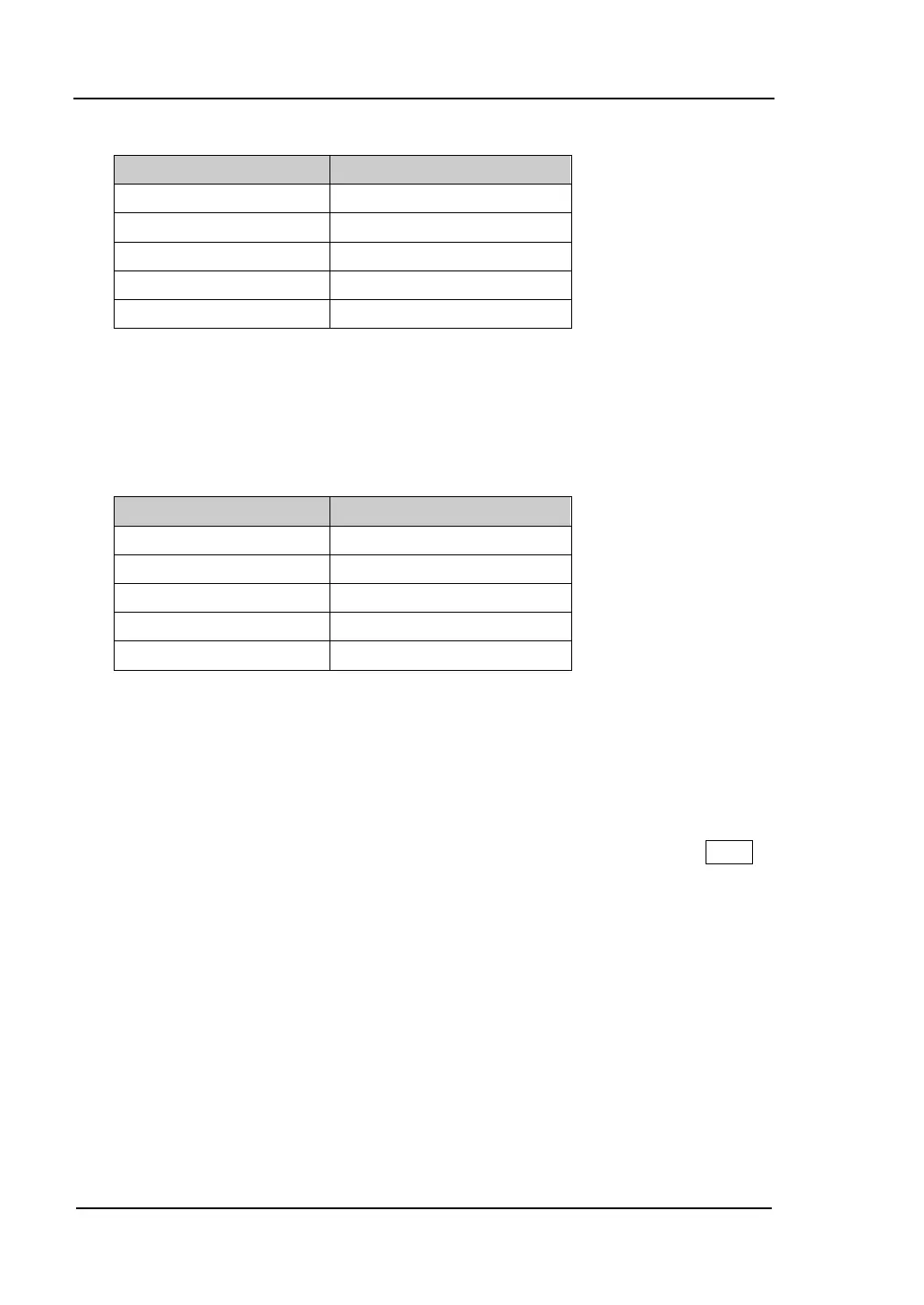RIGOL Chapter 2 Front Panel Operation
User’s Guide for DSA800/E Series
Table 2-60 PK Excursn
Parameter Explanation
Default 10 dB
Range 0 dB to 200 dB
Unit dB
Knob Step 1 dB
Direction Key Step 1 dB
2. PK Thresh
Assign a minimum for the peak amplitude. Peaks whose amplitudes are
greater than the specified peak threshold are treated as real peaks.
Table 2-61 PK Thresh
-90 dBm
-200 dBm to 0 dBm
Unit dBm, -dBm, mV, uV
Knob Step 1 dBm
Direction Key Step 1 dBm
3. Peak Search
Set the peak search condition. The available options are Maximum and Para.
If Max is selected, the system searches for the maximum on the trace.
If Para is selected, the system searches for the peak that meets the
parameter condition on the trace.
Note: This setting applies only to the peak search executed by pressing Peak
at the front panel; while other searches such as Next Peak, Peak Right, Peak
Left and Min Search are all based on the Para.
Peak Table
Open the peak table (in the lower window) which lists the peaks (with frequency
and amplitude) that meet the peak search condition. Up to 10 peaks can be
displayed in the table.