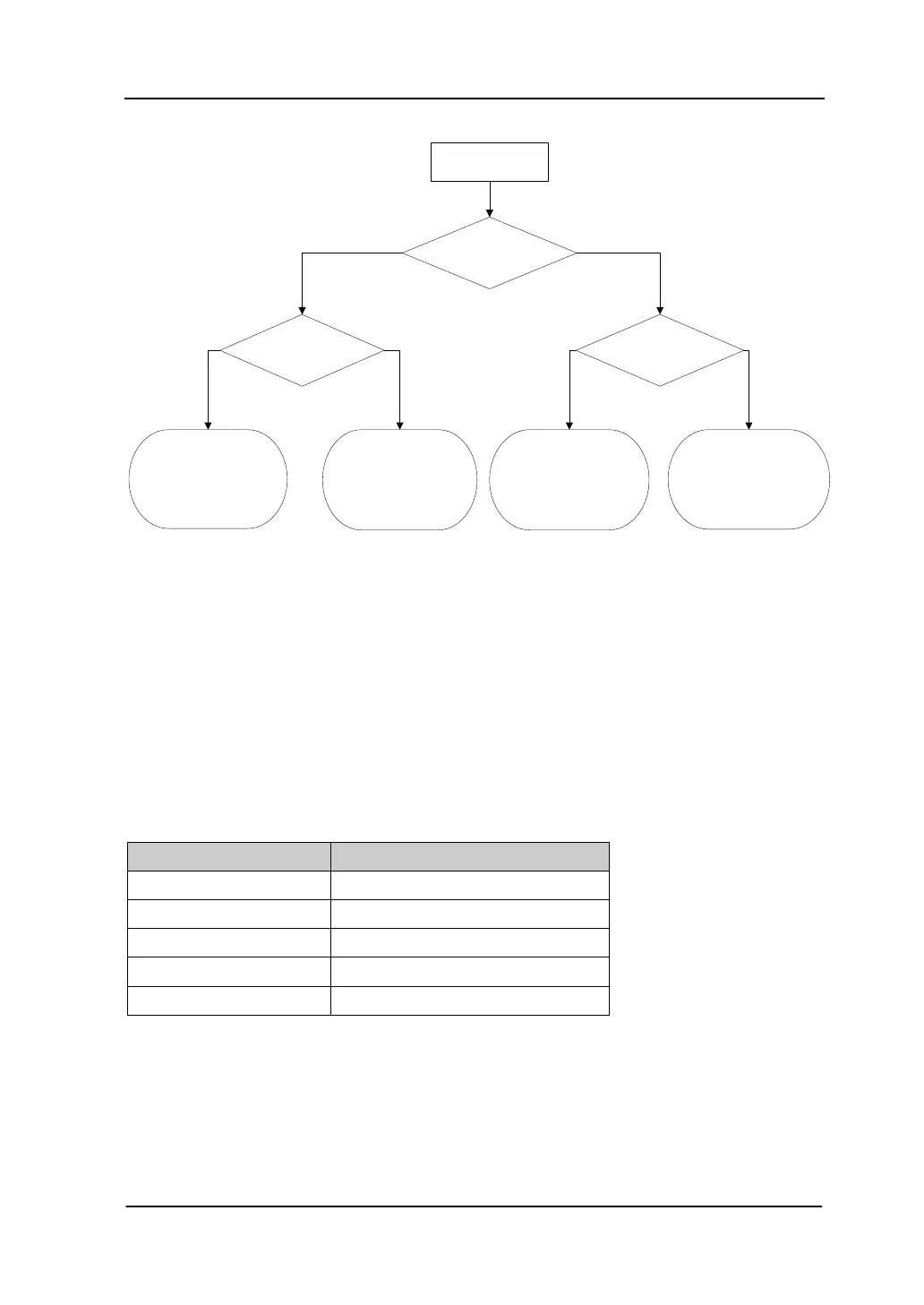Chapter 2 Front Panel Operation RIGOL
User’s Guide for DSA800/E Series
Press
“
Single”
Measurement
status
?
Single sweep mode
?
Single s
weep mode?
Enter single
sweep mode
and
wait for
trigger
condition
Enter single
sweep/
m
easurement
mode and
wait for trigger
condition
Sweep again and
wait
for trigger
condition
Wait for t
rigger c
ondition
and make
single
m
easurement
again
N
N
N
Y
Y
Y
Figure 2-10 Process of Single Sweep
Numbers
Set the number of sweeps for a single sweep. In single sweep mode, the system
executes the specified number of sweeps and the number shown on the icon in the
status bar at the left of the screen varies with the process of the sweep.
Table 2-17 Numbers
Parameter Explanation
Default 1
Range 1 to 9999
N/A
1
1