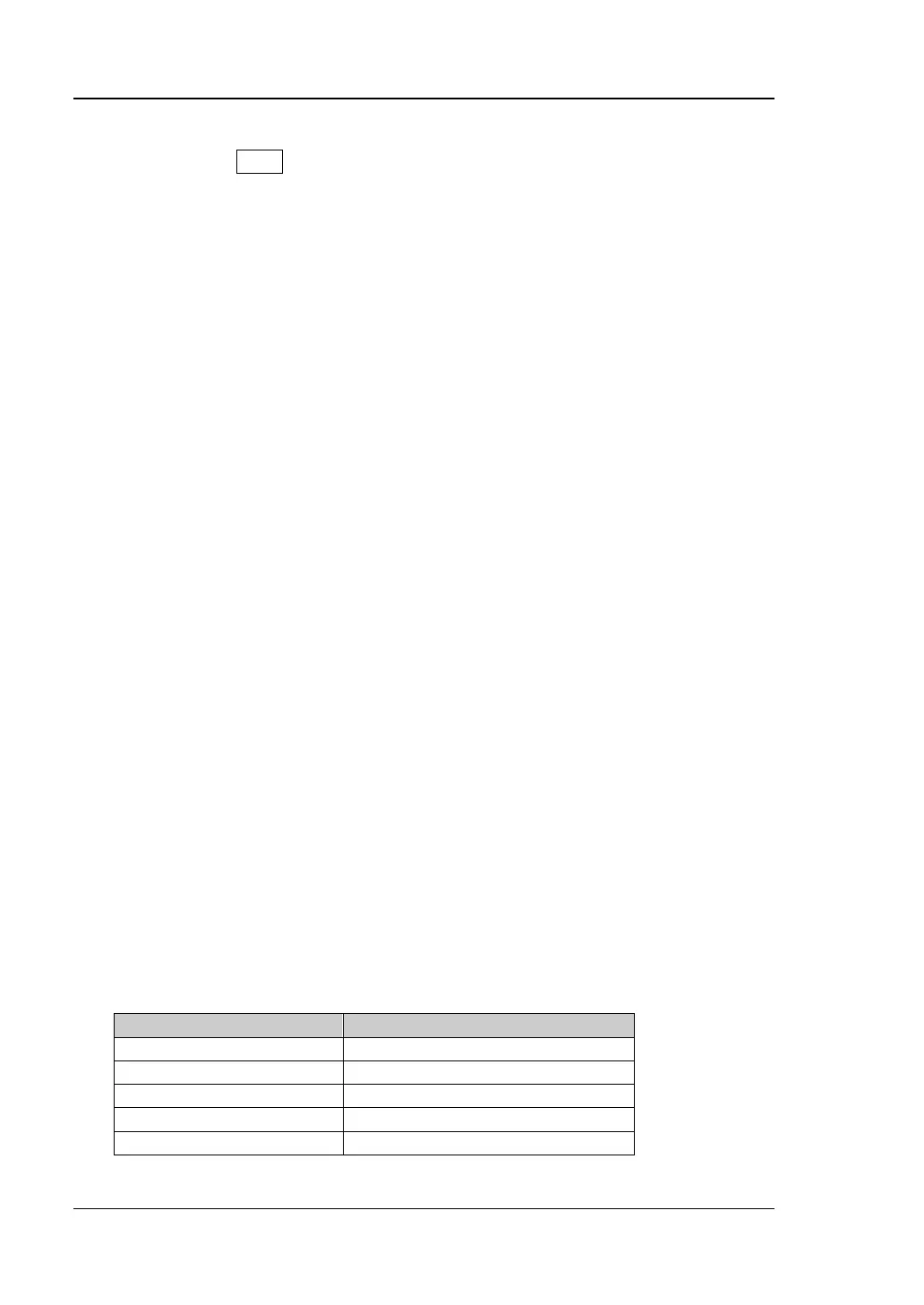RIGOL Chapter 2 Functions of the Front Panel of GPSA
2-88 RSA3000E User Guide
the analyzer. If needed, you can recall it at any time. After completing the correction
data editing, press Save to save it according to descriptions in "Save
".
Delete Correction
Deletes the correction data that you are editing.
Delete All Corr
Deletes all the edited correction data.
Demod
Sets the demodulation type to AM or FM; or disable the demodulation function. The
default is Off.
Remarks:
After AM (or FM) demodulation is enabled, the system will enable a marker
automatically. Place it at the center frequency and perform AM (or FM)
demodulation at this frequency point.
RSA3000E provides an earphone jack, and the demodulated signal can be
output in audio frequency (AF) mode through the earphone. The frequency and
intensity of AF denotes the frequency and amplitude of the signal respectively.
Demod Setup
1. Earphone
Sets the status of the earphone. When it is on, the demodulated signal can be
heard through the earphone during the demodulation. By default, it is Off.
2. Volume
Sets the volume of the earphone.
Table 2-62 Volume