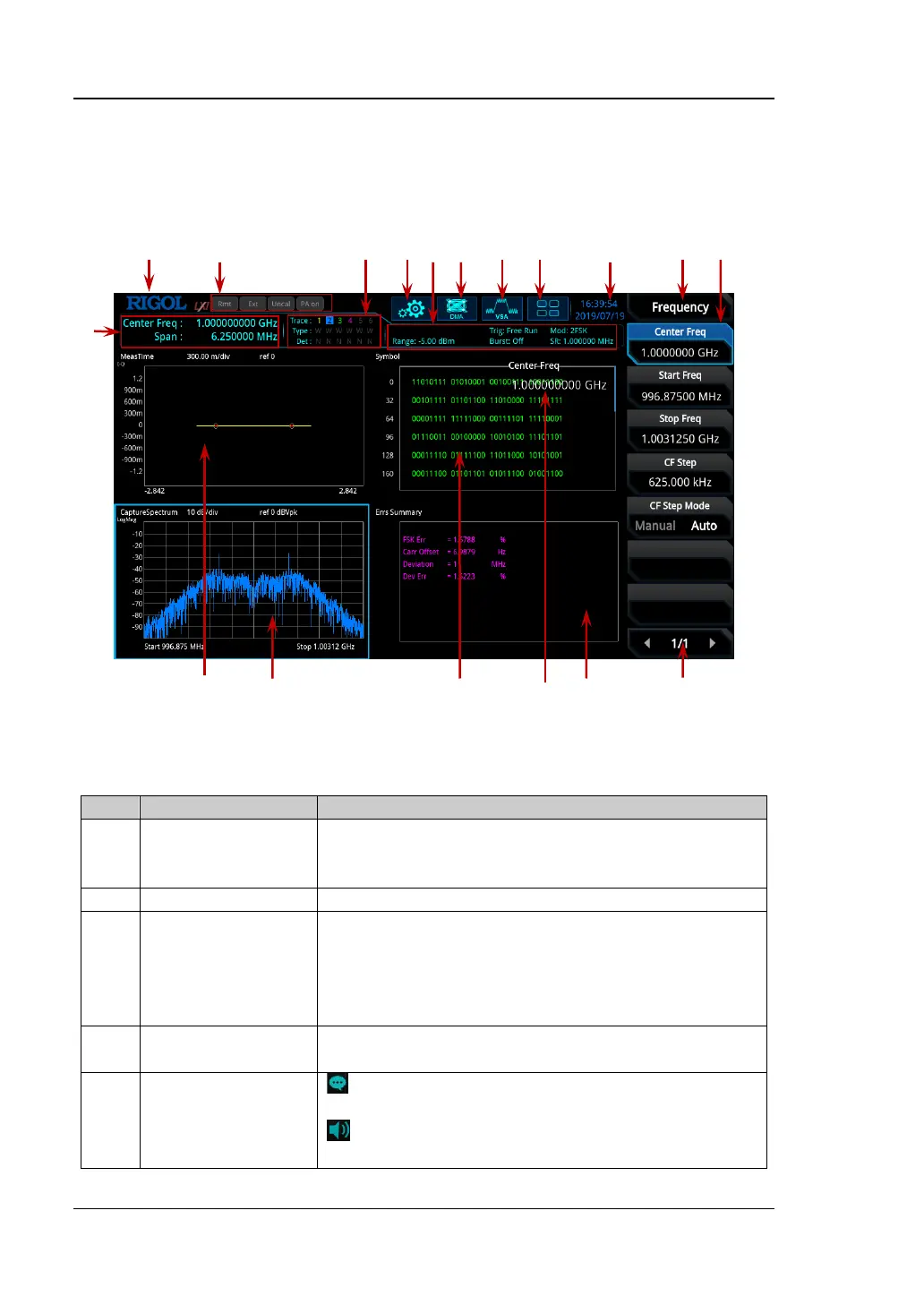RIGOL Chapter 1 Quick Start
1-26 RSA3000E User Guide
VSA Mode User Interface
The user interface of VSA mode is shown in the following figure.
Figure 1-12 User Interface (VSA Mode)
Table 1-7 User Interface Icons
result
Displays center frequency and analysis bandwidth.
(when the marker is present, the current
measurement results for the marker is displayed.)
Rmt: indicates remote operation.
Ext: indicates the external reference.
Uncal: indicates that the measurement has not be
calibrated.
PA on: indicates that the preamp has been enabled.
Displays information about the trace and the RT
trace detector.
: indicates messages, such as the prompt
messages, alarm messages, and error messages.
: indicates the speaker. You can tune it up and
down to increase and decrease the speaker volume,