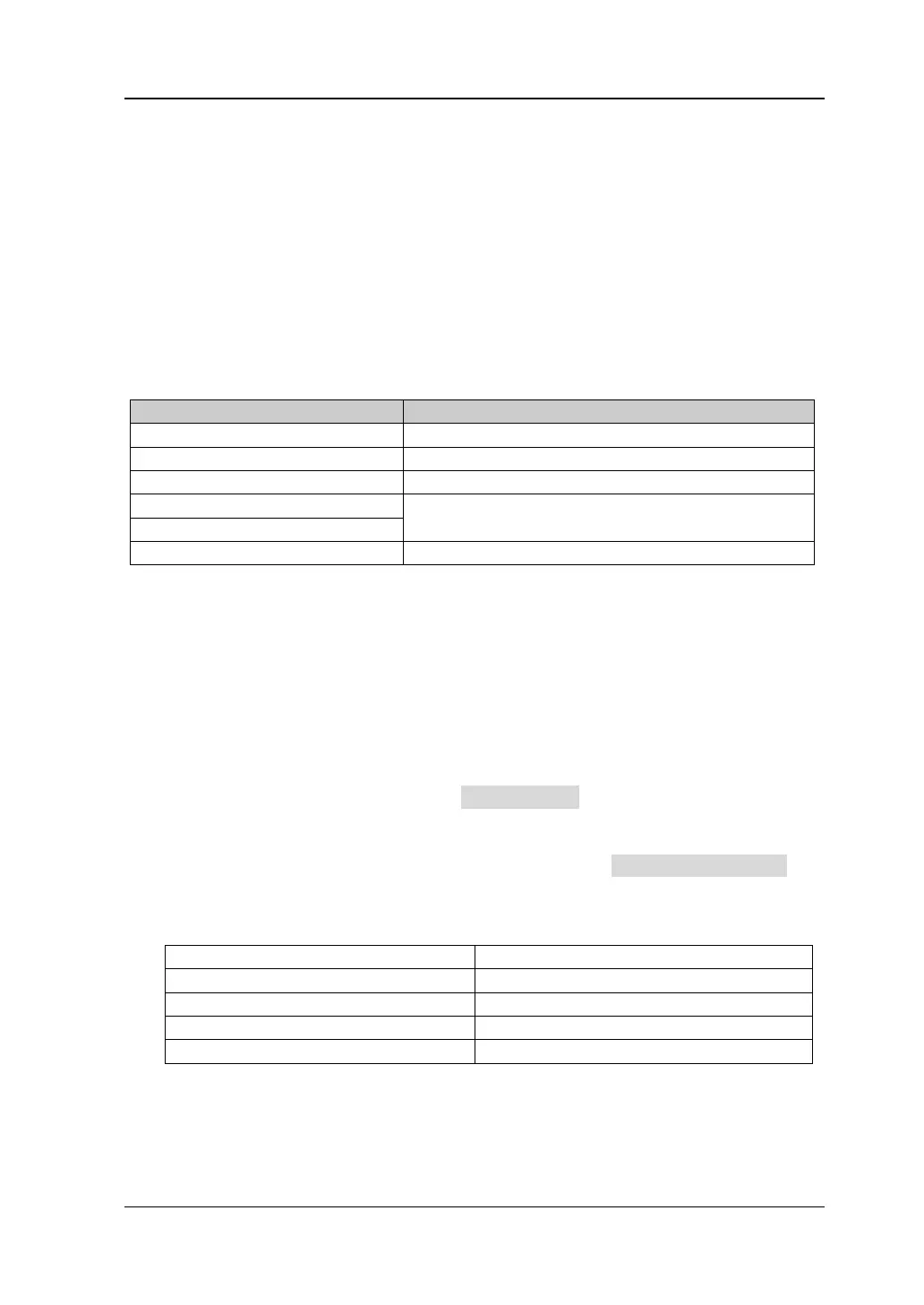Chapter 4 Functions of the Front Panel of EMI RIGOL
RSA3000E User Guide 4-9
Sweep and Function Settings
BW
RBW(Meter)
Sets the resolution bandwidth (RBW) of the meter. You can use the numeric keys, the
knob, or arrow keys to modify this parameter; you can also use the touch screen to
modify the parameter.
Table 4-10 RBW
at 1-3-10 step
Left/Right Arrow Key Step
Note
[1]
: When the EMC measurement standard is "None" and "Gauss" filter is selected, the RBW
range is as above. When "EMI" filter is selected, resolution bandwidth can only be 200 Hz, 9 kHz,
120 kHz, or 1 MHz.
RBW Mode(Meter)
Sets the RBW mode of the meter to "Manual" or "Auto".
Remarks:
When you select "Manual", use the RBW(Meter) menu to set the RBW value.
When you select "Auto", use the RBW to automatically couple to the frequency
of the meter.
When the EMC measurement standard is "None", the RBW Mode(Meter)
menu is grayed out and disabled. You can manually set the RBW. When the EMC
measurement standard is "CISPR", select the Auto RBW mode.