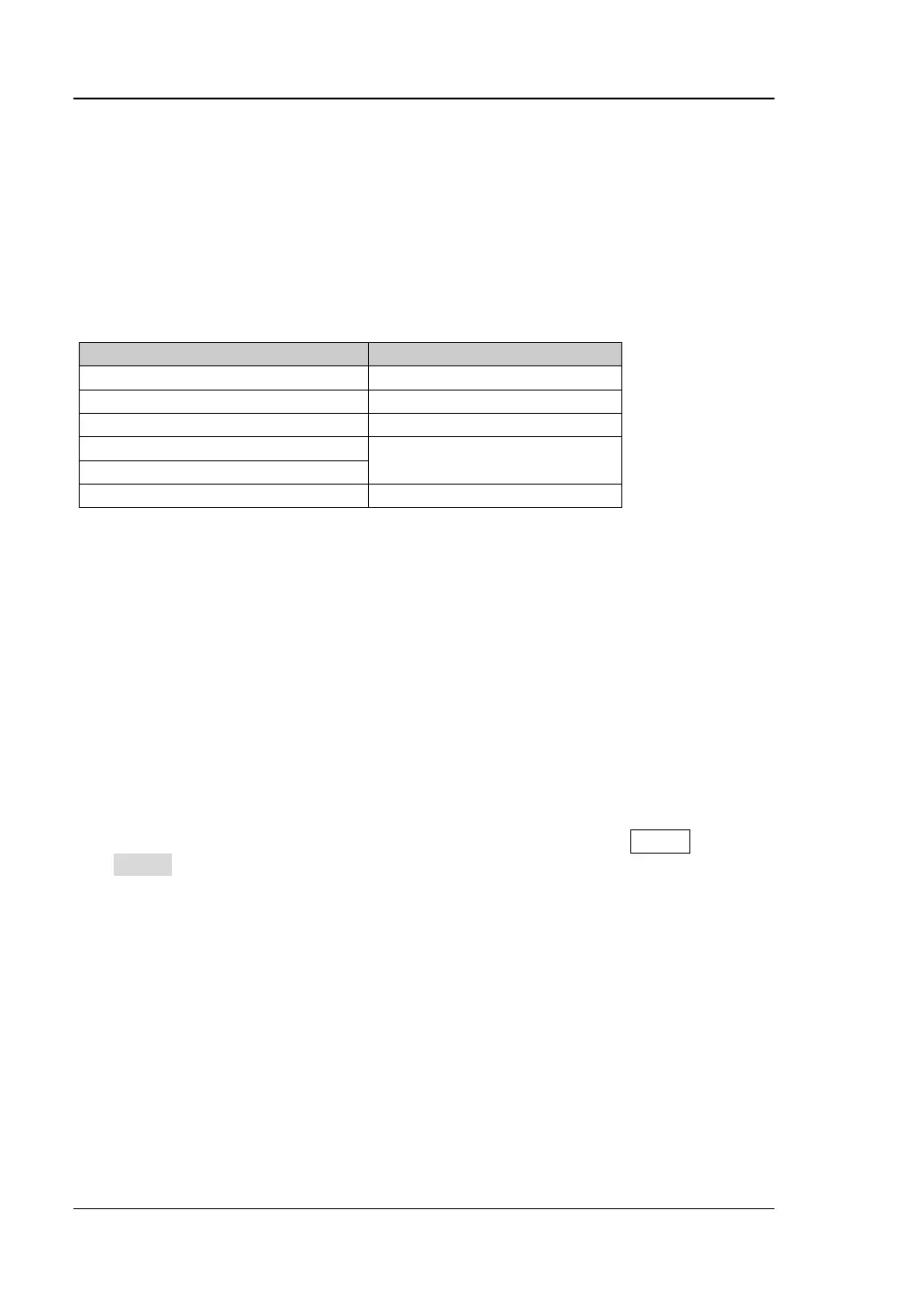RIGOL Chapter 5 Functions of the Front Panel of VSA
5-12 RSA3000E User Guide
Sweep
Sets the sweep-related parameters.
Rt Acq Time
Sets the acquisition time for producing one RT trace.
Table 5-12 Acquisition Time
acquisition/100, Min = 1 μs
Left/Right Arrow Key Step
Continue
Sets the current sweep mode to continuous.
Single
Sets the current sweep mode to single.
Remarks:
When the current sweep mode is continuous, press this key to enter a single
sweep and perform a measurement.
When the current sweep mode is single, only when you press Single or tap
Single, can you launch the sweep.
Restart
Clears the history measurements and restarts the BER test. Displays this menu only
when the "BER Test" measurement function is selected.