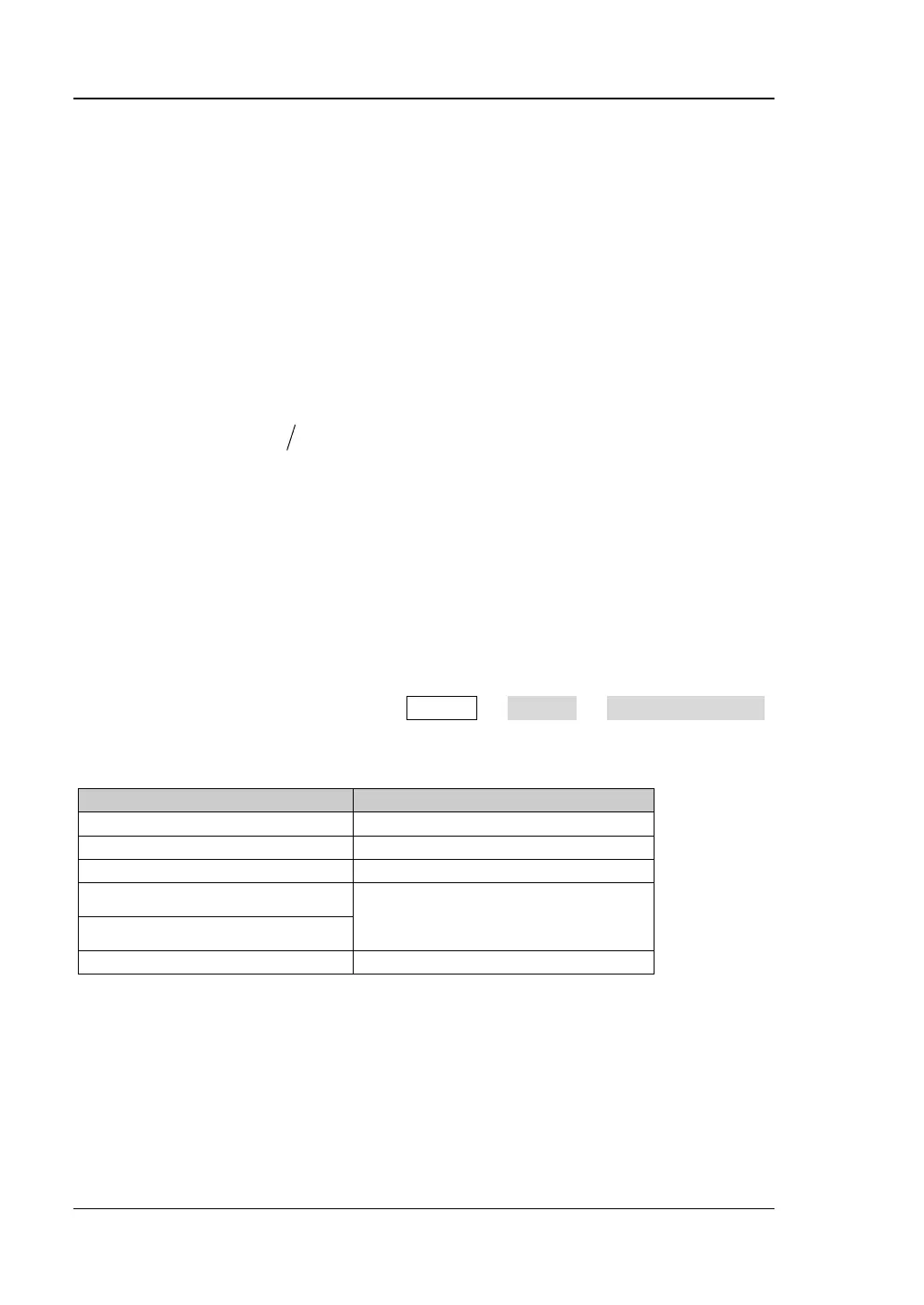RIGOL Chapter 4 Functions of the Front Panel of EMI
4-2 RSA3000E User Guide
Basic Settings
FREQ
Sets the frequency parameters of the analyzer.
The frequency range of the current channel can be expressed by either of two
groups of parameters: Start Frequency/Stop Frequency (
/
); or Span
Center Frequency/Span (
/
). If any of the four parameters is changed, the
other three parameters will make adjustment automatically to ensure the coupling
relationship among them:
(4-1)
(4-2)
Frequency(Meter)
It is used to set the frequency of the meter in frequency scan. You can use the
numeric keys, the knob, or arrow keys to modify this parameter; you can also use the
touch screen to modify the parameter.
Note: In the trace display area of the user interface, a purple vertical line is used to
mark the frequency of the meter. Press System Display Meters Freq Line,
you can turn on or off a purple vertical line.
Table 4-1 Frequency (Meter)
step = RBW (meter)/2
Left/Right Arrow Key Step
Note
[1]
: The maximum measurement frequency Fmax is determined by the instrument model. For
RSA3030E, Fmax is 3 GHz; for RSA3015E, Fmax is 1.5 GHz.