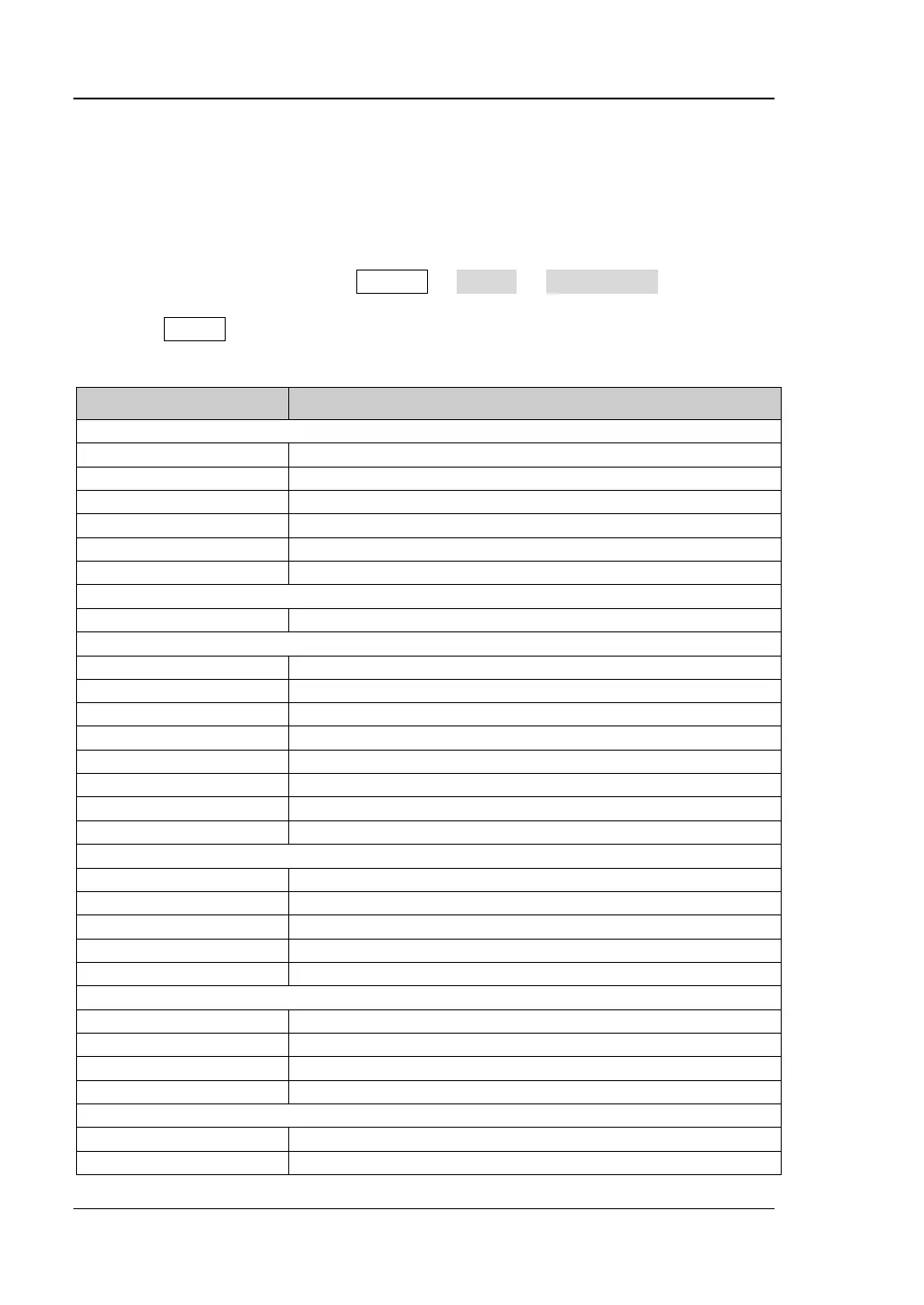RIGOL Chapter 2 Functions of the Front Panel of GPSA
2-92 RSA3000E User Guide
Preset
Recalls the preset setting and restores the system settings of the analyzer to a
specified status.
Remarks:
To set the preset type, press System Preset Preset Type to select
"Default" or any one of the items from "User1" to "User6".
Press Preset to recall the specified factory settings (as shown in the following
table, except the items specified in Note[3]) or user settings.