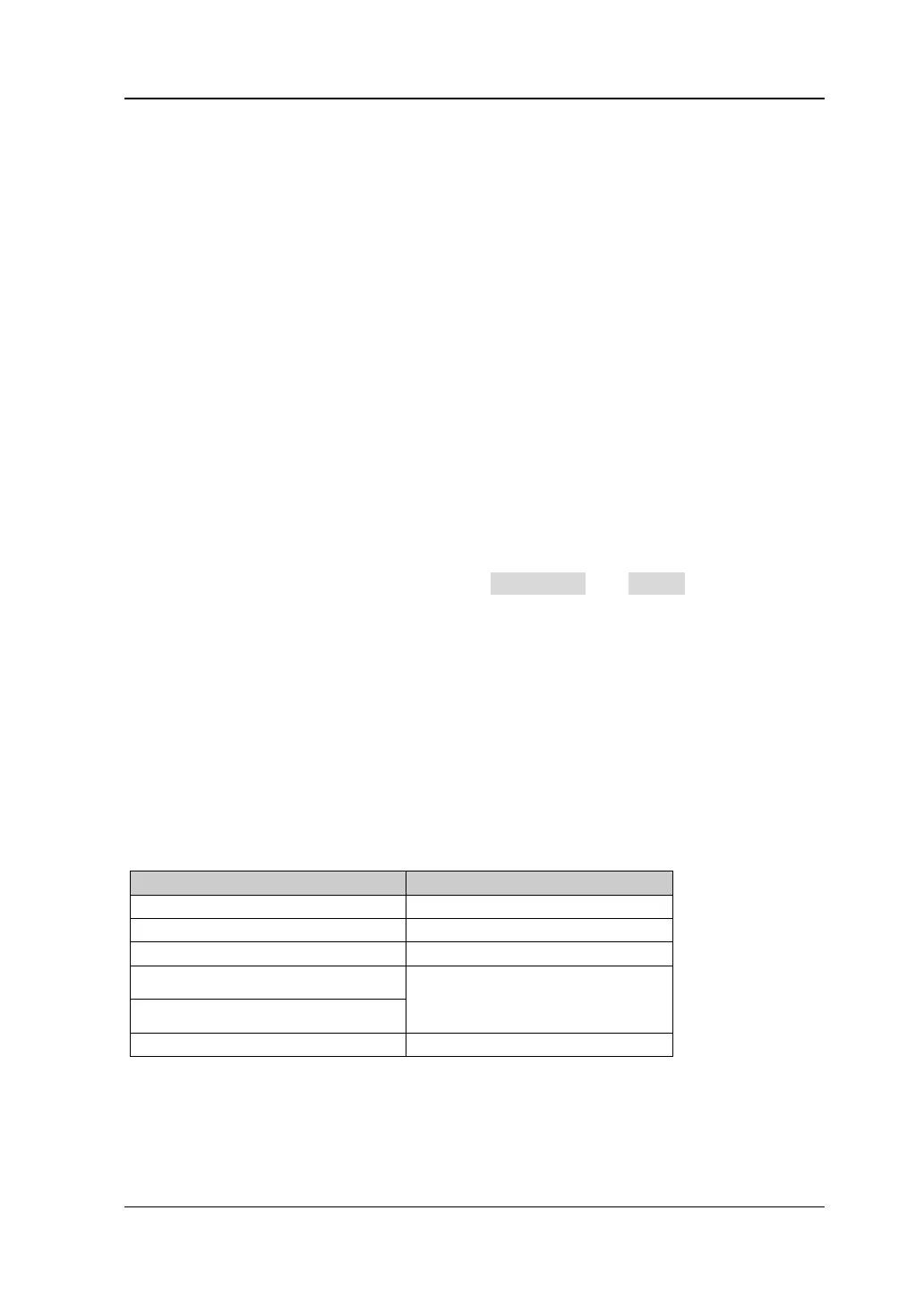Chapter 5 Functions of the Front Panel of VSA RIGOL
RSA3000E User Guide 5-5
SPAN
Span
Displays the frequency range of the current channel. This menu is grayed out and
disabled, and you can only view the current span.
Last Scale
Sets X Scale to the last modified X-axis reference value and X-axis width. When X
Scale is set to Auto, this menu is grayed out and disabled.
X Scale
X Scale can be set to Auto or Manual.
Remarks:
When set to Auto, the instrument adjusts the X-axis reference value and X-axis
width to an optimal state. At this time, Reference and Width menus are
grayed out and disabled.
When set to Manual, you need to set the X-axis reference value and X-axis width
manually.
Ref Value
Sets the X-axis reference value of the selected trace. When the time-domain data
source is selected, the reference unit is symbol or s; when the frequency-domain
data source is selected, the reference unit is Hz.
Table 5-5 Reference Value (Time-Domain Data)
symbol (s, ms, μs, ns, ps)
Knob Step
width/100
Left/Right Arrow Key Step