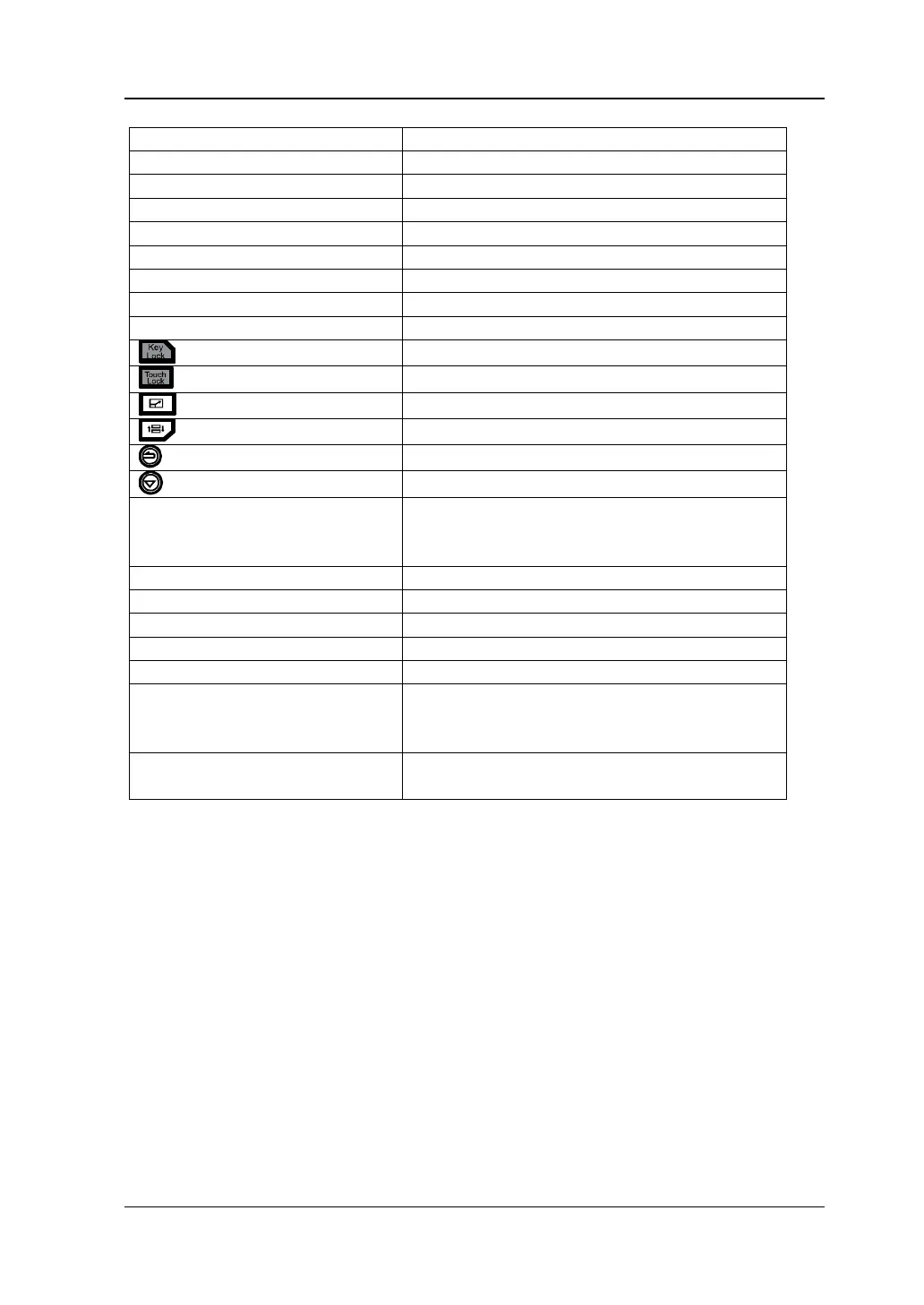Chapter 1 Quick Start RIGOL
RSA3000E User Guide 1-29
Numeric keys on the keyboard: 10 numeric
numbers (1, 2, 3, 4, 5, 6, 7, 8, 9, 0) and a
(Up/Down/Left/Right arrow
↑, ↓, ←, →
7 menu softkeys from top to
bottom
Note
[1]
: Except the keyboard shortcut keys mentioned in the above table, all the other keys on the
keyboard do not work for the menu operation.
Note
[2]
: When the Caps Lock key is enabled, every letter you type would be in uppercase, even if
you're not holding down the "Shift" key. If disabled, you have to press down "Shift" and the
specified letter on the keyboard at the same time to input the letter in uppercase. For example, if
you want to execute the "Shift+f" shortcut key operation, you only need to press "f" on the premise
that the Caps Lock key is enabled.
Touch Screen Operation Rule
RSA3000E has a 10.1-inch capacitive multi-touch screen that supports touch
gestures.
1. When operating on the menus other than the Marker menu:
Tap the trace window, then slide left and right to modify the center
frequency; slide up and down to modify the reference level.