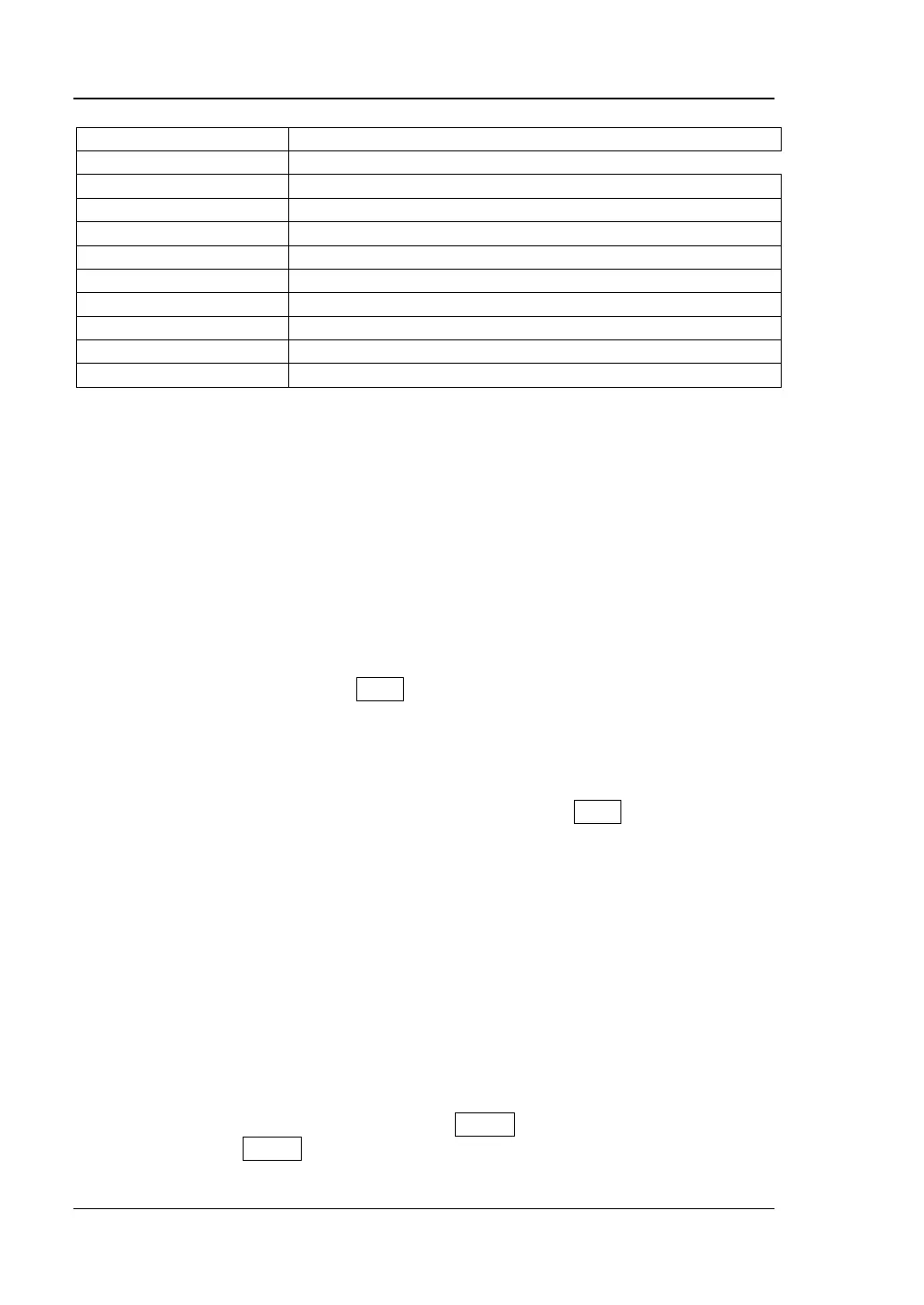RIGOL Chapter 2 Functions of the Front Panel of GPSA
2-96 RSA3000E User Guide
Note
[1]
: This function is only available for RSA3030E-TG/RSA3015E-TG working in GPSA mode.
Note
[2]
: This function is only available for RSA3000E installed with the corresponding option.
Note
[3]
: Not affected by Preset settings.
User
User-defined shortcut key. For some hard-to-find but commonly used function menu,
you can define it as shortcut key (for the defining method, refer to the introduction in
"User Key
"). After that, press the shortcut key under any operation interface to
quickly open and set the desired menu or function.
Note: You can use the User key to define all the keys on the front panel and the
sub-menus of these keys (except Save).
Quick Save
Repeats the most recent save that was performed from the Save menu. Its saving
path is the currently defined in "Quicksave Path". The register storage does not
support Quick Save.
Cont
Press this key to perform the continuous sweep operation.
Single
Press this key to perform the single sweep operation.
Select Single sweep, and the backlight of the Single key turns on. In the single
sweep mode, press Single to perform one measurement.