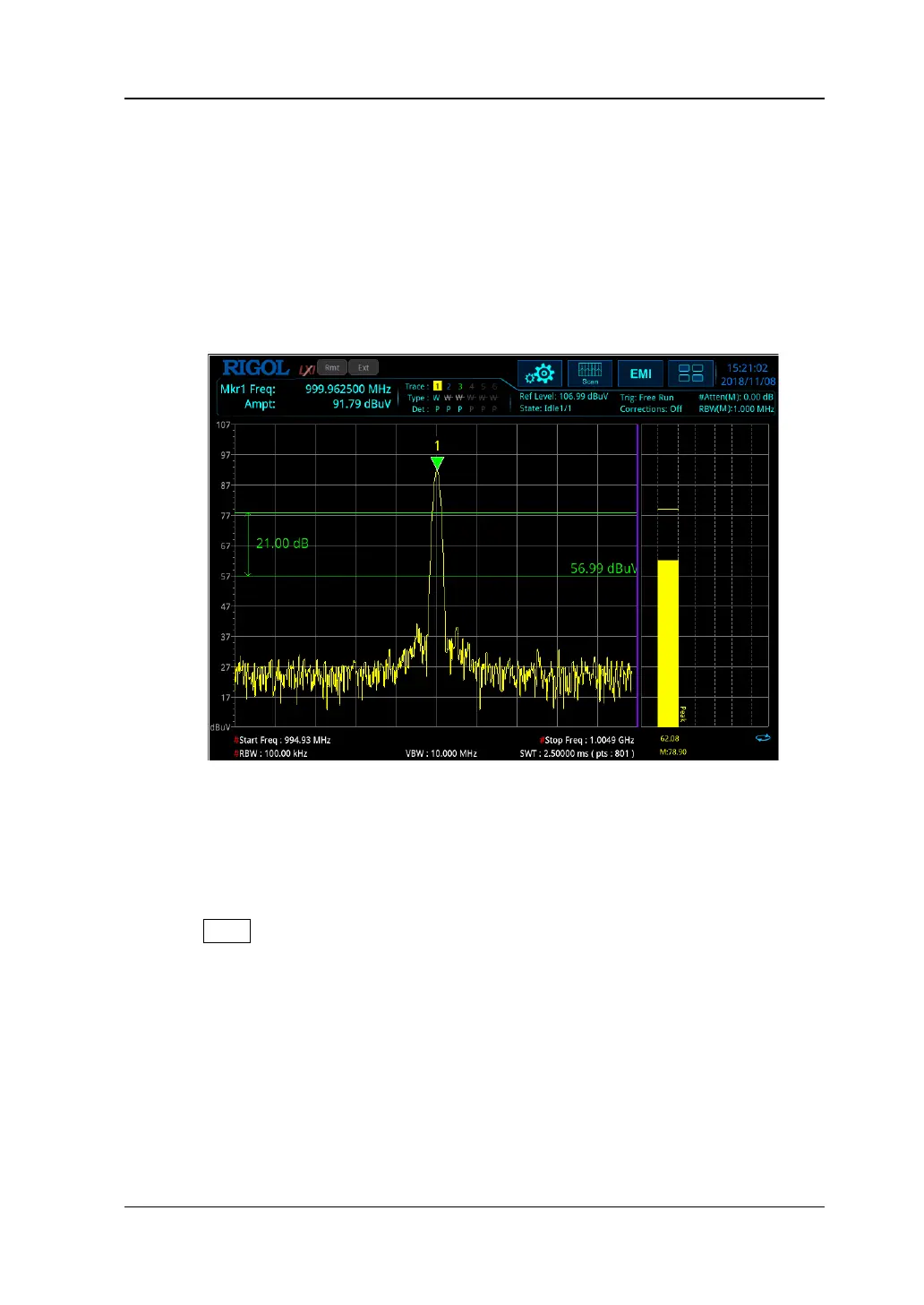Chapter 4 Functions of the Front Panel of EMI RIGOL
RSA3000E User Guide 4-39
5. Threshold Line
Sets whether to display the peak threshold line or not. By default, it is off.
Remarks:
When the threshold line is on, the threshold line displays the amplitude it
represents.
If the excursion state is on, then the peak excursion line will be displayed at
the top of the peak threshold, and the peak area will be displayed at the left
section.
Figure 4-3 Threshold Line
6. Search Mode
Sets the peak search condition: maximum value on the trace or the parameter
that meets the search criteria.
If "Max" is selected, the system searches for the maximum value on the
trace. This setting applies only to the peak search executed by pressing
Peak. Other searches such as Next Peak, Next Peak Right, and Next Peak
Left are all searched based on "Para".
If "Para" is selected, the system searches for the peak that meets the
search criteria on the trace.