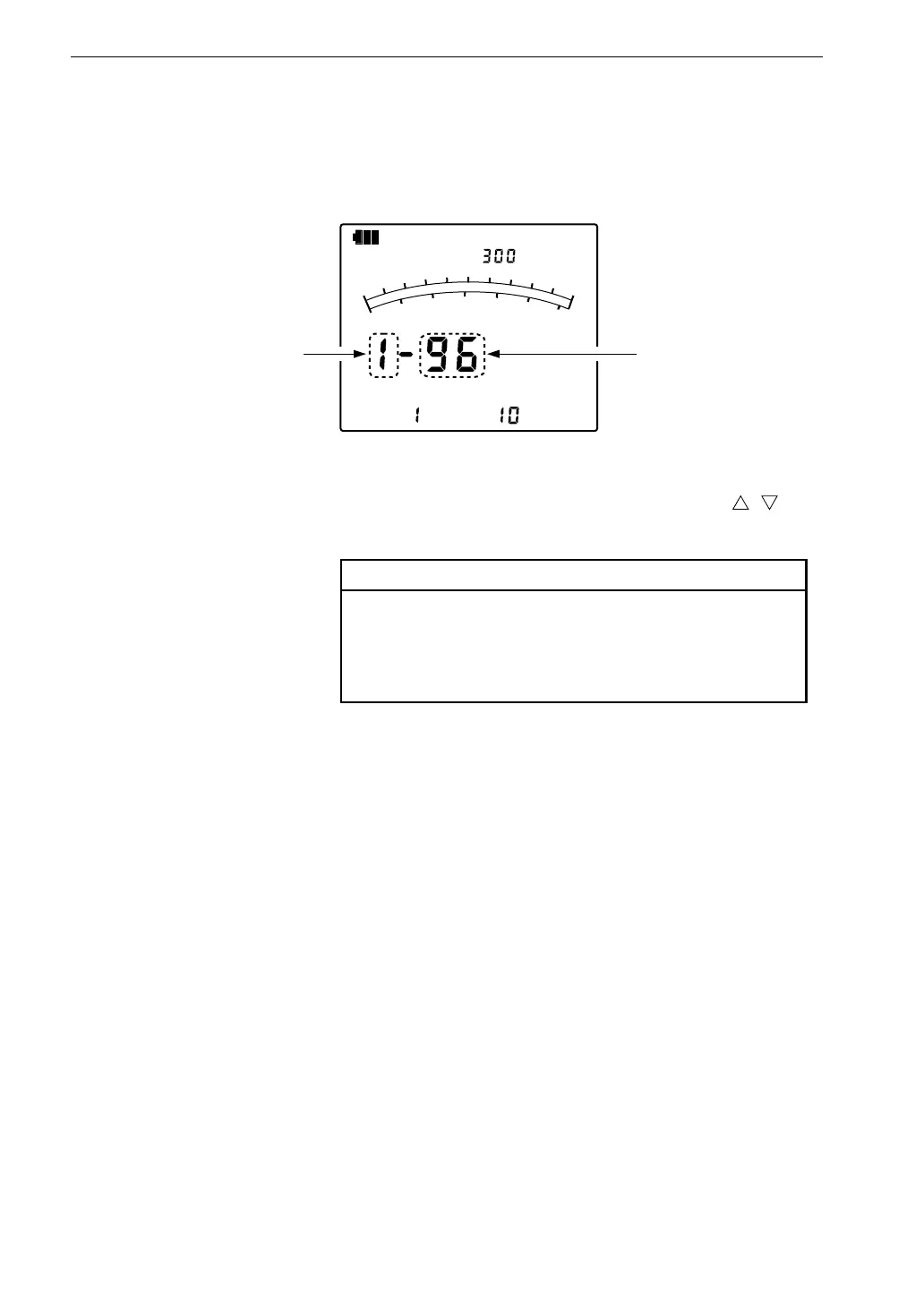28
Measurement
2. When the MENU key is pressed, a menu screen as shown below appears.
With each push of the MENU key, the menu number cycles through 0 →
1 → 2 → 3 → 4 → 5 → 6 → 7 → 8 → measurement screen.
3. Select the number of the desired menu, and use the setting keys ( , ) to
change the displayed value.
Note
The new setting will become effective when switch-
ing back from the menu screen to the measurement
screen.
Menu contents
Menu 0
Serial interface and printer function ON/OFF
0-0 Serial interface and printer function OFF. Choose this set-
ting when using neither the serial interface nor the printer
function.
0-1 Serial interface ON
0-2 Printer function ON
Menu 1
Serial interface and printer transfer rate
1-96 Transfer rate 9600 bps
When the printer function is set to ON, select the 1-96
setting.
1-19 Transfer rate 19200 bps
E Q
P E A K
H z
k H z
1
2
3
0
M e n u n u m b e r
M e n u s c r e e n
S e t t i n g