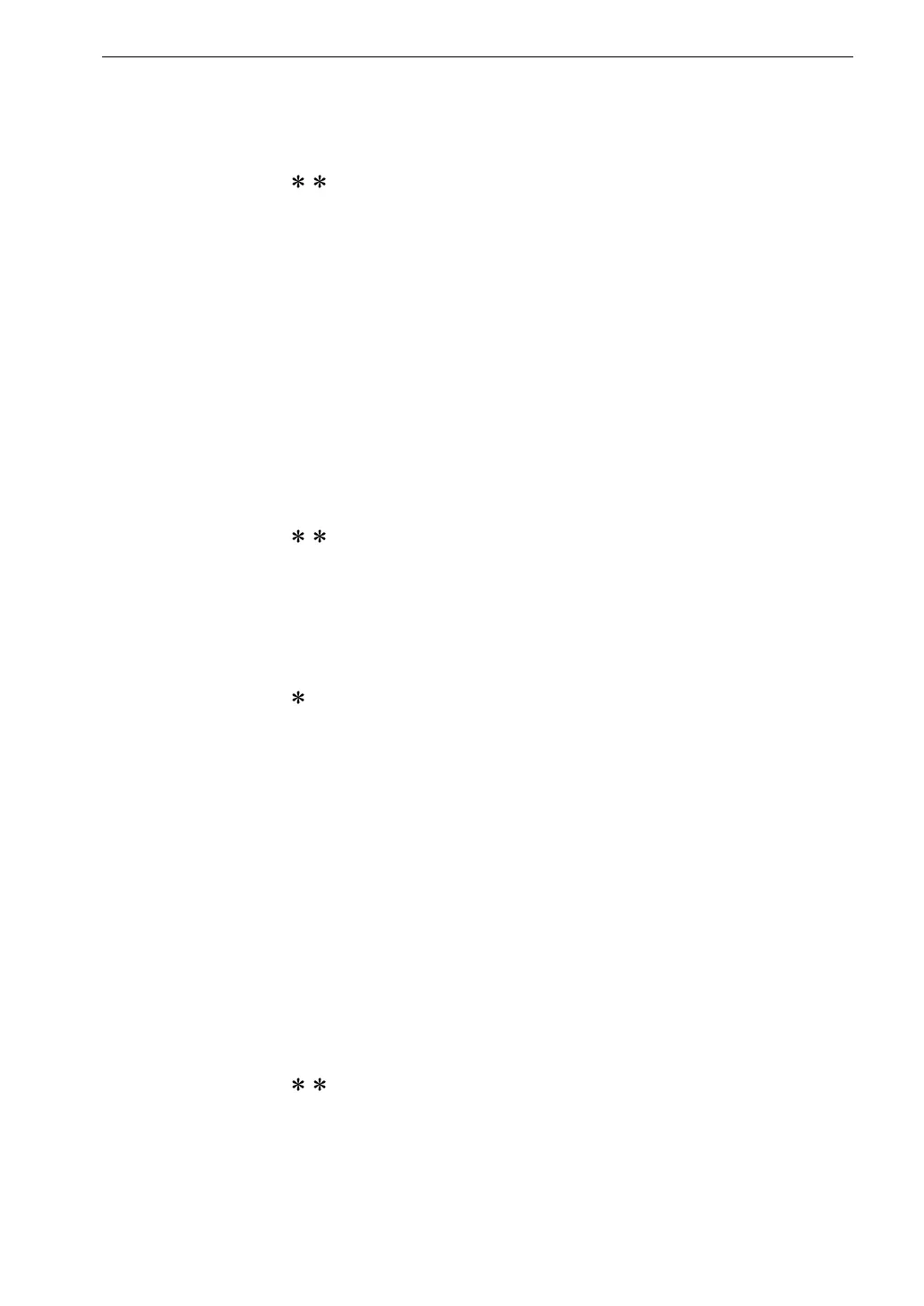29
Measurement
Menu 2
Serial interface ID number
2- Choose a setting from 0 to 15.
Menu 3
Peak hold function ON/OFF
3-0 Peak hold function OFF
3-1 Peak hold function ON
Menu 4
Comparator function and comparator level
Sets the comparator function and chooses a level between 0 and 98%
of the full-scale value, in 2% steps.
4-
Choose a setting from 0 to 98 in steps of 2.
Menu 5
Delay time for comparator function
Sets the delay time in the range from 0 to 9 seconds.
5- Choose a setting from 0 to 9 in steps of 1.
Menu 6
Comparator function auto reset ON/OFF
6-0 Auto reset function OFF
6-1 Auto reset function ON
Menu 7
Auto reset time for comparator function
When auto reset has been set to ON with menu 6, this setting deter-
mines the auto reset time in the range from 0 to 90 seconds, in 1 sec-
ond steps.
7- Choose a setting from 0 to 90 in steps of 1.