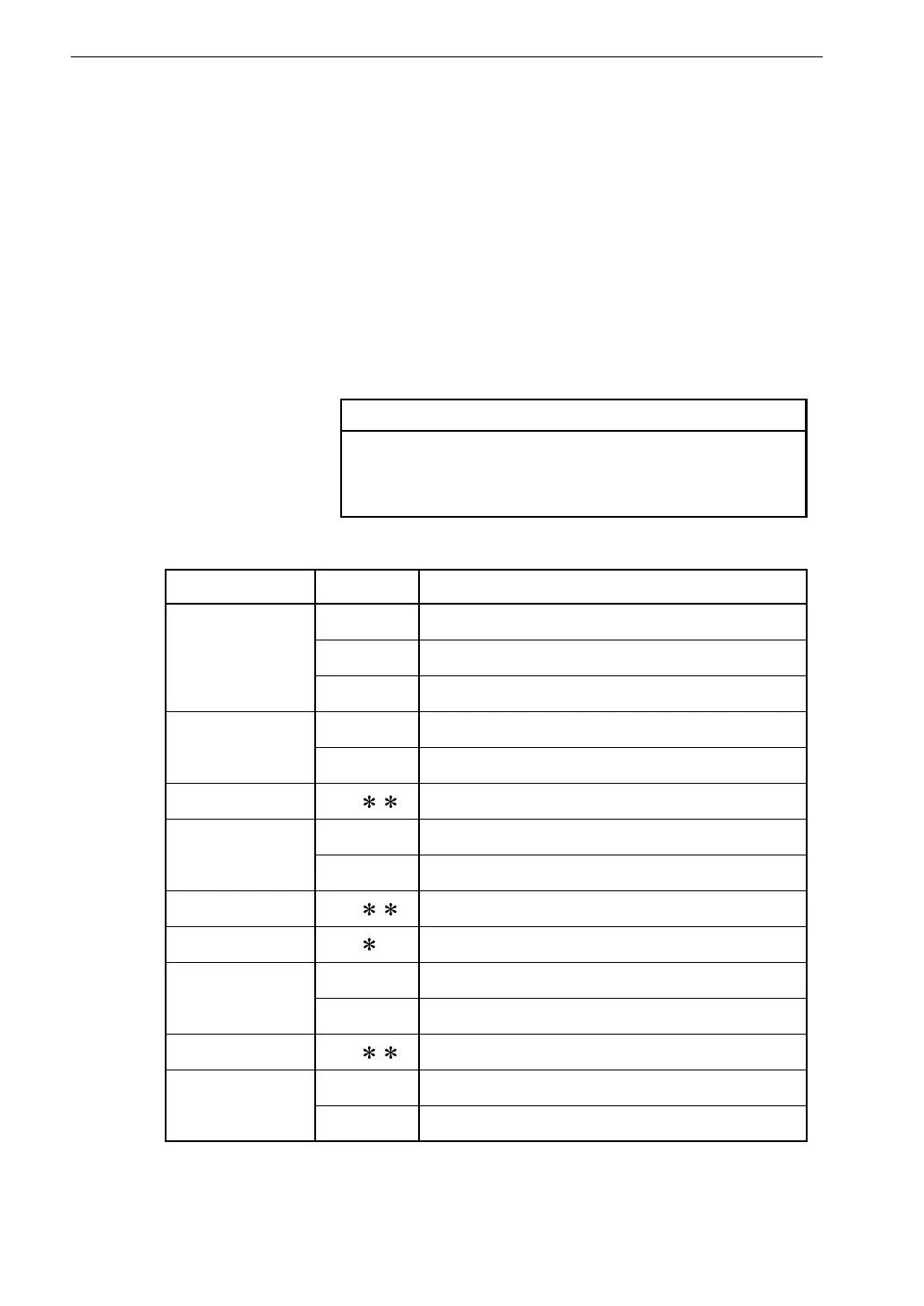30
Measurement
Menu 8
Comparator output buzzer
This controls buzzer use for the comparator function. When enabled,
the buzzer sounds while the comparator output is active. When dis-
abled, there is no buzzer sound also when the comparator output is
active.
8-0 Buzzer disabled
8-1 Buzzer enabled
Note
The settings for menus 0 to 2, and 4 to 8 will be re-
tained also while the unit is turned off.
Menu number Setting
0-0 Serial interface and printer OFF
0 0-1 Serial interface ON
0-2 Printer ON
1
1-96 9600 bps
1-19 19200 bps
2 2- ID number setting 0 to 15
3
3-0 Peak hold OFF
3-1 Peak hold ON
4 4- Comparator level setting 0 to 98 (in 2 steps)
5 5- Delay time setting 0 to 9
6
6-0 Auto reset OFF
6-1 Auto reset ON
7 7- Auto reset time setting 0 to 90
8
8-0 Buzzer disabled
8-1 Buzzer enabled