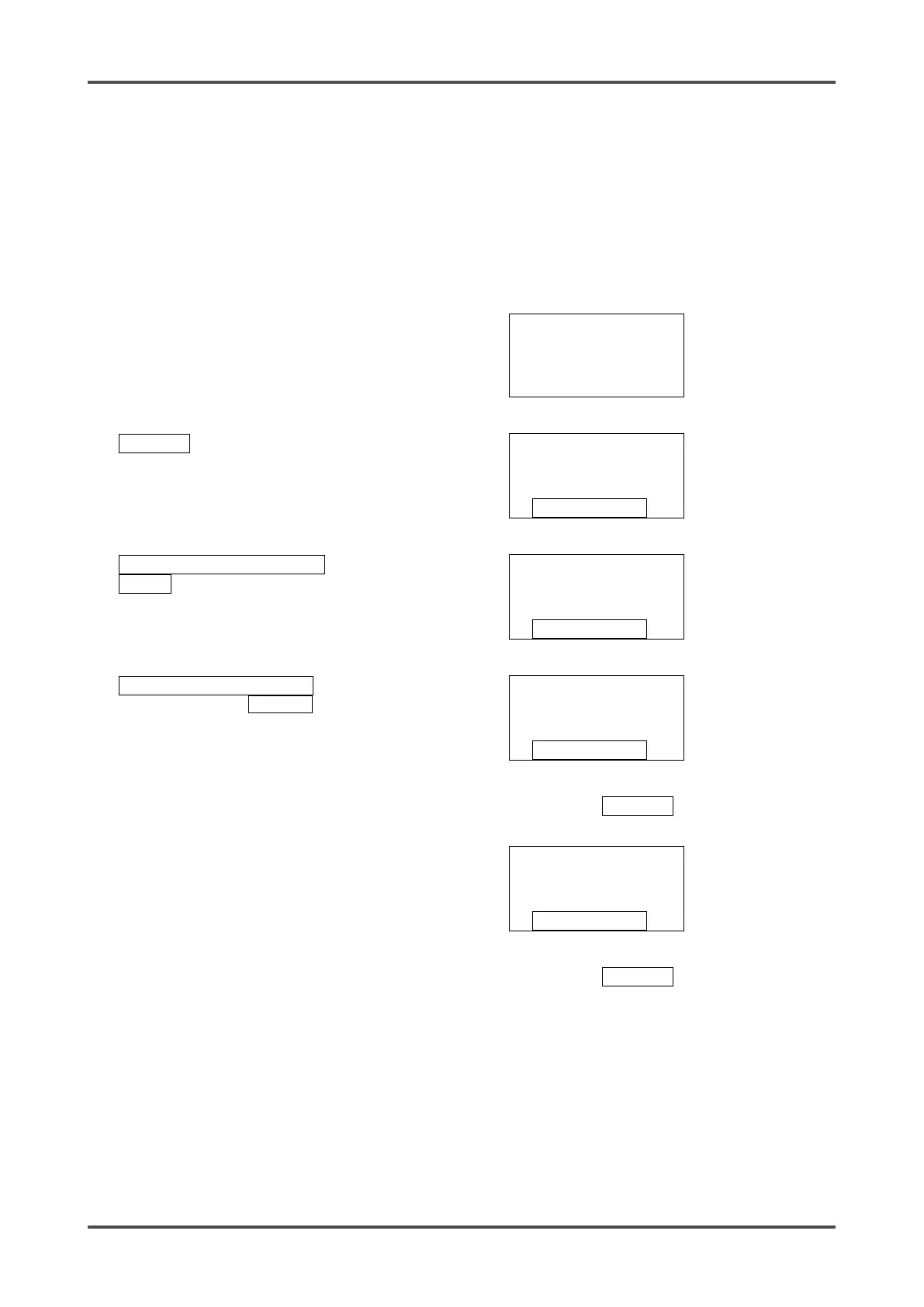GD-70D - 62 -
<Zero Adjustment "1-1">
This is used to perform the zero adjustment. Before starting the zero adjustment, let the detector draw
fresh air or zero air until the reading is stable.
For oxygen units, "1-1" is called the span adjustment instead of the zero adjustment. In this case, fresh air
or zero air must be applied to the detector to ensure the reading is 20.9 vol%. For information on the span
adjustment, see Maintenance on page 86.
Zero Adjustment
From Detection Mode, press the
MODE key for three seconds.
SIH4
Press the SET key.
ZERO
Current Concentration Value
Display
Press the SET key to perform the
zero adjustment.
ZERO SET
Zero Adjustment Completed
The menu returns to 1-1.ZERO
automatically.
ZERO OK
* If the zero adjustment fails.
ZERO NG
