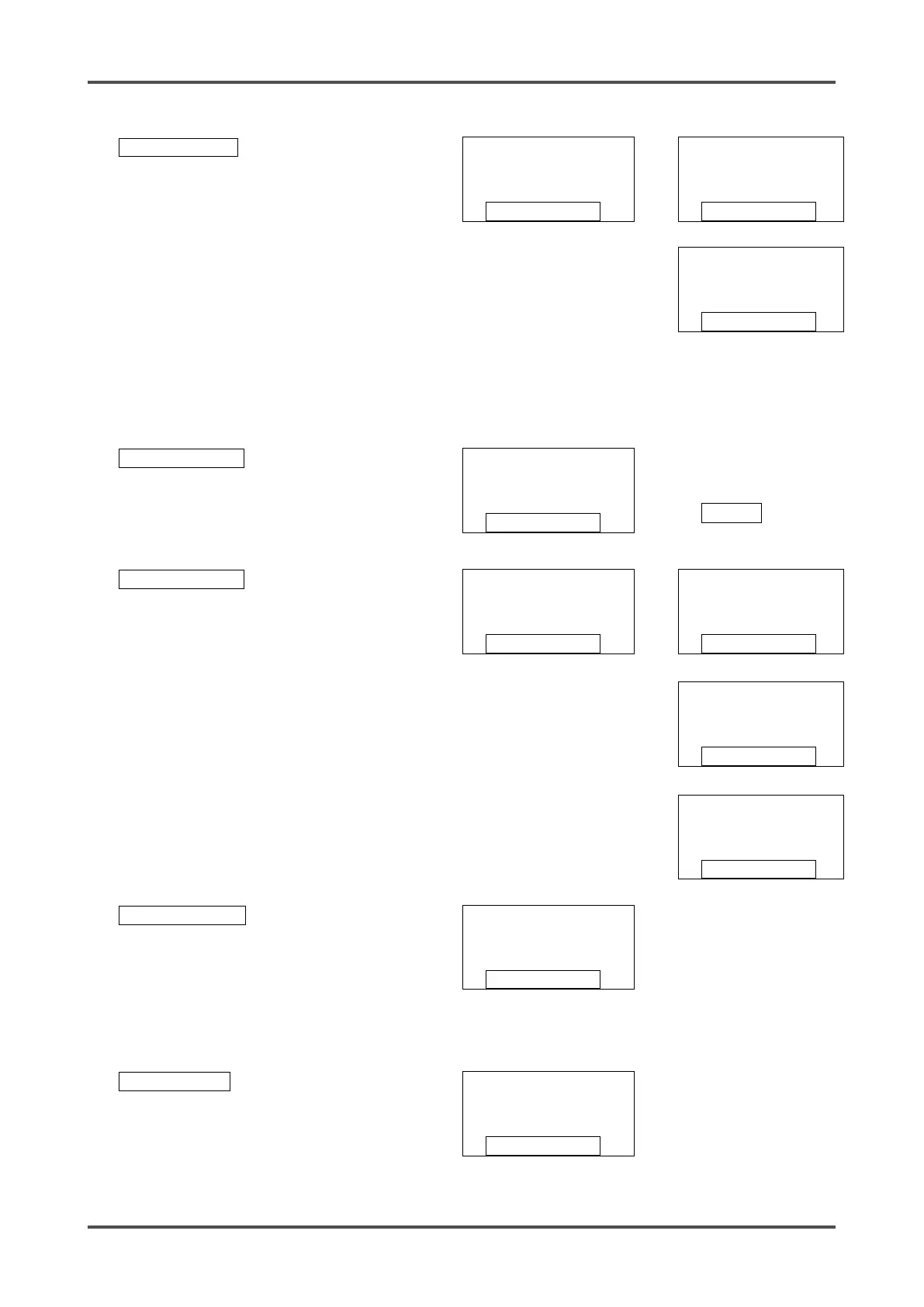GD-70D - 76 -
Set the external output for an
alarm test.
Select either ON or OFF, and
then press the SET key to
confirm the selection.
When ON is selected, the
output follows the reading
even during an alarm test.
When OFF is selected, the
output is what it was right
before entering alarm test
mode.
* When 4 - 20 mA is selected
in SET 15, the 4-20 mA
output is generated during an
alarm test regardless of this
TEST4-20 setting.
TEST4-20
SET
TEST4-20
▲↓ ↑▼
▲
▼
TEST4-20
Select either energized/de-
energized for the contact.
(De-energized by default)
RLY PTRN
SET
Energized Contact
Setting
⇒P81
▲
▼
Set the alarm type.
When the galvanic cell type
(OSU) is installed, you can
select either L-LL (both
alarms decreasing), L-H
(alarm 1 decreasing, alarm 2
increasing), or H-HH (both
alarms increasing).
ALM TYPE
SET
ALM TYPE
▲↓ ↑▼
▲
▼
ALM TYPE
▲
▼
ALM TYPE
This is a setting screen of the
gas alarm activation. Do not
change the setting when the
detector is used in a normal
way, because it determines
how the detector functions.
(Auto-reset setting: "nL" by
default)
ALM PTRN
▲
▼
This is a setting screen of the
alarm value limiter. Do not
change the setting when the
detector is used in a normal
way.
(ON by default)
AL LIMIT
▲
▼
