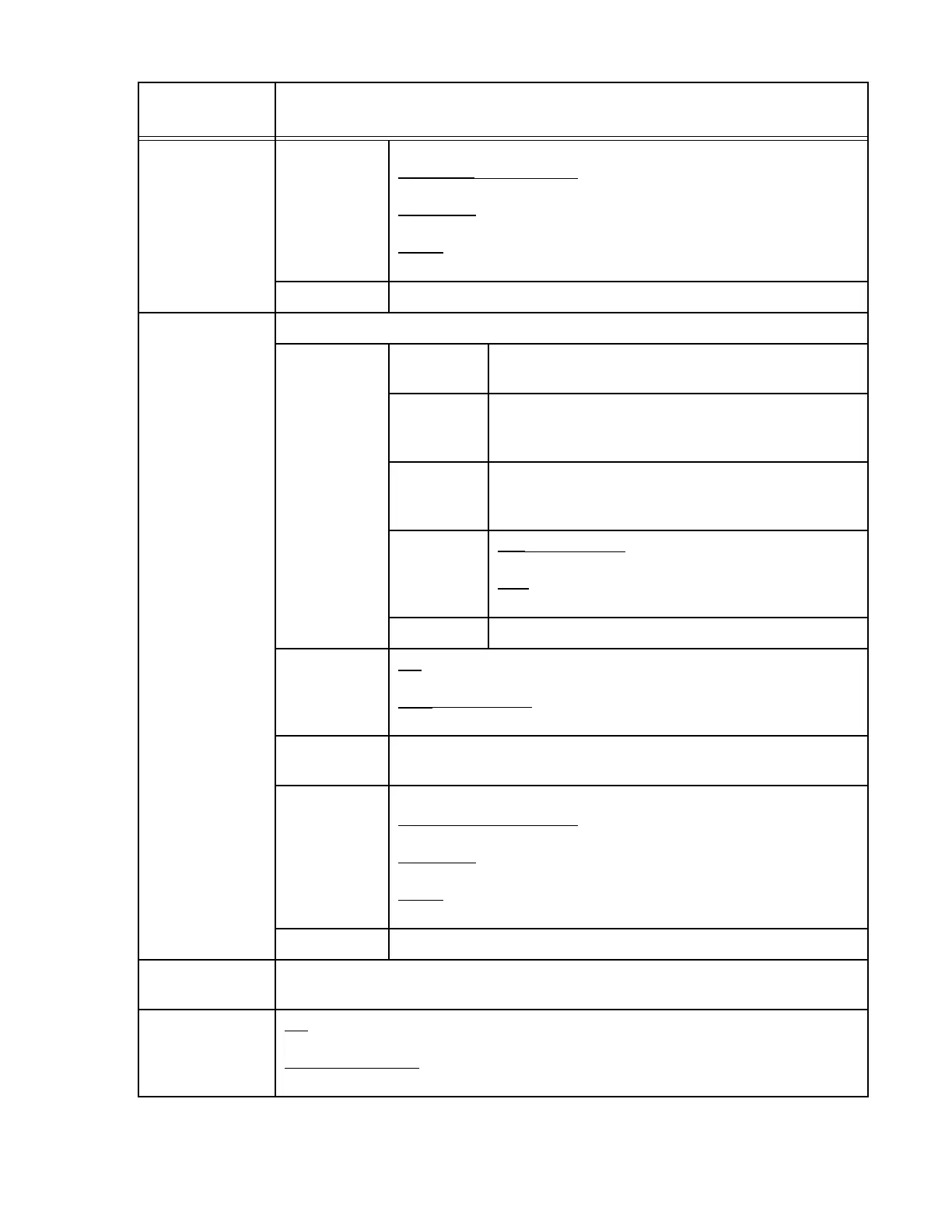GX-3R Operator’s Manual Chapter 5: User Mode and Calibration • 43
CAL SET (cont’d) CAL EXPD
(pg.63)
Defines what action must be taken if a calibration is due upon startup.
CONFIRM
(factory setting): Press and release AIR to acknowledge that
calibration is due and continue to Measuring Mode.
CANT USE
: Cannot enter Measuring Mode until a successful calibration
is performed.
NONE
: A screen indicates that calibration is due but warmup sequence
continues.
ESCAPE Return to the CAL SET menu item in User Mode.
BUMP SET
(pg.64)
Change bump test parameters.
SETTINGS
(pg.64)
GAS TIME How long gas is applied during a bump test.
Choices: 30 (factory setting), 45, 60, 90 seconds
CHECK Percentage of calibration gas concentration that the bump
test reading must be within in order to pass bump.
Options: 10%, 20%, 30%, 40%, 50% (factory setting)
CAL TIME How long gas is applied during a calibration. GAS TIME
is deducted from this time.
Options: 90 (factory setting) or 120 seconds
AUTO CAL ON
(factory setting): If a bump test fails, a calibration
automatically starts.
OFF
: If a bump test fails, a calibration does not automati-
cally start.
ESCAPE Return to the SETTINGS menu item in BUMP SET.
BUMP.RMDR
(pg.66)
ON
: The instrument notifies the user upon startup when a bump test is
due. Notification type depends on BUMP.EXPD setting below.
OFF
(factory setting): No notification upon startup when a bump test is
due.
BUMP INT
(pg.67)
How often the instrument needs to be bump tested.
Options: 0 - 30 days (factory setting is 30 days)
BUMP.EXPD
(pg.67)
Defines what action must be taken if a bump test is due upon startup.
CONFIRM
(factory setting): Press and release AIR to acknowledge that
bump test is due and continue to Measuring Mode.
CANT USE
: Cannot enter Measuring Mode until a successful bump test
is performed.
NONE
: A screen indicates that bump test is due but warmup sequence
continues.
ESCAPE Return to the BUMP SET menu item in User Mode.
ALARM-PT
(pg.68)
Set alarm points for all channels (WARNING, ALARM, ALARM H, STEL, TWA) or reset
all alarms to their default settings.
LUNCH (pg.71) ON
: Lunch break feature is on. Instrument asks if you want to resume TWA and PEAK read-
ings at startup.
OFF
(factory setting): Lunch break feature is off. Instrument resets TWA and PEAK read-
ings every time it’s turned on.
Table 9: User Mode Menu Items
User Mode
Menu Item
Description
