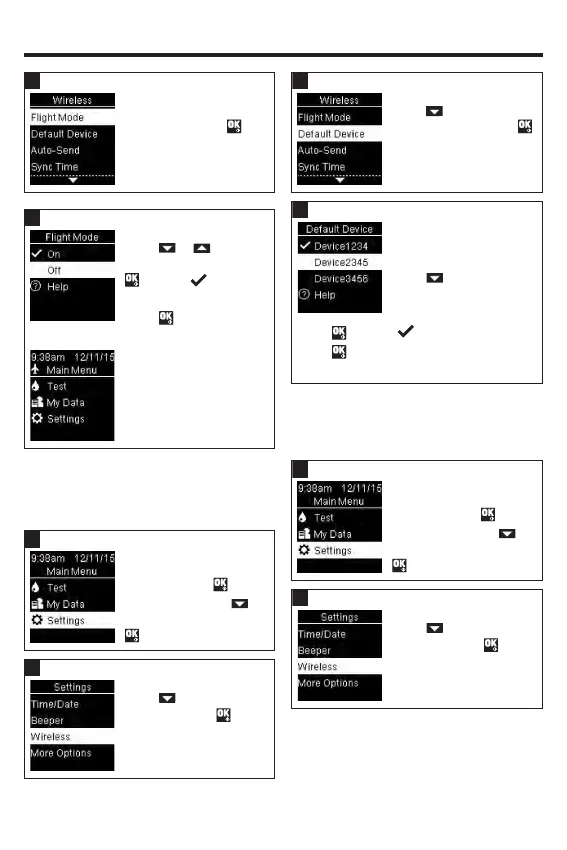43
Wireless Communication and Meter Pairing
7
Flight Mode is
highlighted. Press
.
Press or to
highlight On or O. Press
to move to the
option.
Press
to set the option
and return to the previous menu.
Main Menu with meter in
Flight Mode.
Default Device
If more than 1 device is paired, select the
default paired device for the Auto‑Send and
Sync Time features.
Turn the meter on by
briefly pressing
. From
Main Menu, press
to
highlight Settings. Press
.
Press to highlight
Wireless. Press
.
Press to highlight
Default Device. Press
.
A list of paired devices
appears.
Press
to highlight the
device you want as the
default device.
Press
to move to the option.
Press to set the option and return to the
previous menu.
Auto‑Send
Select whether data is automatically sent to
the default paired device after each test.
Turn the meter on by
briefly pressing
. From
Main Menu, press
to
highlight Settings. Press
.
Press to highlight
Wireless. Press
.
82052_08100918004.indd 43 6/9/2020 12:08:14 PM