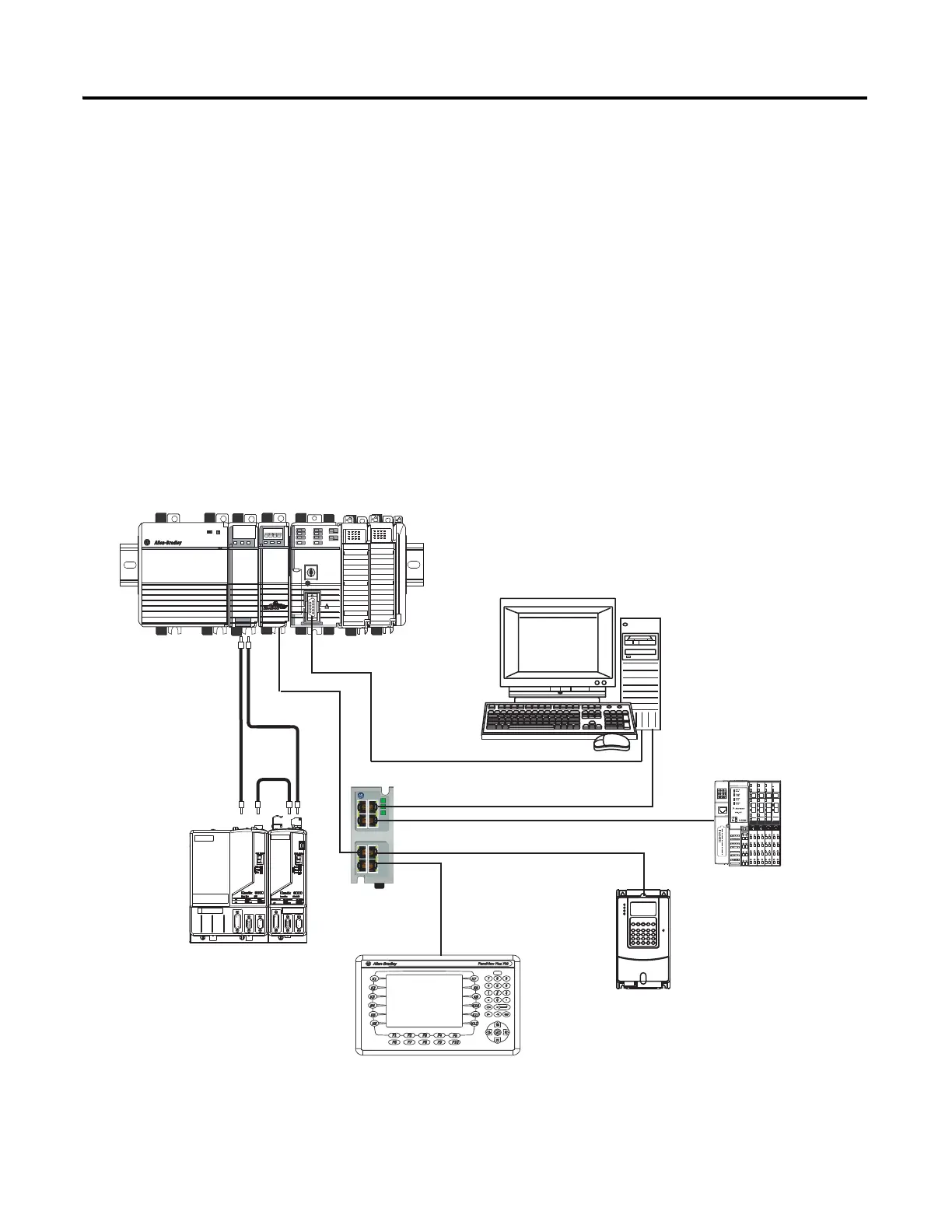4 Publication IASIMP-QS003B-EN-P - October 2009
Where to Start
How Hardware Is Connected
This quick start demonstrates CompactLogix L43 and L45 control systems using a single
EtherNet/IP or DeviceNet network for cost-effectiveness and simplified setup. You may
choose to use a multiple network system requiring a combination of EtherNet/IP and
DeviceNet procedures shown in this quick start.
Rockwell Automation also offers many devices other than those in the examples. See your
local Rockwell Automation representative for other device options.
Option 1: 1768-L43 and 1768-L45 Systems with EtherNet/IP Network
1768-L43 CompactLogix Controller with
1768-ENBT EtherNet/IP and 1768-M04SE SERCOS Modules
Computer with Ethernet Port
Distributed POINT I/O
with 1734-AENT Adapter
PowerFlex 70 Drive with
20-COMM-E Adapter
2711P PanelView Plus Terminal
with Built-in EtherNet/IP Port
Ethernet Switch
1756-CP3
EtherNet/IP
SERCOS
2094 Kinetix 6000
Multi-axis Servo Drive System
Serial
