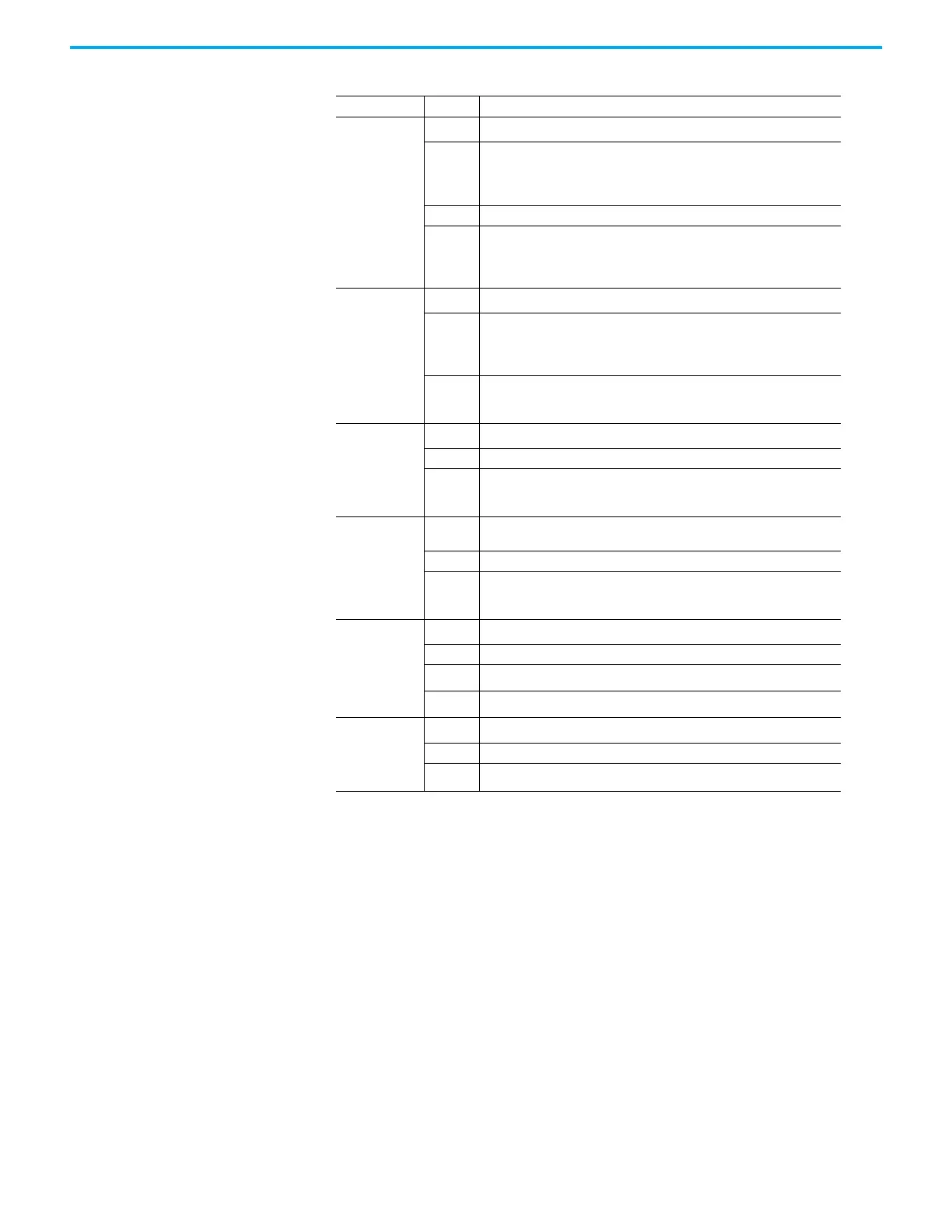Rockwell Automation Publication ICSTT-RM406J-EN-P - February 2021 17
Chapter 2 Preventive Maintenance
Run
OFF No power and stays off while the module is booting up (10 to 20 seconds)
RED
• Module is not educated/synchronized; No application loaded; the
processor module is in the Recovery Mode and the base level firmware is
running.
• Module is in the shutdown state.
GREEN The module contains an application and it is running.
AMBER
Module is in Recovery Mode.
or
The module contains the application but the application has stopped. Press
Fault Reset to start the application.
System Healthy
OFF No power and stays off while the module is booting up (10 to 20 seconds).
RED
There is a fault on one or more modules.
or
The application has stopped because the module has entered Recovery
Mode.
GREEN
No system or module faults present
or
The system is in Recovery Mode.
Force
OFF No power and stays off while the module is booting up (10 to 20 seconds)
GREEN No variables are being locked/forced
AMBER
Module is in the Recovery Mode.
or
An operating controller has at least one variable being locked/forced.
Aux
OFF
No power and stays off while the module is booting up (10 to 20 seconds),
or under application control.
GREEN The module is under application control.
AMBER
Module is under application control.
or
The module is in the Recovery Mode.
Serial 1 and 2
OFF No power and stays off while the module is booting up (10 to 20 seconds).
RED Serial port pulse stretched Tx.
GREEN Serial port pulse stretched Rx.
AMBER Quickly alternating Tx and Rx activity.
Ethernet 1 and 2
OFF No power and stays off while the module is booting up (10 to 20 seconds)
GREEN Ethernet link present
AMBER Tx or Rx activity on Ethernet Port
Table 2 - Status Indicators on the T9110 Processor Module
Indicator Status Description
