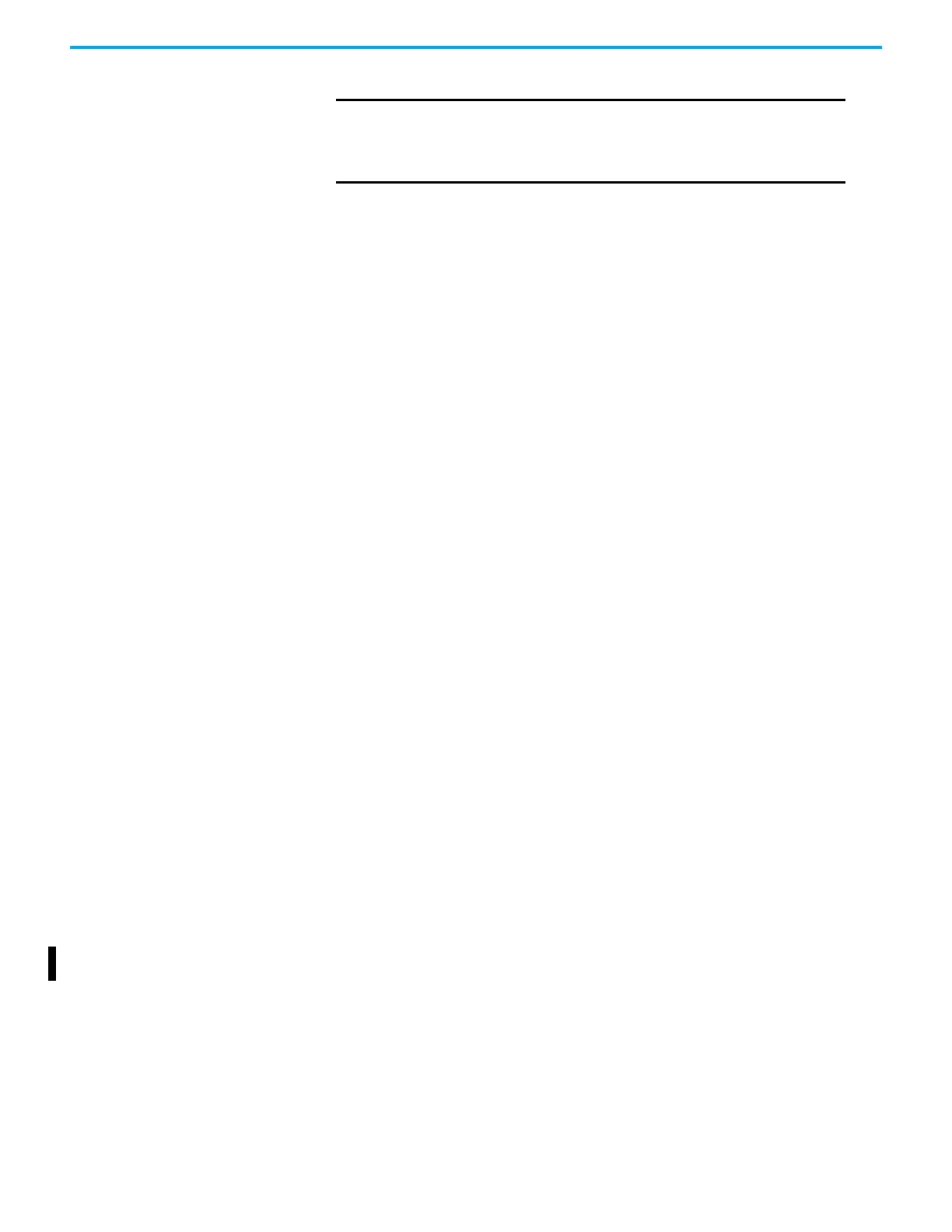20 Rockwell Automation Publication ICSTT-RM406J-EN-P - February 2021
Chapter 2 Preventive Maintenance
Check Wiring Terminals
To examine the wiring terminals do the following:
•Examine the field, power and network wiring and look for any signs of
physical stress such as chafing.
•Tighten any loose terminal screws to help prevent open circuits causing
trips, see torque values in note above.
Check Seating of Plug-in
Components
To examine the seating of plug-in components, do the following:
•Examine the AADvance controller and make sure all plug-in items cable
assemblies and base unit bus connectors, are correctly seated.
Check Physical Condition
and Environmental
Conditions
To examine the physical condition of the controller and the environmental
conditions, do the following:
•Examine the AADvance controller assemblies for contamination,
corrosion, dampness and dust.
• Look for unauthorized modifications.
• Look for exposed parts (where covers are missing), bare wires and
damaged insulation.
•Make sure that local ventilation and air conditioning systems are
operating correctly.
Check Ground Connection To measure the controller ground connection, do the following:
• Measure the resistance of the connection to the ground stud on the 9100
processor base unit, it must be less than 0.2 ?. If it is above this figure
then check the ground stud connection.
Check Analogue Input
Module Calibration Values
The AADvance controller detects possible calibration drift by continually
checking its measured input values. The controller uses diverse hardware to
compare two measurements. It is recommended that you do this calibration
drift check every two years. You can make sure that an analogue input is
within the stated accuracy (±0.05mA) without taking a module out of service
using the following procedure:
1. Use the AADvance® Workbench software or AADvance®-Trusted® SIS
Workstation software to lock the input channel.
• The input value freezes, allowing the procedure to continue operating.
2. Disconnect the field device at the termination assembly and connect a
calibrated current simulation instrument in its place.
3. Set the current simulation instrument to supply 4 mA, make sure that
the input value is in the range 3.95 mA to 4.05 mA.
4. Set the current simulation instrument to supply 12 mA, make sure that
the input value is in the range 11.95 mA to 12.05 mA.
IMPORTANT
For controller power and field wiring terminals. When installed a
minimum tightening torque of 0.5 Nm (0.37 ft. lb.) has to be used.
For serial connections a minimum tightening torque of 0.22 Nm
(0.16 ft. lb.) has to be used.
