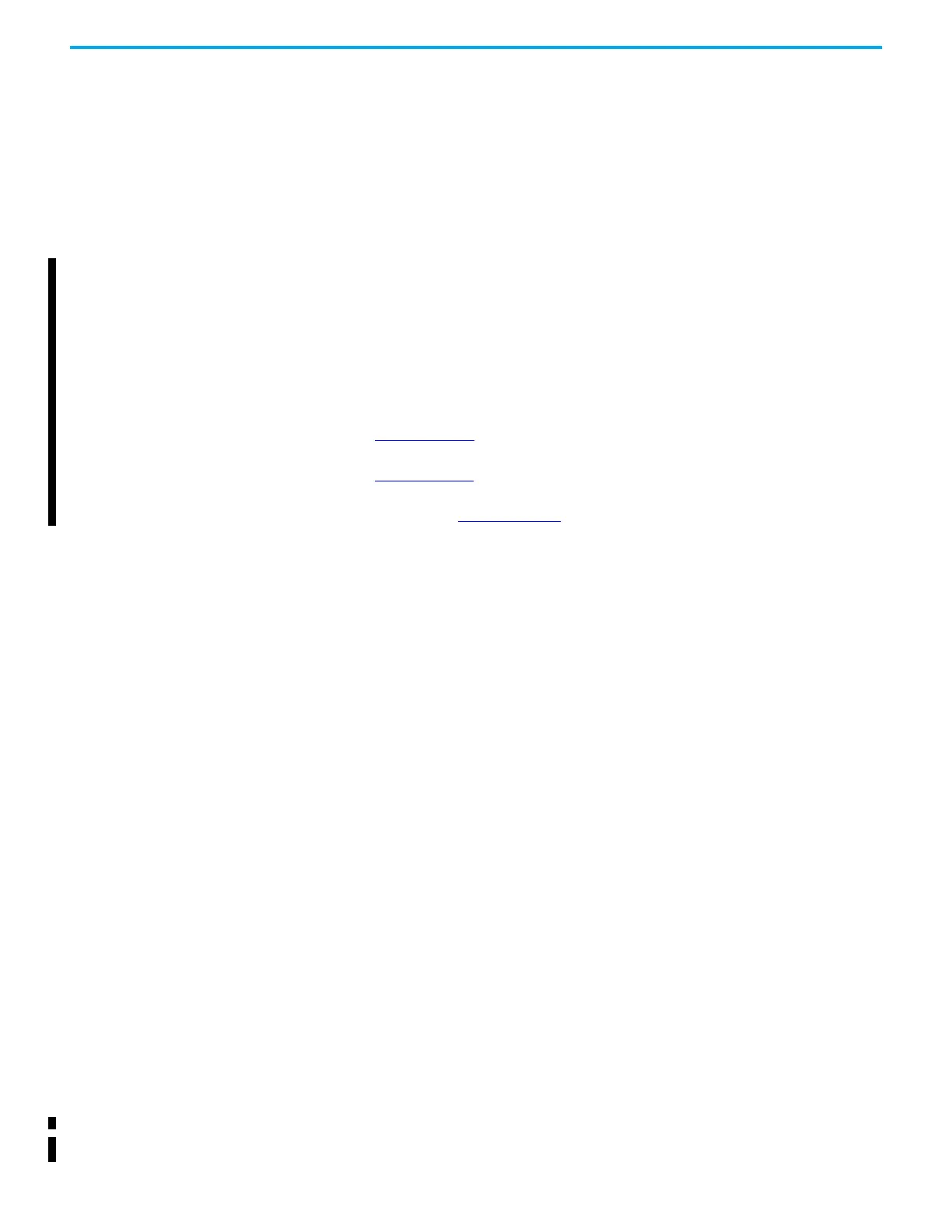Rockwell Automation Publication ICSTT-RM406J-EN-P - February 2021 33
Chapter 4 About Troubleshooting
Latching and Non-Latching Faults
Faults occurring in the T9110 processor module are non-latching. The
controller will get back to usual operation automatically, and the fault
indication will clear, after the fault condition has been repaired.
Faults occurring in the I/O subsystem are latched. In order to clear them, you
must repair the faulty component (usually by replacing a module) and then
push the Fault Reset button on the processor module. During the reset
operation, the application continues to run at its normal scan rate and there is
no change in system performance and no increased vulnerability to faults.
Depending on your software, set up a Fault Reset
(a)
or Remote Fault Reset
(b)
variable to mimic pressing the Fault Reset button on the front panel. This
feature is provided for systems located in inaccessible locations. Refer to the
applicable publication for instructions on how to set up the variable:
• AADvance Controller Configuration Guide Workbench 1.x, publication
ICSTT-RM405
• AADvance Controller Configuration Guide Workbench 2.x, publication
ICSTT-RM458
• AADvance-Trusted SIS Workstation Software User Guide,
publication ICSTT-UM002
Indications of field faults (which are shown by an Amber channel status
indicator) are non-latching and some short term problems are not always seen
(*). The fault indication clears as soon you repair the source of the field fault.
(*) An exception to this rule occurs during short-circuit protection where an
output commanded on will remain de-energized until either its commanded
state transitions through an off state or the Fault Reset button is pressed.
Module Shutdown State and
Possible Causes
Processor Module
When the module is operational without a valid application, the module is in
the shutdown state. The module can also go into the shutdown state when the
application stops running, this is not a fault but a normal state of operation.
The processor shutdown also occurs when the module is in the Recovery Mode.
Recovery Mode uses a base level firmware. It is entered automatically when a
critical firmware failure occurs or it can be entered manually by pressing the
processor Fault Reset button immediately after the module has booted up.
As an alternative firmware version it permits the following maintenance
activities:
•Update the firmware using the ControlFLASH utility.
•Program the processor IP Address with the AADvance Discover utility.
•Extract diagnostic data.
(a) For AADvance Workbench software version 1.x.
(b) For AADvance Workbench software version 2.1 and AADvance-Trusted SIS Workstation software. AADvance Workbench
software version 2.0 does not support this feature.
