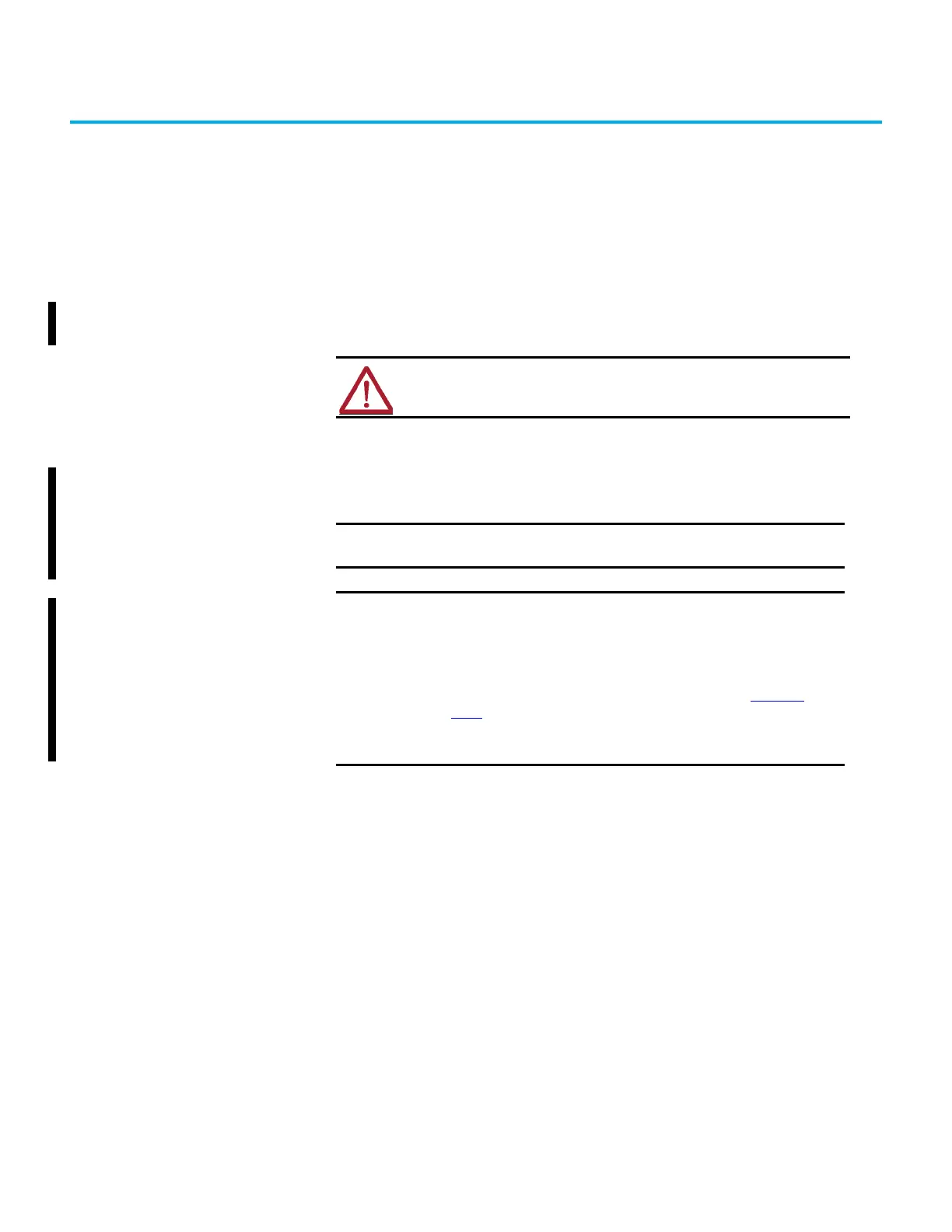Rockwell Automation Publication ICSTT-RM406J-EN-P - February 2021 23
Chapter 3
Upgrading Controller Firmware
Rockwell Automation issues firmware upgrades for processor modules from
time to time. This chapter provides an overview of the firmware upgrade
process and the instructions for using the ControlFLASH™ software.
View Module Firmware
Versions
Using the AADvance Workbench software versions 1.1, 1.2, 1.3, and 1.4, you can
view the module firmware data on screen and save this data with your project.
1. Select the Equipment View tab.
2. Select the desired configuration node. This is Config4 (9000 Series
Controller) in the example shown below.
3. Select the Version Information tab.
• The version information window appears. If the version data has
previously been requested and saved (applied) then it will be displayed
in this window.
WARNING: Do not attempt to upgrade firmware on a running system.
ControlFLASH will not warn you that a system is running and you will lose
control of the application when the system reboots.
IMPORTANT
To view the firmware version numbers of the modules you must
be connected using Debug to a running controller.
IMPORTANT
If using the AADvance Workbench software version 2.x or
AADvance-Trusted SIS Workstation software, perform these
steps:
1) Obtain the serial number of your module by using the AADvance
1715 Trusted Collection Tool, which can be downloaded from
Product Compatibility and Download Center (PCDC), rok.auto/
pcdc.
2) Contact Technical Support for assistance on how to get the
firmware version.
