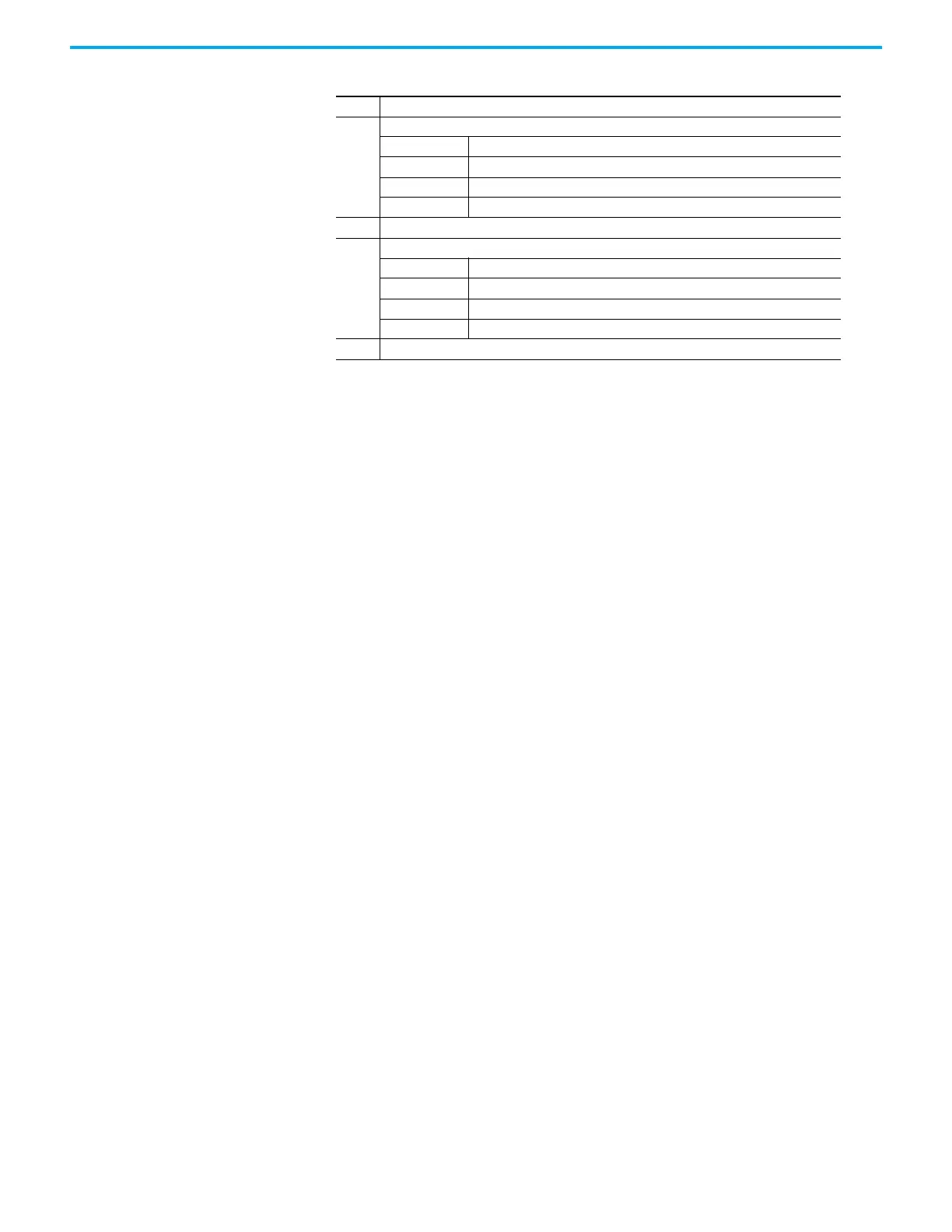70 Rockwell Automation Publication ICSTT-RM406J-EN-P - February 2021
Chapter 6 Troubleshooting and Rectifying Channel/Field Faults
Install a New Termination
Assembly
To install a new termination assembly, do the following.
Remove the I/O Module(s)
Remove each I/O module that uses the termination assembly:
1. Locate the head of the locking screw on the front of the module. Use a
broad (9 mm) flat blade screwdriver to turn the screw counterclockwise
a quarter turn so the slot is vertical.
2. Grasp the module at the top and bottom and pull it away from the
controller.
Disconnect and Remove the Existing Termination Assembly
1. Record the identity and location of each wire at the TA terminal block,
then disconnect each wire.
2. Depress the retaining tab below the termination assembly (multiple tabs
for dual and triple modular redundant versions) and then pull the
termination assembly downwards.
3. Lift out the termination assembly.
5.
After approximately 3 seconds the module will now make the following status indications:
Healthy GREEN
Ready GREEN
Run AMBER
Channel 1 – 8 Off
6. Push the Fault Reset button on the processor module and the Run indication goes GREEN.
7.
The module will now be on-line with the following status indications:
Healthy GREEN
Ready GREEN
Run GREEN
Channel 1 – 8 Dependent on channel status
8. If the module fails to educate and go on-line replace the module.
Table 7 - Second or third Module of a Group Installation Procedure
Step Task
