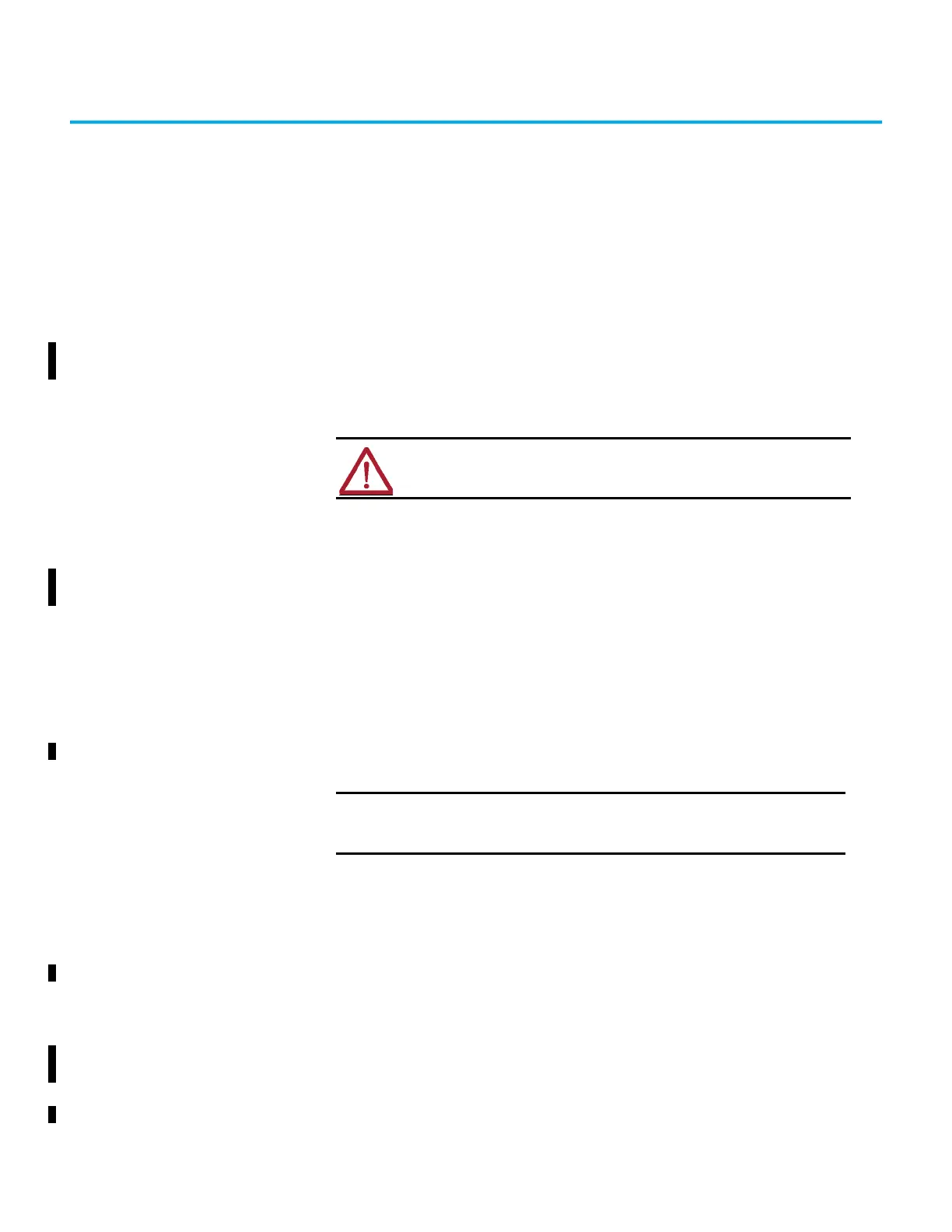Rockwell Automation Publication ICSTT-RM406J-EN-P - February 2021 31
Chapter 4
About Troubleshooting
Troubleshooting covers system faults, module and channel faults, termination
assemblies and field faults. Troubleshooting and maintenance is based on
internal diagnostic systems, fault warnings shown by the module status
indicators and/or reported to the application through the AADvance
Workbench software or AADvance-Trusted SIS Workstation software. Except
for fuses, all failed modules must be returned for repair and replaced in the
system with a new or serviceable module.
Prerequisites for
Troubleshooting
The troubleshooting procedures identified in this manual assumes that the
System Healthy alarm is connected to a variable in the AADvance Workbench
software or AADvance-Trusted SIS Workstation software and the alarm can be
used as a starting point for activities or, the processor module has defaulted to
the Recovery Mode because of a critical firmware failure.
The fault finding procedures make the following assumptions:
• The controller was fully operational before the fault arose.
• A serviceable spare module is available.
• There is a working network connection between the computer and the
AADvance controller.
Internal Diagnostics and
Fault Reset
The AADvance controller contains comprehensive internal diagnostic systems
to identify faults that occur during operation and trigger warnings and status
indications. The diagnostic systems run automatically and test the system for
faults related to the controller, and field faults related to field I/O circuits. The
diagnostic systems monitor such items at regular times, and need a number of
occurrences of a possible fault before reporting it as a problem.
The diagnostic systems use LED status indicators to report a problem. The
status indicators identify the module and can also identify the channel where
the fault has occurred. There is also a summary system healthy indication for
all of the controller. The application uses its variable structures to report a fault
problem; these variables give status reports and are configured using the
WARNING: For a safety implemented system in a redundant I/O
configuration remove only one module at a time unless a system
shutdown is planned.
IMPORTANT
You must fit the Program Enable Key (supplied with the T9100
processor base unit) before you download the application onto
the controller.
