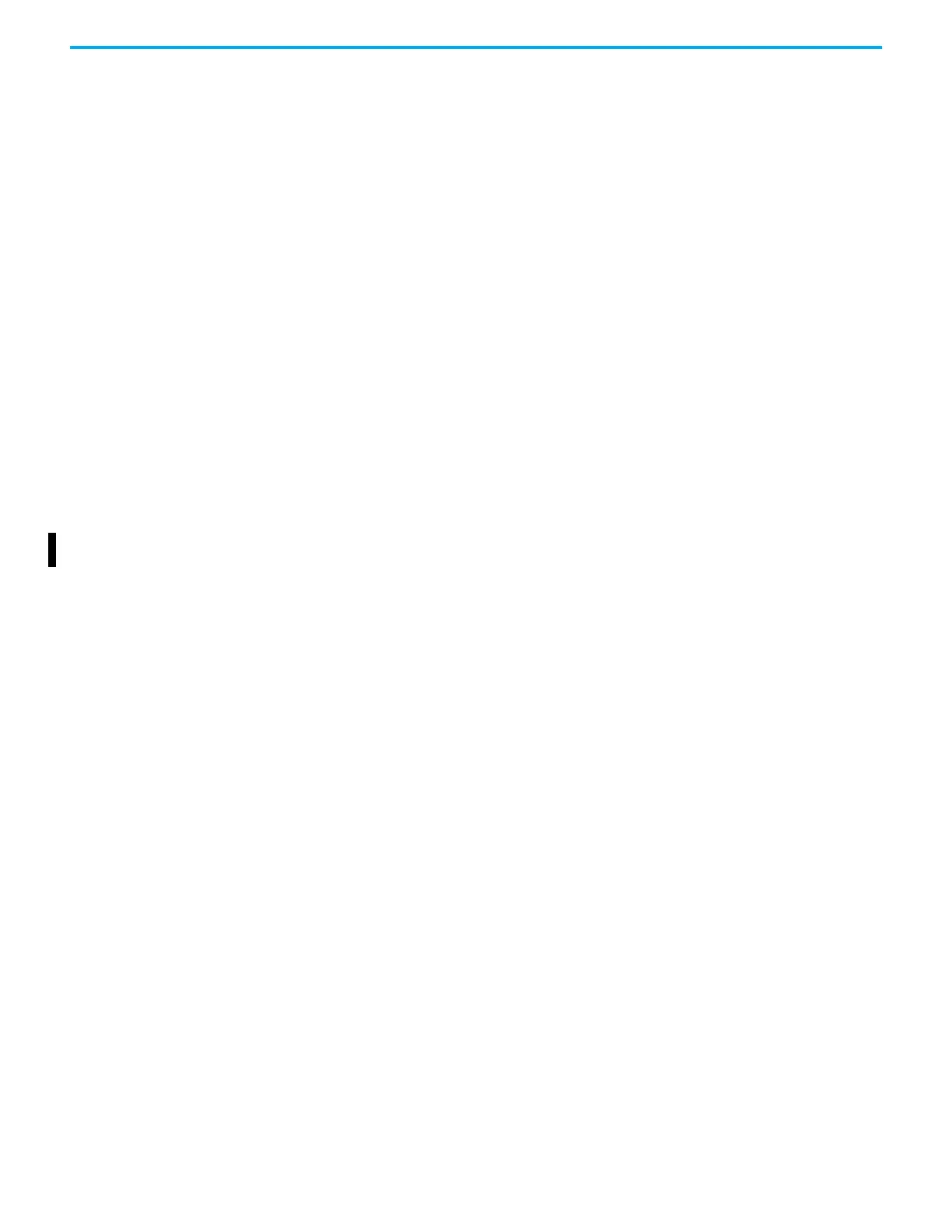Rockwell Automation Publication ICSTT-RM406J-EN-P - February 2021 21
Chapter 2 Preventive Maintenance
5. Set the current simulation instrument to supply 20 mA, make sure that
the input value is in the range 19.95 mA to 20.05 mA.
6. Disconnect the current simulation instrument and connect the field
device.
7. Apply a minimum tightening torque of 0.5 Nm (0.37 ft. lb.) to the
terminal screws.
8. Make sure that the field device is showing a satisfactory value.
9. Unlock the input channel.
• The input is in service again.
If desired, you can include this calibration test in the proof test for the loop
instead. To do this, put a calibrated current meter into the circuit in series with
the field device in step 2; use the field device to drive the input.
Check Digital Input Module
Calibration Values
The AADvance controller detects possible calibration drift by continually
checking its measured input values. The controller uses diverse hardware to
compare two measurements. It is recommended that you do this calibration
drift test every two years. You can make sure that a digital input is in the
stated accuracy (0.5 V) without taking a module out of service.
To test the digital input module calibration, do the following:
1. Use the AADvance Workbench software or AADvance-Trusted SIS
Workstation software to lock the input channel.
• The field input value freezes, allowing the procedure to continue
operating.
2. Disconnect the field device at the termination assembly and connect a
bench power supply and a calibrated digital voltmeter in its place.
3. Set the bench power supply to give 2 V, make sure that the input value is
in the range 1.5 V to 2.5 V.
4. Set the bench power supply to give 16 V, make sure that the input value is
in the range 15.5 V to 16.5 V.
5. Set the bench power supply to give 30 V, make sure that the input value is
in the range 29.5 V to 30.5 V.
6. Disconnect the test equipment and connect the field device.
7. Apply a minimum tightening torque of 0.5 Nm (0.37 ft. lb.) to the
terminal screws.
8. Make sure that the field device is showing a satisfactory value.
9. Unlock the input channel.
• The input is in service again.
Perform the Manual Test The manual test checks for hidden failures of components which the
AADvance controller alarms cannot indicate. Do the following:
• Transition each digital input to its opposite state and then back to its
current state. Subject each analogue input to its full range (minimum to
maximum) and examine accuracy.
• At the same time, make sure that each output operates as expected. Use
the application software to force the outputs which do not seem to
operate.
• Carry out a manual examination to test each input and output.
