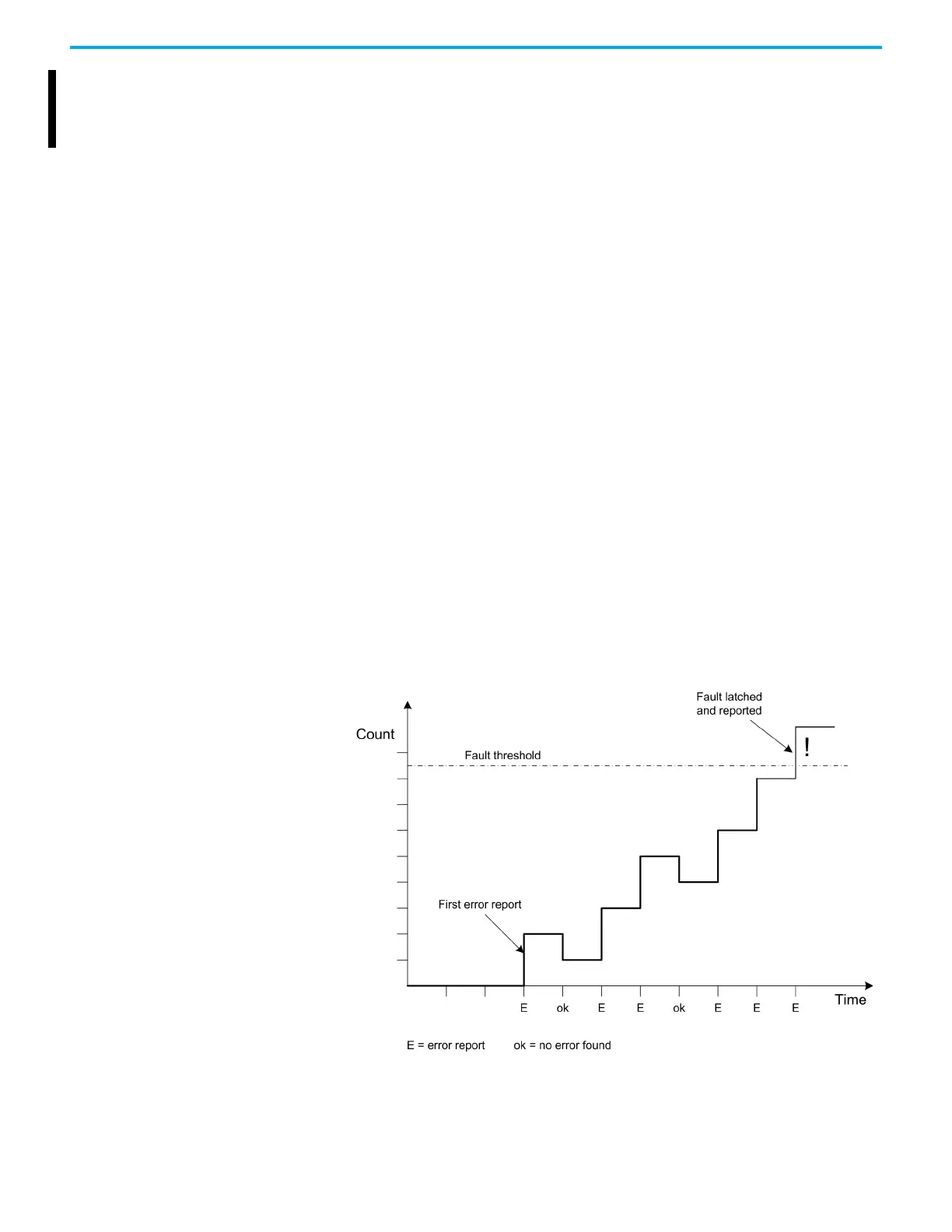32 Rockwell Automation Publication ICSTT-RM406J-EN-P - February 2021
Chapter 4 About Troubleshooting
AADvance Workbench software or AADvance-Trusted SIS Workstation
software.
Faults in the processor modules are non-latching. The controller will recover
automatically and the fault indication will clear once the fault condition has
been removed. Faults in the I/O modules are latched. To clear them a fault reset
signal is sent from the processor module by pressing the Fault Reset button on
the processor module front panel. Field faults are not latched and will clear as
soon as the field fault is repaired.
When the Fault Reset button on each processor module is pressed it attempts
to clear a fault indication immediately, however, the diagnostic systems will
report a serious problem again so quickly there will be no visible change in the
fault status indications.
Actions of the Diagnostic Systems
The diagnostic systems filter possible but not critical fault conditions by
sampling at periodic intervals and requiring a number of matching error
reports before reporting a problem. Typically the diagnostic systems maintain
a counter for a fault. If an error is found, the counter increments. If an error is
not found, the counter decrements, but by a smaller value. Once the counter
reaches a threshold, the diagnostic systems latch the counter and raise alarm
and status indications to report the fault.
As an example, a non-critical item might be monitored every three hours and
reported after 24 hours like this.
Figure 2 - Diagnostic Threshold
Pushing the Fault Reset button resets every counter which has reached the
fault threshold.
