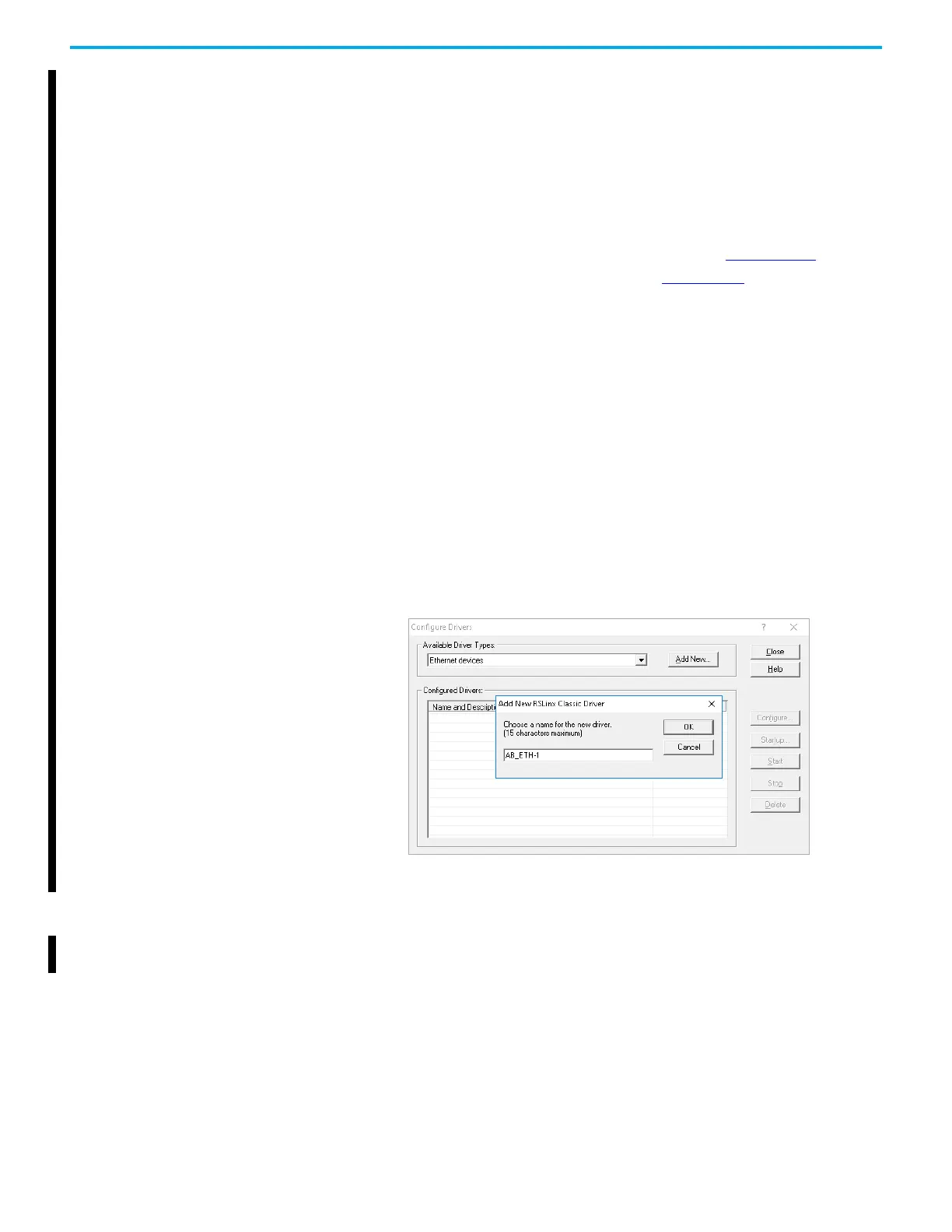26 Rockwell Automation Publication ICSTT-RM406J-EN-P - February 2021
Chapter 3 Upgrading Controller Firmware
Search for Firmware for T9110 Processor Module v1.040 in PCDC and
follow the links.
Install software
Install the RSLinx Classic and ControlFLASH software. For information, see
these publications:
• RSLinx Classic Getting Results Guide, publication LINX-GR001
• ControlFLASH User Manual, publication 1756-UM105
Configure RSLinx Classic software
Configure the RSLinx Classic software to communicate with the AADvance
controller.
To configure the RSLinx Classic software:
1. Open the RSLinx Classic software.
2. Select Communications > Configure to open the Configure Drivers
dialog box.
3. In Available Driver Types, select Ethernet Devices or EtherNet/IP
Driver.
4. Select Add New, and type a name for the driver or accept the default
name.
5. Perform the step that corresponds to the selected driver type:
• Ethernet devices
Select OK, then for each device, enter the IP address (or Host Name if
DNS is supported) under Host Name. Select Add New as necessary.
