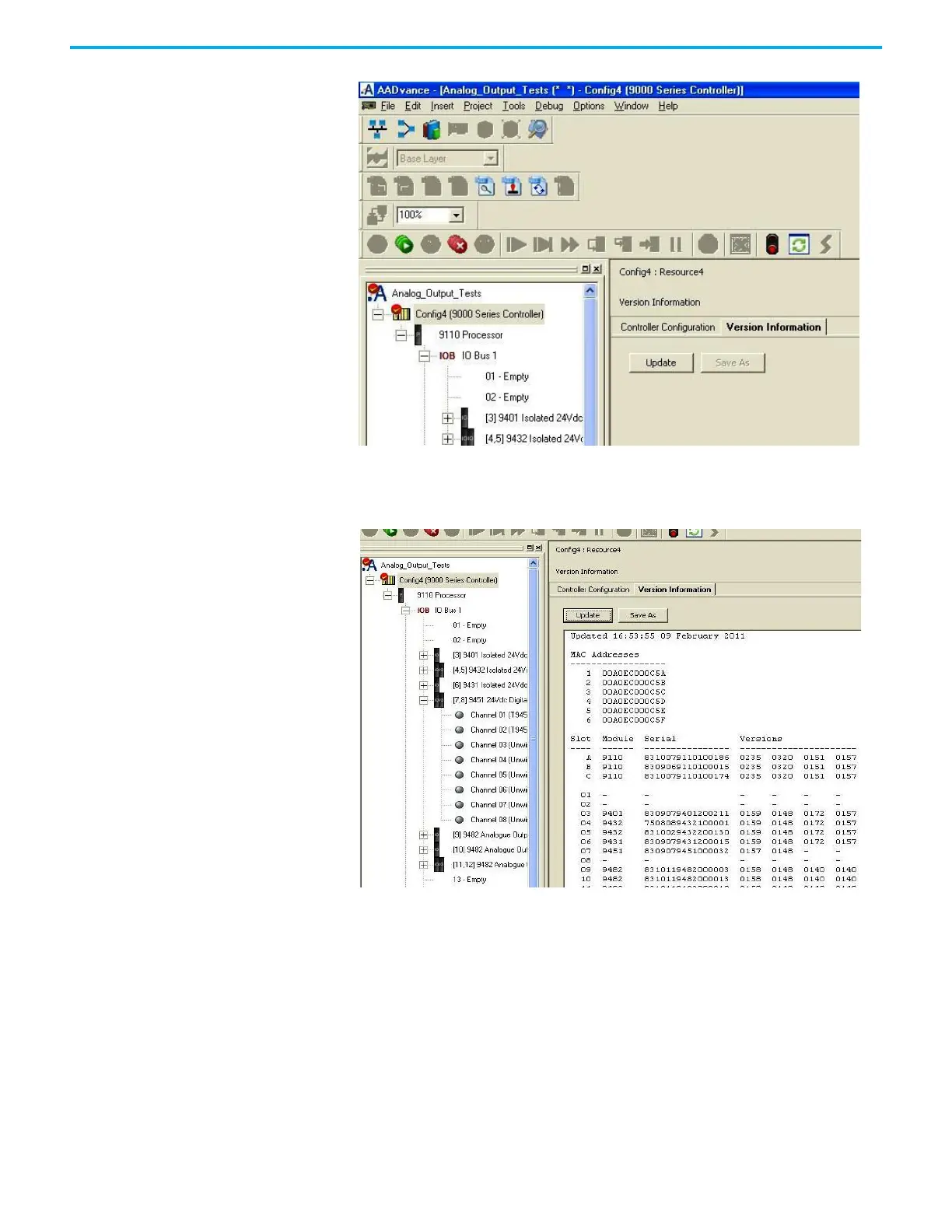24 Rockwell Automation Publication ICSTT-RM406J-EN-P - February 2021
Chapter 3 Upgrading Controller Firmware
4. Click Update.
• The window now shows your controller's current firmware version
information.
The data displayed is as follows:
• MAC Addresses - MAC addresses for the controllers. The first two
addresses are allocated to the controller. The other four addresses are
not used.
The module data is as follows:
• Slot - the slot the module has been allocated
• Module - the module identity
• Serial - the module hardware serial number
• Versions - The firmware versions in the module
5. Click Apply
