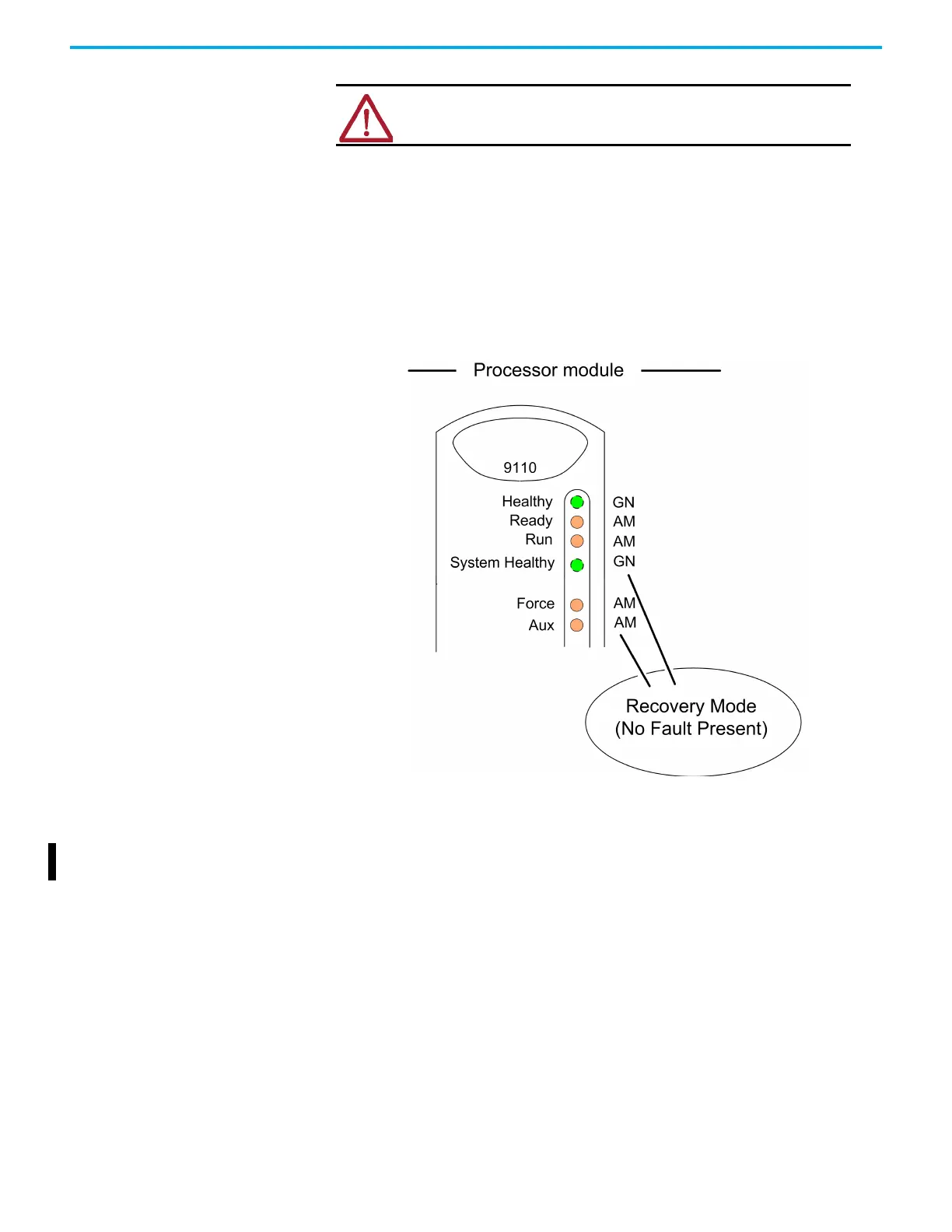34 Rockwell Automation Publication ICSTT-RM406J-EN-P - February 2021
Chapter 4 About Troubleshooting
Recovery Mode Indications
When the processor enters Recovery Mode and the module contains a valid
application the indications that follow are displayed on the processor module:
Recovery Mode with No Fault Present
When a valid application is running and the module is re-booted and the Fault
Reset button pushed the module enters Recovery Mode.
Recovery Mode with Fault Present
After a critical application failure the Healthy and System Healthy status
indicators stay Green for a number of seconds then go Red.
WARNING: When the controller enters Recovery Mode the I/O
communications are disabled and the application stops.
