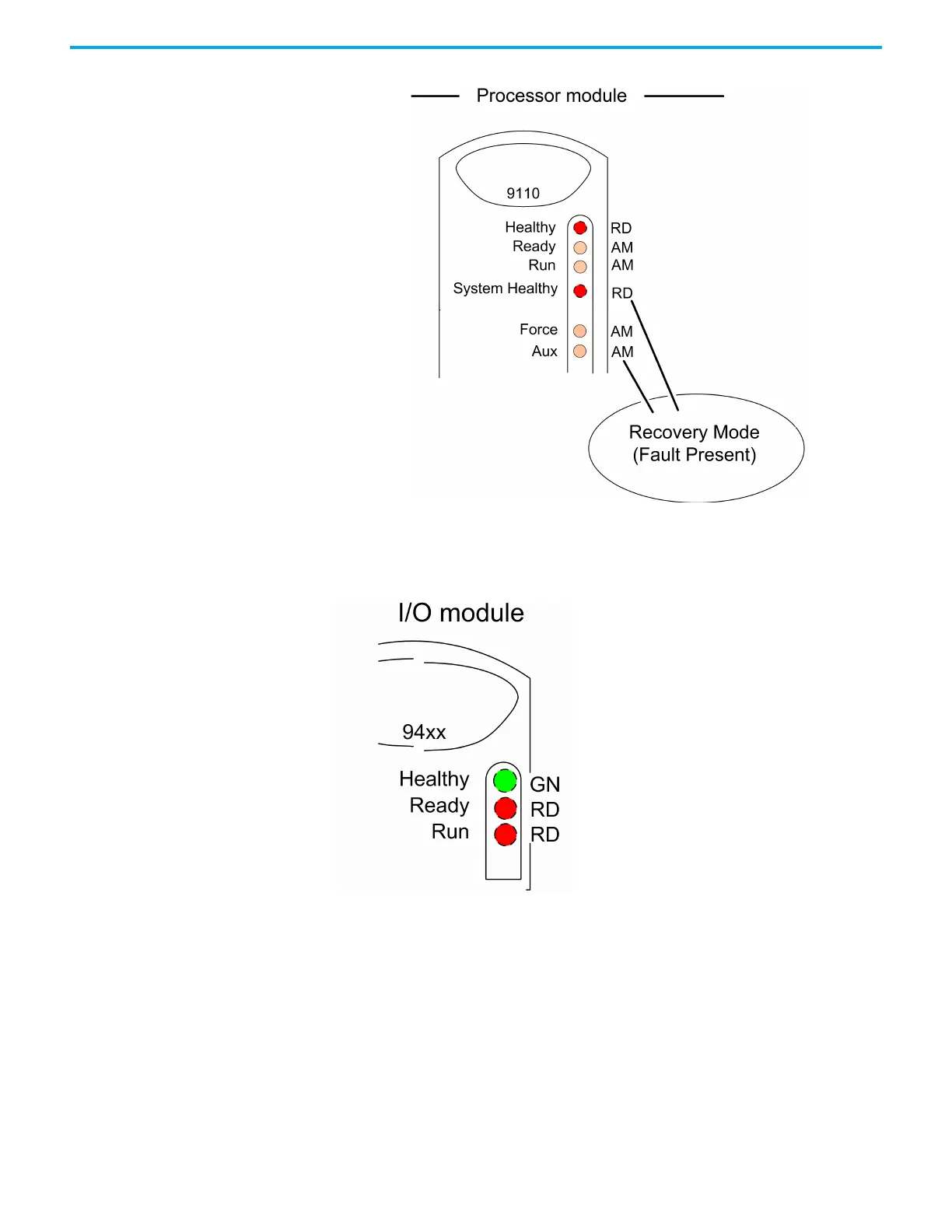Rockwell Automation Publication ICSTT-RM406J-EN-P - February 2021 35
Chapter 4 About Troubleshooting
I/O Module
An I/O module is in a shutdown state shown by the following indications:
• Healthy: GREEN
• Ready: RED
• Run: RED
Possible causes to be investigated
However, other faults or problems such as the following can cause a module to
go into this state:
• The module is not in the processor's application control; i.e. the
processor has not started the module and it stays in the shutdown state.
• Check: the application program to see if the I/O module is installed in the
equipment and if so if it is installed into the correct I/O Bus and Slot.
