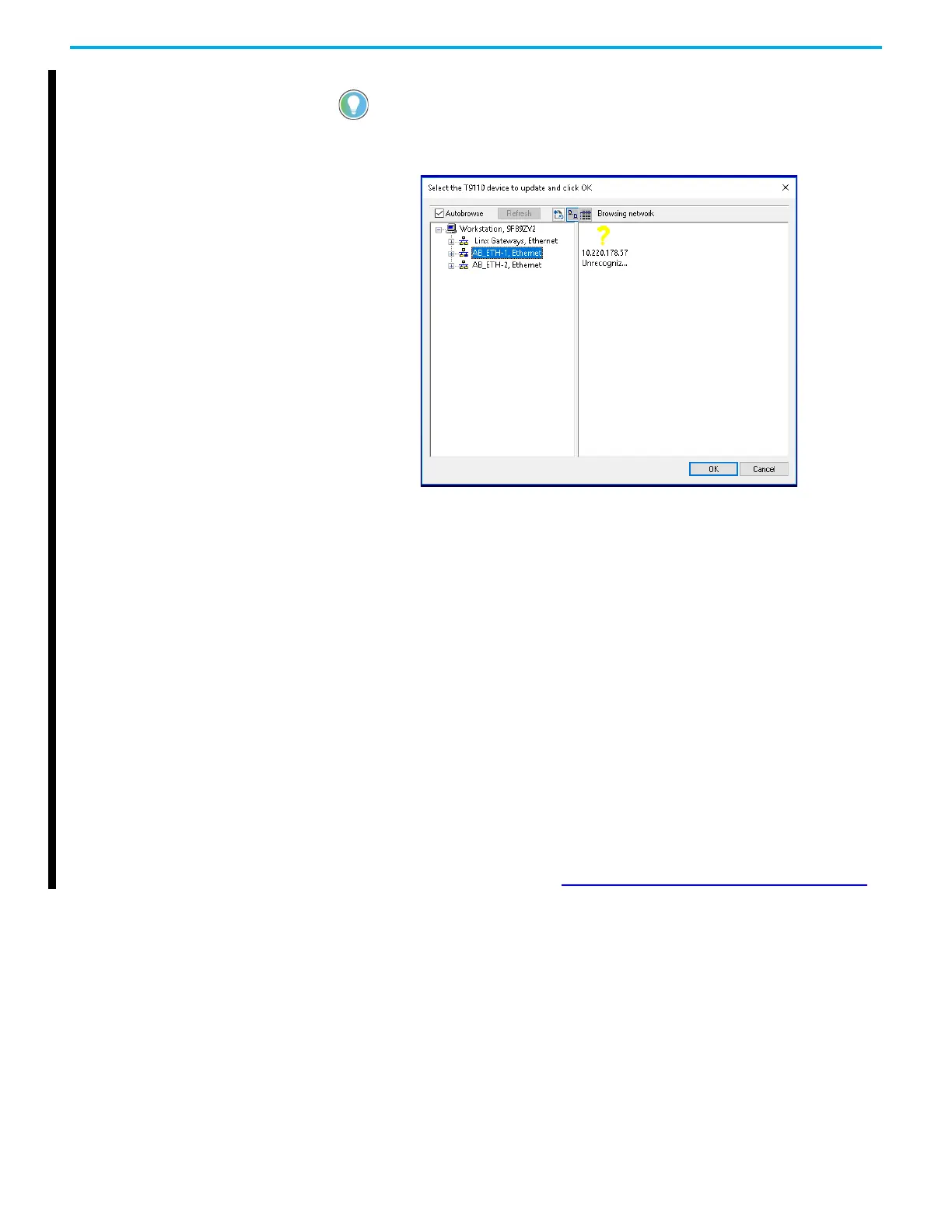Rockwell Automation Publication ICSTT-RM406J-EN-P - February 2021 29
Chapter 3 Upgrading Controller Firmware
4. In Catalog Number, select T9110 then Next to display RSWho.
5. Wait until the device to be upgraded appears with a yellow question mark
and without a red X.
Select the T9110 device to upgrade and select OK.
6. In Firmware Revision, select 1.001 then Next.
7. In Summary, select Finish and follow the instructions until the Update
Status dialog box prompts that the update is completed.
The Recovery Mode firmware set is loaded to the processor module.
8. Repeat steps 1 to 5.
9. In Firmware Revision, select 1.040 then Next.
10. In Summary, select Finish and follow the instructions until the Update
Status dialog box prompts that the update is completed.
The processor module operational firmware is updated.
11. View the module firmware version to verify that the upgrade is
successful.
For more information, see View Module Firmware Versions
on page 23.
Firmware cannot be upgraded when the system is operational. The T9110
processor must be in Recovery Mode to accept firmware. There is no
application running in Recovery Mode and outputs will de-energize.
