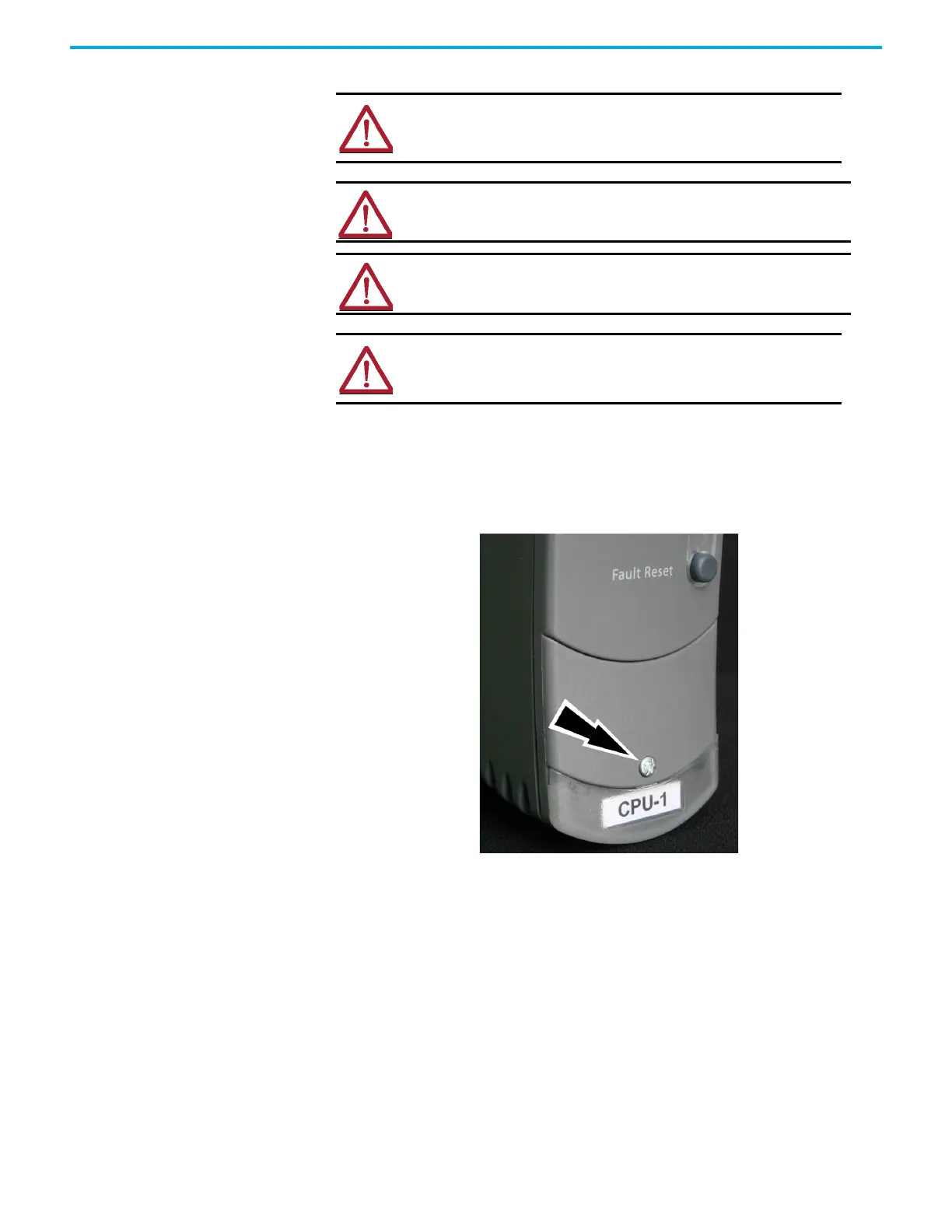Rockwell Automation Publication ICSTT-RM406J-EN-P - February 2021 47
Chapter 5 Troubleshooting and Rectifying Module Faults
Procedure
To replace a faulty battery, do the following:
1. Use a small cross head screwdriver to release and remove the battery
cover.
2. Remove the battery by pulling on the blue ribbon.
CAUTION: The battery may explode if mistreated. Do not
attempt to recharge, disassemble or dispose of in a fire.
ATTENTION: La pile peut exploser si elle est maltraitée. Ne tentez pas de
la recharger, désassembler ou de la brûler.
WARNING: Batteries must only be changed in an area known to be non-
hazardous.
AVERTISSEMENT: Les piles ne doivent être remplacées que dans une zone
réputée non dangereuse.
