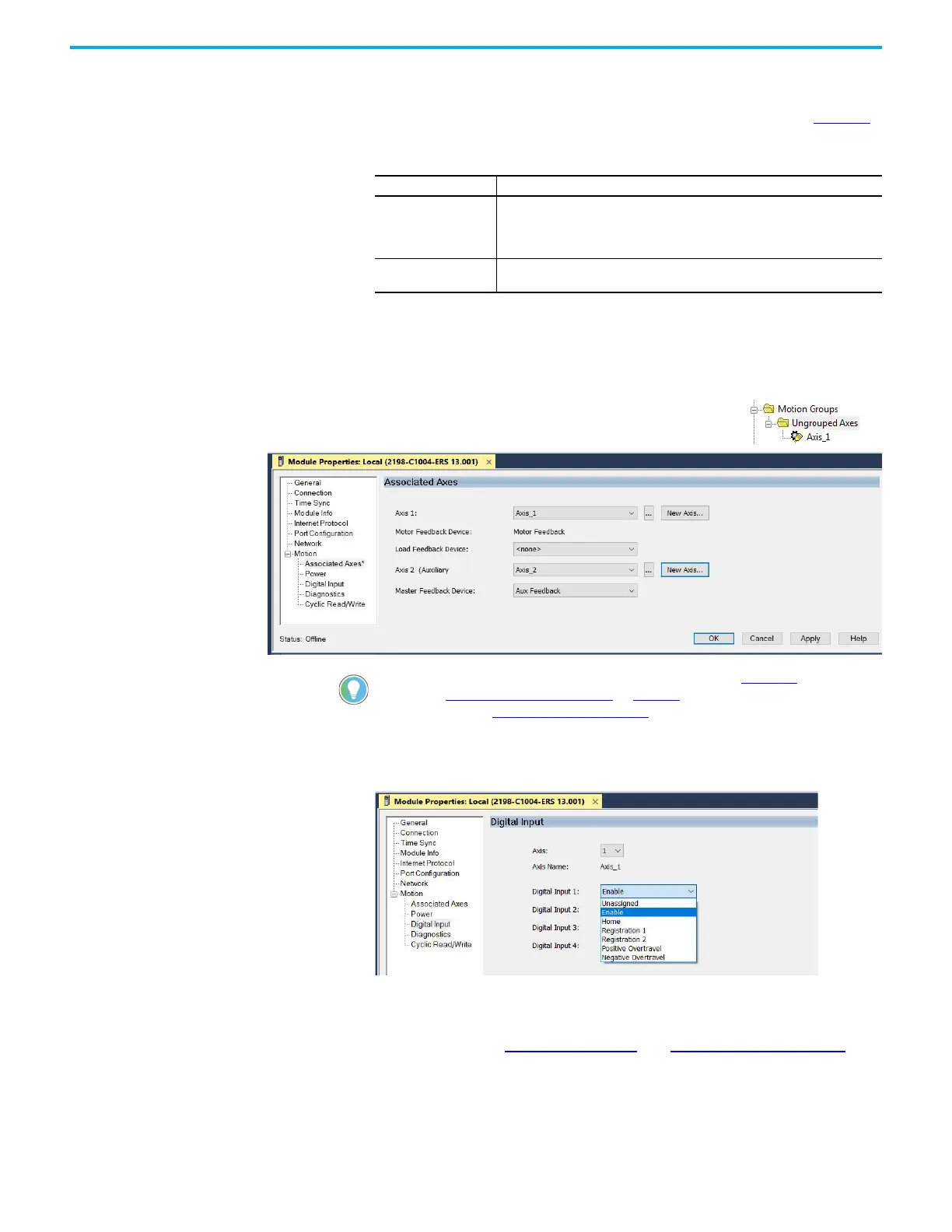Rockwell Automation Publication 2198-UM005C-EN-P - February 2022 113
Chapter 6 Configure and Start up the Kinetix 5300 Drive System
4. Type the axis Name.
AXIS_CIP_DRIVE is the default Data Type. The feedback devices can be
configured for Motor Feedback or Auxiliary Feedback. Refer to Table 62
for feedback types.
Table 62 - Feedback Options
5. From the Axis pull-down menu, choose an axis to assign to the motor or
auxiliary feedback device.
6. Click Create.
The axis (Axis_1 in this example) appears in the
Controller Organizer under Motion Groups>
Ungrouped Axes and is assigned as Axis 1.
7. Click Apply.
8. Select the Digital Input category.
9. From the Digital Input pull-down menus, choose a digital input
assignment appropriate for your application.
For more information on the configurable functions and digital input
specifications, see Table 16 on page 54
and Digital Inputs on page 56.
10. Click Apply.
Feedback Options Description
Motor Feedback
(1)
(1) The 2198-K53CK-D15M feedback connector kit with 15-pin connector plug and battery backup is available for flying-lead
cables.
15-pin connector that applies to Hiperface multi-turn and single-turn absolute,
Nikon (24-bit) high-resolution serial, and Tamagawa (17-bit) high-resolution serial
encoders. Also, digital AqB encoders with UVW, and generic sin/cos incremental
encoders with UVW.
Auxiliary Feedback
20-pin connector that applies to TTL incremental encoders for load feedback (dual
loop), master feedback, or feedback-only via flying leads.
You can configure an axis as Feedback Only. Refer to Configure
Feedback-only Axis Properties on page 116 for more information.
Refer to Configure Module Properties for configuring motor
feedback, load feedback, and master feedback devices
