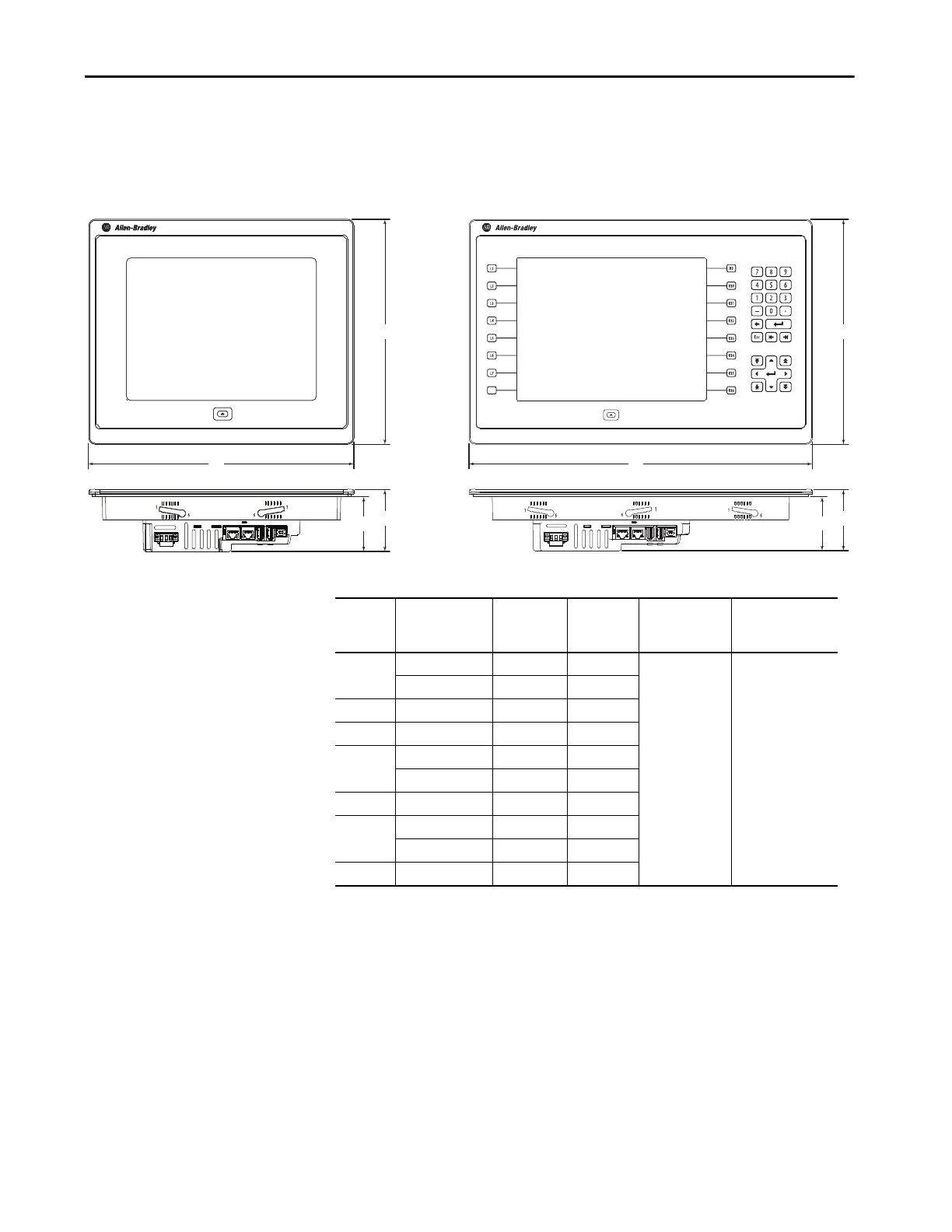Rockwell Automation Publication 2715P-UM001C-EN-P - March 2019 27
Install the PanelView 5510 Terminal Chapter 2
Product Dimensions
The table provides product dimensions. The 10.4-inch touch and combination
keypad with touch terminals are shown for illustrative purposes. All other
terminal sizes look similar.
Figure 4 - PanelView 5510 Terminal Dimensions (the 10.4-in. terminal is Shown)
Table 12 - PanelView 5510 Terminal Dimensions
Terminal
Size Input Type
Height
(A)
mm (in.)
Width
(B)
mm (in.)
Overall Depth
(C)
mm (in.)
Mounted Depth
(D)
mm (in.)
6.5-in. Keypad and touch 179 (7.05) 285 (11.22) 69.6 (2.74) 63.6 (2.50)
(1)
(1) When mounted in a panel, the front of the bezel extends less than 6.36 mm (0.25 in.) from the front of the panel.
Touch 170 (6.69) 212 (8.35)
7-in. Touch 178 (7.0) 236 (9.3)
9-in. Touch 190 (7.48) 280 (11.02)
10.4-in. Keypad and touch 252 (9.92) 385 (15.16)
Touch 252 (9.92) 297 (11.69)
12.1-in. Touch 246 (9.69) 340 (13.39)
15-in. Keypad and touch 329 (12.95) 484 (19.06)
Touch 318 (12.52) 381 (15.00)
19-in. Touch 411 (16.18) 485 (19.09)
