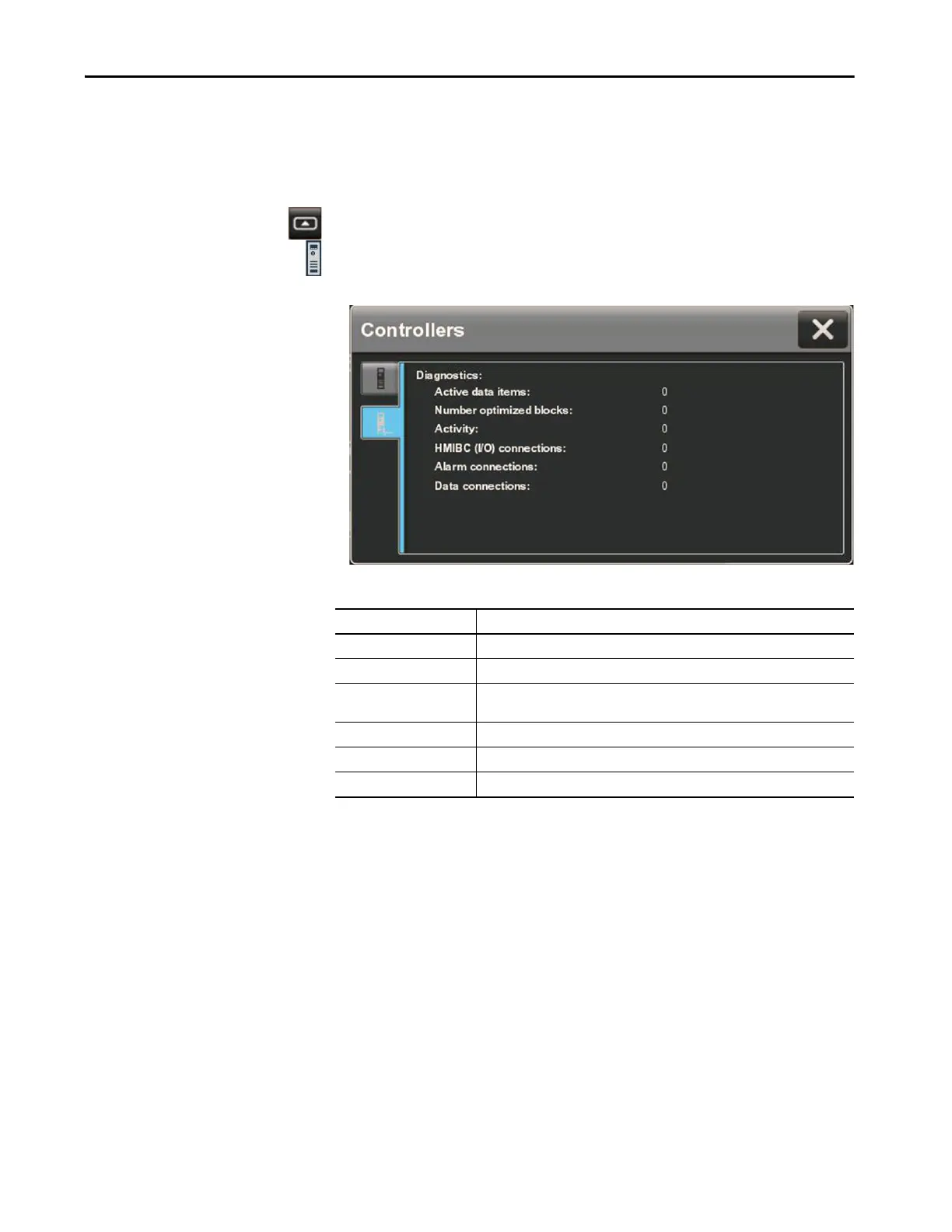Rockwell Automation Publication 2715P-UM001C-EN-P - March 2019 95
Troubleshooting Chapter 7
View Diagnostic
Information for the
Configured Controller
You can view diagnostic information for the controller that is configured to
operate with the terminal.
To view diagnostic information for the controller, follow these steps.
1. Press the navigation button on the terminal.
2. On the Settings screen, tap Controllers.
3. Tap the diagnostics tab.
The diagnostic information for the controller includes these data.
4. To close the window, tap X.
Troubleshooting Profiles
Rockwell Automation compiles data about your system in a secure, encrypted
format. This profile is stored on the terminal and can be used to improve usability
and assist with troubleshooting.
If you contact technical support, a representative can ask you to export the
troubleshooting log to a USB drive, or SD™ or SDHC™ card. You can also import
a troubleshooting profile from a USB drive or SD card to capture additional data.
Data Type Description
Active data items The number of data items on scan for the controller.
Number optimized blocks The numeric of optimized data blocks on scan for the controller.
Activity A count that increments each time a communication packet is received from the
controller.
HMIBC (I/O) connections The number of Class 1 Common Industrial Protocol (CIP) connections to the controller.
Alarm connections The number of alarm CIP connections to the controller.
Data connections The number of Class 3 CIP connections to the controller.
TIP If removable media is needed, then the USB device or SD card must be FAT32 formatted, have
write permissions, and sufficient space.
