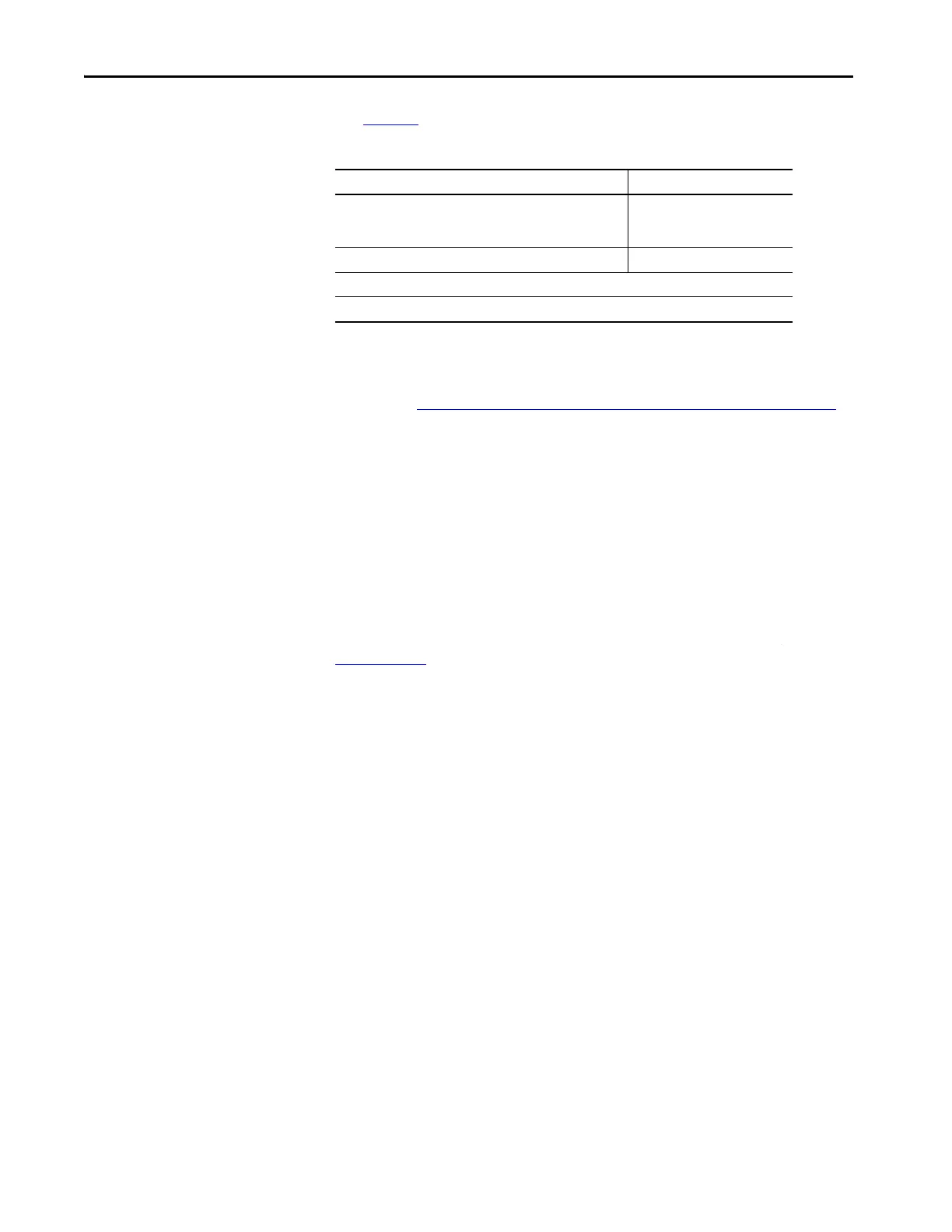88 Rockwell Automation Publication 2715P-UM001C-EN-P - March 2019
Chapter 6 Update Firmware
Use Tab l e 22 to determine requirements for the firmware update.
Get the Terminal Firmware
Access the Rockwell Automation Product Compatibility and Downloads Center
(PCDC), at https://compatibility.rockwellautomation.com/Pages/home.aspx
.
On the home page, click Available Versions.
For instructions on how to use the PCDC site, see the Resources panel on the
PCDC home page.
Install the ControlFLASH
Software
ControlFLASH software is required to update firmware on the PanelView 5510
terminal. This software is included in the Studio 5000 installation package.
For details about how to install ControlFLASH software, see the
ControlFLASH firmware update Software User Manual, publication
1756-UM105.
Table 22 - Firmware Requirements for PanelView 5510 Terminals
Software Firmware Revision
Studio 5000® that also includes:
•RSLinx® Classic software
• ControlFLASH software
31.00 or later
4.00.00.16 or later
14.00.10.12 or later
PanelView 5510 Terminal firmware 4.001 or later
Know the catalog number of the PanelView 5510 terminal you want to update
Know the RSLinx network path to the targeted PanelView 5510 terminal
