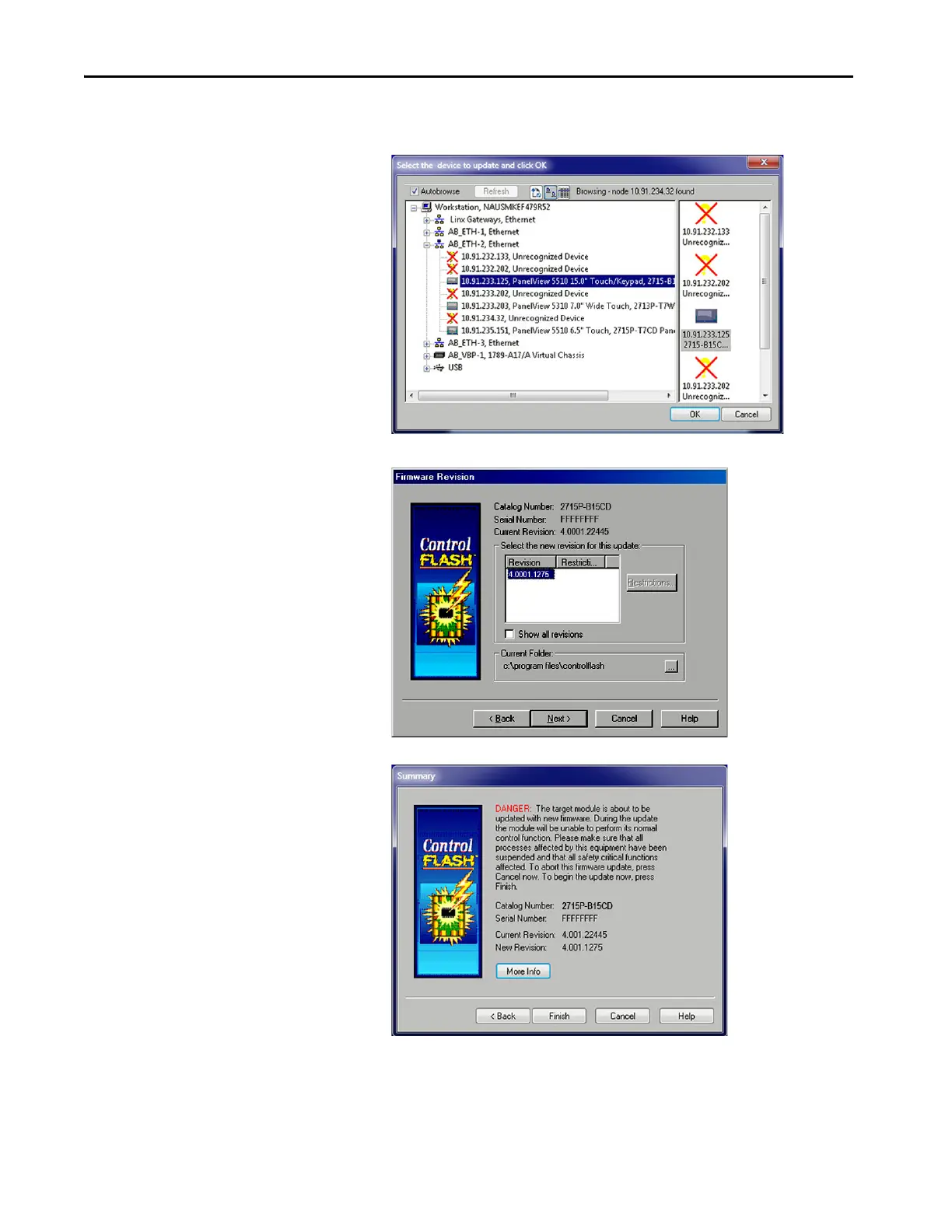90 Rockwell Automation Publication 2715P-UM001C-EN-P - March 2019
Chapter 6 Update Firmware
4. Browse to and select the device to update on the EtherNet/IP™ network
and
click OK.
5. Select the firmware revision to install and click Next.
6. Read the Danger information in the Summary dialog, then click Finish.